Mazda 3 Service Manual: Afs (Adaptive Front Lighting System) Off Switch Removal/Installation
1. Disconnect the negative battery cable..
2. Remove the switch panel in the direction of the arrow shown in the figure.
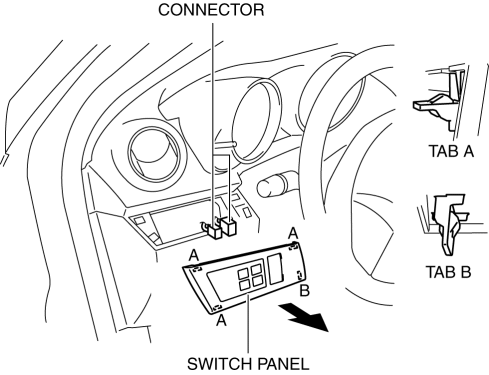
3. Disconnect the connector.
4. Remove the AFS OFF switch in the direction of the arrow (2) shown in the figure while pressing the tabs in the direction of the arrow (1).
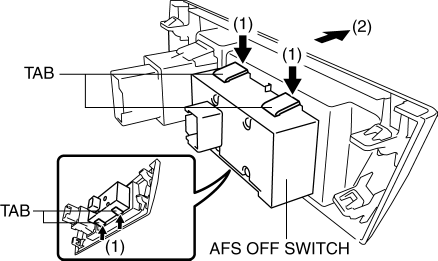
5. Remove the AFS OFF switch.
6. Install in the reverse order of removal.
 Afs (Adaptive Front Lighting System) Off Switch Inspection
Afs (Adaptive Front Lighting System) Off Switch Inspection
1. Disconnect the negative battery cable..
2. Remove the AFS OFF switch..
3. Verify that the continuity between the AFS OFF switch terminals is as indicated
in the table.
If the cont ...
 Back Up Light Bulb Removal/Installation
Back Up Light Bulb Removal/Installation
4SD
1. Disconnect the negative battery cable..
2. Remove the trunk rid trim..
3. Disconnect the connector.
4. Rotate the socket in the direction of the arrow as shown in the figure to
rem ...
Other materials:
Brake Hose (Rear) Removal/Installation [Mzr 2.5, Mzr 2.3 Disi Turbo]
1. Remove in the order indicated in the table.
2. Install in the reverse order of removal.
3. Add brake fluid, bleed the brakes, and inspect for leakage after the installation
has been completed..
1
Brake pipe
(See Clip and Brake Pipe Installation Note.)
...
Rear Seat Back Removal/Installation
1. Remove the rear seat cushion..
2. Remove the rear buckle installation bolt..
3. Fold the rear seat back.
4. Remove the bolts.
5. Remove the rear seat back from the rear seat back bracket by pulling the rear
seat back in the direction of the arrow shown in the figure.
6. Remove ...
Overhead Lights
With Map Lights
Front
Rear
Without Map Lights
NOTE (With map lights) The rear overhead light also turn on and off when the front overhead light switch is operated.
Map Lights *
When the overhead light switch is in the door or off position, press the lens ...
