Mazda 3 Service Manual: Combination Switch Removal/Installation
CAUTION:
-
Handling the air bag module improperly can accidentally deploy the air bag module, which may seriously injure you. Read the air bag system service warnings and cautions before handling the air bag module..
1. Switch the ignition to off.
2. Disconnect the negative battery cable and wait for 1 min or more.
.
3. Remove the following parts:
a. Driver-side air bag module.
b. Steering wheel.
c. Column cover.
d. Clock spring.
4. Disconnect the connector A.
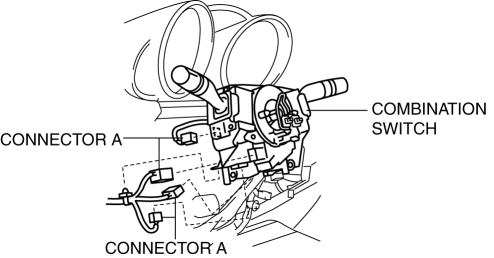
5. Disconnect the connector B.
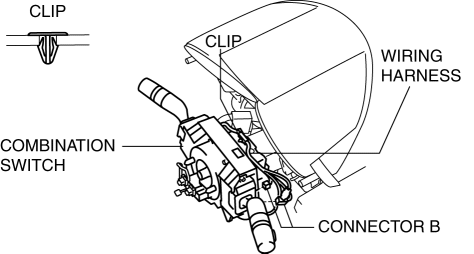
6. Detach the clips and set the wiring harness aside.
7. Remove the screws.
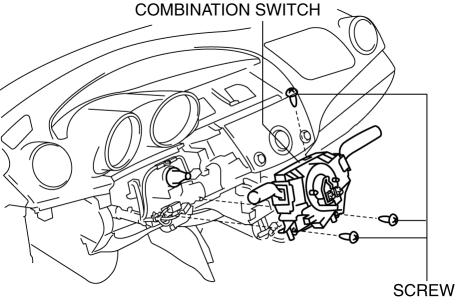
8. Remove the combination switch.
9. Install in the reverse order of removal.
 Combination Switch Disassembly/Assembly
Combination Switch Disassembly/Assembly
CAUTION:
Handling the air bag module improperly can accidentally deploy the air bag
module, which may seriously injure you. Read the air bag system service warnings
and cautions before h ...
 Front Fog Light Switch Inspection
Front Fog Light Switch Inspection
1. Disconnect the negative battery cable..
2. Remove the column cover..
3. Remove the light switch..
4. Verify that the continuity between the front fog light switch terminals is
as indicated ...
Other materials:
Pressure Sensor Removal/Installation [Two Step Deployment Control System]
1. Switch the ignition to off.
2. Disconnect the negative battery cable and wait for 1 min or more..
3. Remove the inner garnish..
4. Remove the front door trim..
5. Remove the bolts.
6. Remove the pressure sensor.
7. Disconnect the connector from the pressure sensor by pressing the ...
Rear Door Pad Removal/Installation
1. Fully open the rear door glass.
2. Disconnect the negative battery cable..
3. Remove the following parts:
a. Rear door trim.
b. Rear door speaker.
c. Rear power window motor.
d. Rear door quarter glass.
e. Rear door glass.
f. Rear door module panel.
4. Remove the service hole co ...
Body Control Module (Bcm) Configuration
1. Connect the M-MDS to DLC-2.
2. After the vehicle is identified, select the following items from the initial
screen of the M-MDS.
When using the IDS (laptop PC)
Select “Module Programming”.
Select “Programmable Module Installation”.
Select “BCM/GE ...
