Mazda 3 Owners Manual: Jack
To remove the jack
- (4–Door)
Push the tabs and remove the cover.
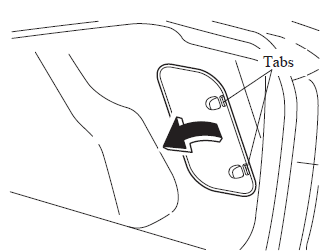
(5–Door)
Turn the knob and remove the cover.
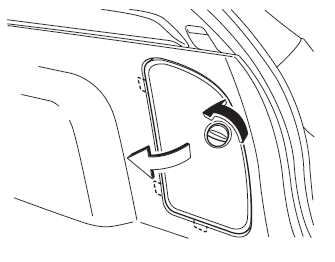
- Turn the wing bolt and jack screw counterclockwise.
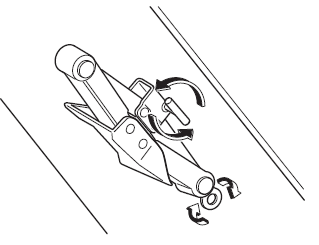
To secure the jack
- Insert the wing bolt into the jack with the jack screw pointing to the down and turn the wing bolt clockwise to temporarily tighten it.
- Turn the jack screw in the direction shown in the figure.
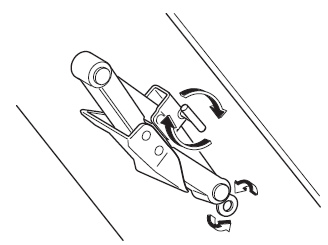
- Turn the wing bolt completely to secure the jack.
NOTE If the jack is not completely secured, it could rattle while driving. Make sure the jack screw is sufficiently tightened.
- Insert the cover tabs and install the cover.
(4-Door)
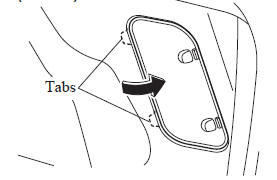
(5-Door)
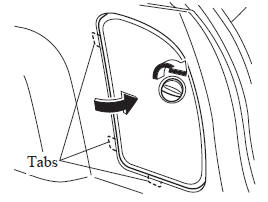
NOTE Verify that the cover is securely installed.
Maintenance
- Always keep the jack clean.
- Make sure the moving parts are kept free from dirt or rust.
- Make sure the screw thread is adequately lubricated.
 Spare Tire and Tool Storage
Spare Tire and Tool Storage
Spare tire and tools are stored in the locations illustrated in the diagram.
4-Door
5-Door
...
 Spare Tire
Spare Tire
Your Mazda has a temporary spare tire.
The temporary spare tire is lighter and
smaller than a conventional tire, and is
designed only for emergency use and
should be used only for VERY short
pe ...
Other materials:
Valve Clearance Inspection [Mzr 2.0, Mzr 2.5]
1. Remove the battery cover..
2. Disconnect the negative battery cable..
3. Remove the plug hole plate..
4. Disconnect the wiring harness.
5. Remove the ignition coils..
6. Remove the spark plugs..
7. Remove the ventilation hose.
8. Remove the oil level gauge.
9. Remove the cylinder ...
How to use AUX mode (Type A)
Switch the ignition to ACC or ON.
Press the power/volume dial to turn the
audio system on.
Press the media button ( )
of the
audio unit to change to the AUX mode.
NOTE
When the device is not connected to the
auxiliary jack, the mode does not switch
to the AUX mode.
Adj ...
M Position Switch Inspection [FS5 A EL]
1. Perform the following procedures.
a. Remove the battery cover..
b. Disconnect the negative battery cable.
c. Remove the console..
d. Disconnect the selector lever component connector.
2. Inspect the continuity between the selector lever component terminals A and
H.
If ...
