Mazda 3 Owners Manual: Key
| WARNING Do not leave the key in your vehicle with children and keep them in a place where your children will not fi nd or play with them: Leaving children in a vehicle with the key is dangerous. This could result in someone being badly injured or even killed. Children may fi nd these keys to be an interesting toy to play with and could cause the power windows or other controls to operate, or even make the vehicle move. |
CAUTION
|
A code number is stamped on the plate attached to the key set; detach this plate and store it in a safe place (not in the vehicle) for use if you need to make a replacement key (auxiliary key).
Also write down the code number and keep it in a separate safe and convenient place, but not in the vehicle.
If your key (auxiliary key) is lost, consult your Authorized Mazda Dealer and have your code number ready.
NOTE
- The driver must carry the key to ensure the system functions properly.
- Always keep a spare key in case one is lost. If a key is lost, consult an Authorized Mazda Dealer as soon as possible.
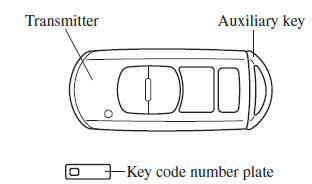
To use the auxiliary key, press the knob and pull out the key (transmitter).
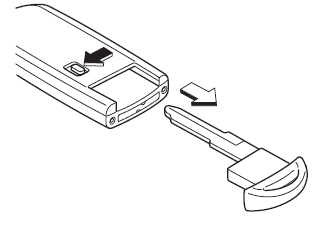
 Keys
Keys
...
 Keyless Entry System
Keyless Entry System
This system uses the key buttons to
remotely lock and unlock the doors and
the liftgate/trunk lid, and opens the trunk
lid.
The system can start the engine without
having to take the key out of ...
Other materials:
Troubleshooting
Mazda Bluetooth ® Hands-Free Customer Service
If you have any problems with Bluetooth ® , contact our toll-free customer
service center.
U.S.A.
Canada
Mexico
Bluetooth ® Device pairing, connection problems
*1 Setting which detects the existence of a device external to the Bluetoot ...
Blind Spot Monitoring (Bsm) Control Module Removal/Installation
CAUTION:
If the BSM control modules are installed with the left and right modules
reversed, a DTC will be displayed and system will enter the fail-safe function.
Therefore, confirm that the left/right BSM control modules are installed correctly.
1. Disconnect the negative battery ...
Oil Cooler Removal/Installation [FS5 A EL]
1. Remove the battery cover..
2. Disconnect the negative battery cable.
3. Remove the air cleaner component..
4. Remove the aerodynamic under cover NO.2..
5. Drain the ATF..
6. Drain the engine coolant..
7. Remove in the order indicated in the table.
1
Water ...
