Mazda 3 Service Manual: Key Reminder Switch Removal/Installation
1. Disconnect the negative battery cable. (See BATTERY REMOVAL/INSTALLATION [MZR 2.0, MZR 2.5].)(See BATTERY REMOVAL/INSTALLATION [MZR 2.3 DISI Turbo].)(See BATTERY REMOVAL/INSTALLATION [SKYACTIV-G 2.0].)
2. Remove the column cover. (See COLUMN COVER REMOVAL/INSTALLATION.)
3. Disconnect the key reminder switch connector.
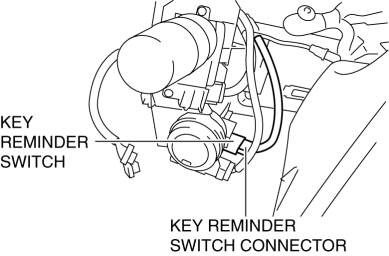
4. Detach the key reminder switch tabs.
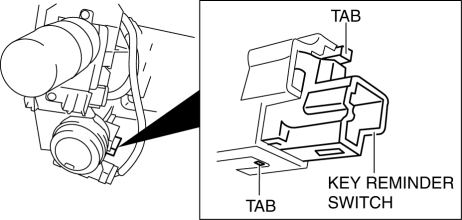
5. Remove the key reminder switch.
6. Install in the reverse order of removal.
 Key Reminder Switch Inspection
Key Reminder Switch Inspection
1. Disconnect the negative battery cable. (See BATTERY REMOVAL/INSTALLATION [MZR
2.0, MZR 2.5].)(See BATTERY REMOVAL/INSTALLATION [MZR 2.3 DISI Turbo].)(See BATTERY
REMOVAL/INSTALLATION [SKYACTIV- ...
 Power Systems Personalization Features Setting Procedure
Power Systems Personalization Features Setting Procedure
NOTE:
Use the IDS (laptop PC) because the PDS (Pocket PC) does not support the
POWER SYSTEMS PERSONALIZATION FEATURES SETTING PROCEDURE.
1. Connect the M-MDS to the DLC–2.
2. Af ...
Other materials:
Windshield Wiper Motor Inspection
1. Disconnect the negative battery cable..
2. Remove the following parts:
a. Windshield wiper arm and blade.
b. Front fender molding.
c. Cowl grille.
d. Center cowl grille No.1, No.2
3. Disconnect windshield wiper motor connector.
4. Connect the battery positive voltage to windshield w ...
Car Navigation System
Outline
The car-navigation system displays point-of-origin and road guidance maps
via the audio unit display and provides guidance and information to the desired
point of destination.
NOTE:
For the car-navigation system operation, refer to the owner's manual.
...
Headlight Auto Leveling System Initialization
CAUTION:
If the headlight auto leveling initial setting is not stored correctly, the
headlight auto leveling system may not operate normally. To store the initial
setting correctly, perform the initial setting with the vehicle under the following
conditions:
No occupant ...
