Mazda 3 Owners Manual: Limitations to SRS Air Bag
In severe collisions such as those described previously in "SRS Air Bag Deployment Criteria", the applicable SRS air bag equipment will deploy. However, in some accidents, the equipment may not deploy depending on the type of collision and its severity.
Limitations to front/near front collision detection: The following illustrations are examples of front/near front collisions that may not be detected as severe enough to deploy the SRS air bag equipment.
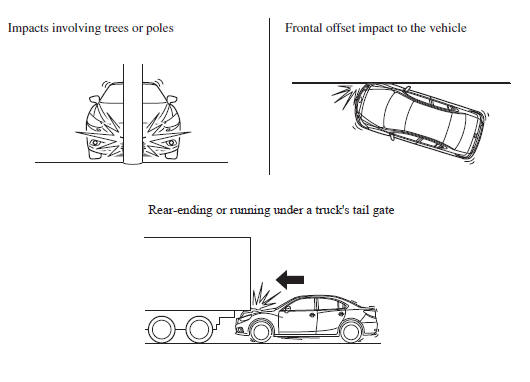
Limitations to side collision detection: The following illustrations are examples of side collisions that may not be detected as severe enough to deploy the SRS air bag equipment.
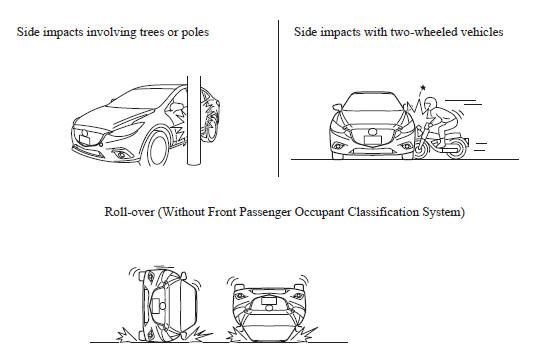
(With Front Passenger Occupant Classification System)
Limitations to roll-over detection: The following illustration is an example of an accident that may not be detected as a rollover accident. Therefore, the front seat belt pretensioners and curtain air bags may not deploy.
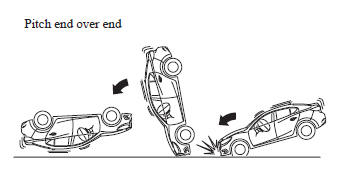
 SRS Air Bag Deployment Criteria
SRS Air Bag Deployment Criteria
This chart indicates the applicable SRS equipment that will deploy depending
on the type of
collision.
(The illustrations are the representative cases of collisions.)
X: The SRS air bag equ ...
 Front Passenger Occupant Classification System
Front Passenger Occupant Classification System
First, please read "Supplemental Restraint System (SRS) Precautions"
carefully.
Front Passenger Seat Weight Sensor
Your vehicle is equipped with a front passenger seat weight sensors as a ...
Other materials:
Refrigerant Pressure Sensor Inspection [Manual Air Conditioner]
MZR 2.0, MZR 2.5
1. Install the manifold gauge.
2. Verify the high-pressure side reading of the manifold gauge.
3. Measure the terminal voltage of the climate control unit.
1G,1H and 2J
4. Verify that below graph as measure the terminal voltage 2J.
5. Follow the climate control ...
Positive Crankcase Ventilation (PCV) Valve Removal/Installation [Mzr 2.0, Mzr
2.5]
1. Remove the battery cover..
2. Disconnect the negative battery cable..
3. Remove the intake manifold and the fuel distributor component as a single
unit..
4. Remove in the order indicated in the table.
1
Oil separator
2
Retainer
...
Rear Window Glass Removal
4SD
1. Disconnect the negative battery cable.
2. Remove the following parts:
a. Rear seat cushion.
b. Rear scuff plate.
c. Rear side seat back.
d. C–pillar trims.
e. Rear package trim.
f. Tire house trims.
3. Remove the fasteners.
4. Set the headliner out of the way.
5. Disc ...
