Mazda 3 Owners Manual: Personalization Features
The following personalization features can be set or changed by an Authorized Mazda Dealer. Consult an Authorized Mazda Dealer for details.
Additionally, some of the personalization features can be changed by the customer depending on the feature.
Personalization features which can be changed differ depending on the market and specification.
- Settings can be changed by operating the center display screen.
- Settings can be changed by operating the vehicle switches.
- Settings can be changed by an Authorized Mazda Dealer.
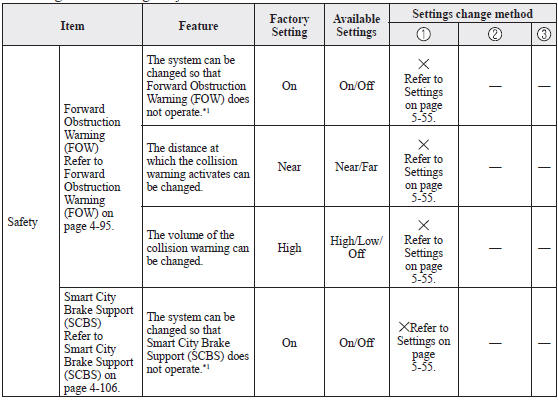
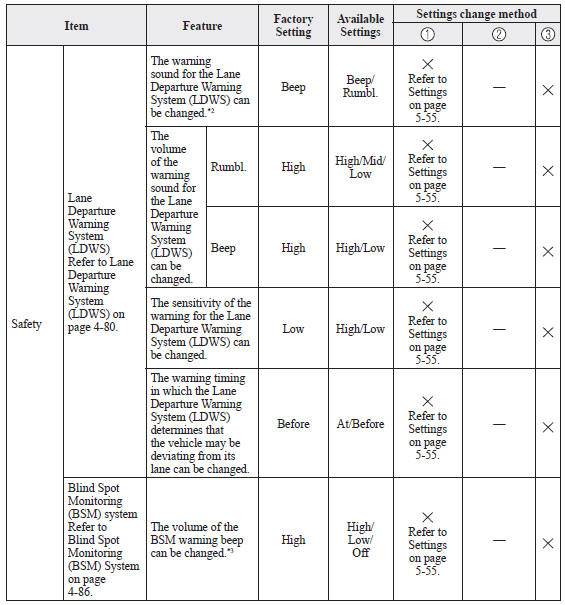
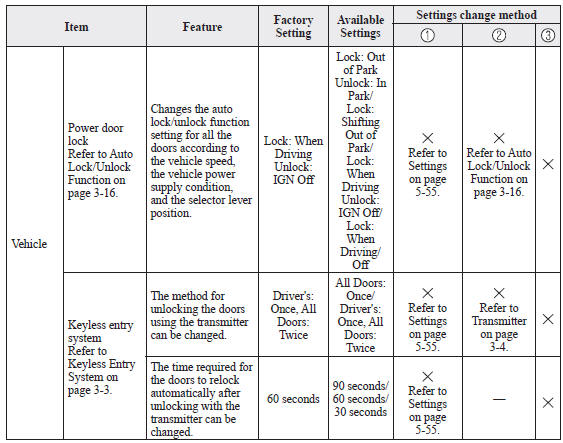
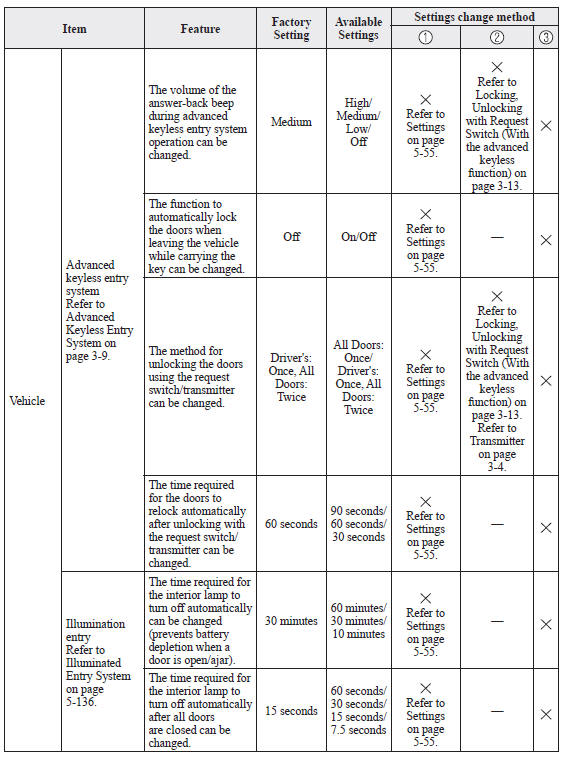
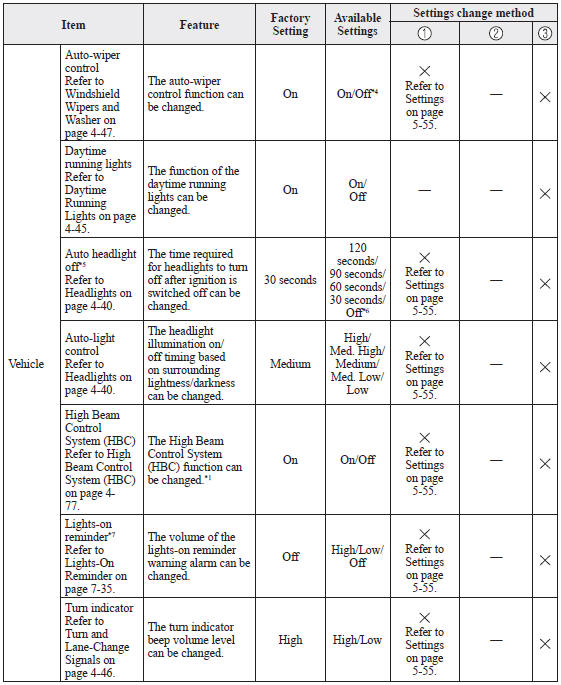
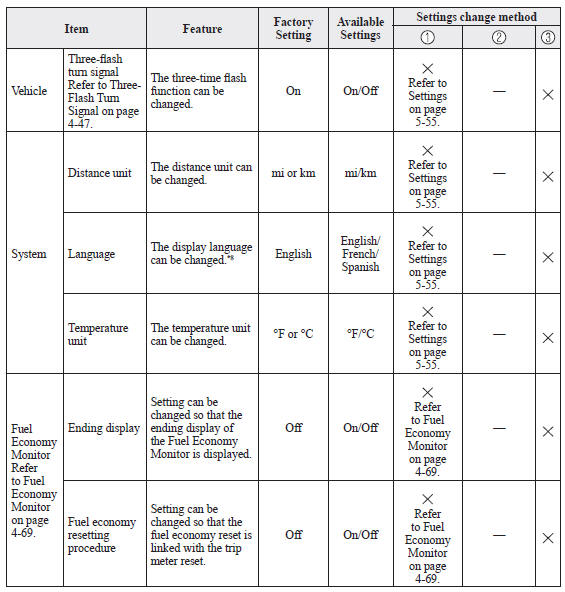
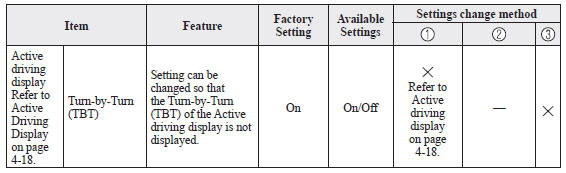
*1 Though these systems can be turned Off, doing so will defeat the purpose of the system and Mazda recommends that these systems remain On.
*2 For vehicles with an audio system other than the on-screen function type, the warning sound cannot be changed.
The warning sound is only a beep.
*3 Only the volume of the warning beep during Blind Spot Monitoring (BSM) operation can be changed. The volume of the warning beep during Rear Cross Traffic Alert (RCTA) operation cannot be changed.
*4 If the auto-wiper control is set to Off, the wiper lever
 position is set to intermittent
position is set to intermittent
operation.
*5 If the setting is changed to Off, the following operation is performed according to the headlight switch position:
- At
 position:
position:
Headlights turn off immediately after the ignition is switched off. - At any position other than
 : Headlights do not turn off
: Headlights do not turn off
after the ignition is switched off.
*6 When set to Off, the lights-on reminder is operable.
*7 The setting of the lights-on reminder can be changed with the time setting of auto headlight off function set to Off. Refer to Lights-On Reminder on .
*8 Available only in display from the center display.
 Specifications
Specifications
Engine
Electrical System
*1 Q-85 is designed for i-ELOOP system. Only Q-85 should be used to ensure
correct operation of i-ELOOP
system. Consult an Authorized Mazda Dealer for details.
...
Other materials:
Transaxle Oil Inspection [G66 M R]
1. Park the vehicle on level ground.
2. Remove the aerodynamic under cover No.2..
3. Remove the oil level plug and washer.
4. Verify that the oil is near the brim of the plug port.
If the oil level is lower than the low level, add the specified amount and
type of oil through the ...
Automatic Transaxle Removal/Installation [Fw6 A EL]
CAUTION:
Secure the steering wheel using tape or a cable to prevent the steering shaft
from rotating after disconnecting the steering shaft. If the steering wheel
rotates after the steering shaft and the steering gear and linkage are disconnected,
the internal parts of the clock spr ...
Vehicle Engine Control Unit Reset Procedure
NOTE
This procedure is intended for vehicles with the engine oil flexible
maintenance setting
selected.
After replacing the engine oil, have a repair shop such as an Authorized
Mazda Dealer
perform the initialization (engine oil data resetting) of the recorded value. If
the value
recorded ...

