Mazda 3 Owners Manual: Basic Operation Method
TOUCH & TAP
- Touch or tap on the item indicated on the screen.
- The operation is launched and the next item is displayed.
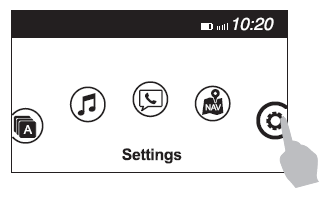
SLIDE
- Touch the setting item displaying a slider bar.
- Touch the slider with your finger and move to the desired level.
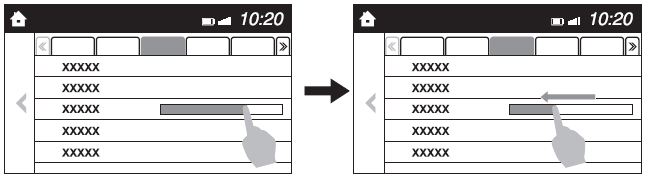
SWIPE
- Touch the screen with your finger and move up or down.
- Items which were not displayed can be displayed.
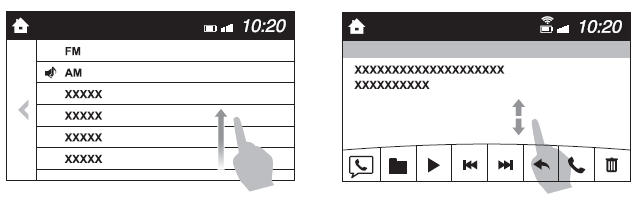
Return to previous screen
- Touch the
 .
.
Displaying the home screen
- Touch the
 .
.
 Commander switch operation
Commander switch operation
NOTE
For safety reasons, some operations are disabled while the vehicle is being
driven.
Volume dial operation
Press the volume dial to switch the audio MUTE on and off.
Turn the volume di ...
 Home screen
Home screen
Icon
Function
Applications
Information such as average fuel economy, maintenance, and warnings can
be verified.
Depending on the grade and specification, t ...
Other materials:
Vanity Mirror Illumination Bulb Removal/Installation
1. Disconnect the negative battery cable..
2. Insert a tape-wrapped fastener remover into the service hole, and pry it in
the direction indicated by the arrow to remove the lens.
3. Remove the vanity mirror illumination bulb.
4. Install in the reverse order of removal. ...
Battery Inspection [Mzr 2.3 Disi Turbo]
WARNING:
Since battery acid is toxic, be careful when handling the battery.
Since battery acid is highly corrosive, be careful not to allow it to contact
clothing or the vehicle.
In case battery acid contacts skin, eyes, or clothing, flush it immediately
with running wa ...
Front Seat Belt Removal/Installation [Standard Deployment Control System]
WARNING:
Handling the front seat belt (pre-tensioner seat belt) improperly can accidentally
deploy the pre-tensioner seat belt, which may seriously injure you. Read the
air bag system service warnings and cautions before handling the front seat
belt..
WARNING:
The side ...
