Mazda 3 Owners Manual: Bluetooth® Audio (Type A)
Applicable Bluetooth ® specification (Recommended)
Ver. 2.0
Response profile
- A2DP (Advanced Audio Distribution Profile) Ver. 1.0/1.2
- AVRCP (Audio/Video Remote Control Profile) Ver. 1.0/1.3
A2DP is a profile which transmits only audio to the Bluetooth ® unit. If your Bluetooth ® audio device corresponds only to A2DP, but not AVRCP, you cannot operate it using the control panel of the vehicle's audio system. In this case, only the operations on the mobile device are available the same as when a portable audio device for a non-compliant Bluetooth ® device is connected to the AUX terminal.
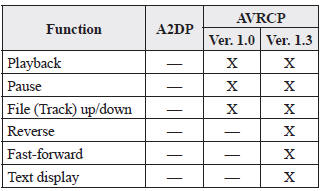
X: Available
—: Not available
NOTE
- The battery consumption of Bluetooth ® audio devices increases while Bluetooth ® is connected.
- If a general mobile phone device is
USB connected during music playback
over the Bluetooth ® connection, the
Bluetooth ® connection is disconnected.
For this reason, you cannot have music playback over a Bluetooth ® connection and music playback using a USB connection at the same time.
- The system may not operate normally depending on the Bluetooth ® audio device
 Communication Settings
Communication Settings
Select the icon on the home
screen to display the Communication screen.
Select to change the setting.
*1 Depending on the device, it may be necessary to acquire download
permission on th ...
 How to Use the Bluetooth ® Audio
System
How to Use the Bluetooth ® Audio
System
Switching to Bluetooth ® audio mode
To listen to music or voice audio recorded
to a Bluetooth ® audio device, switch to
the Bluetooth ® audio mode to operate
the audio device using the audio syste ...
Other materials:
Laser Sensor (Front)
The Smart City Brake Support (SCBS) laser sensor is installed at the top of
the windshield
near the rearview mirror.
Always keep the surface of the windshield around the laser sensor clean to
assure proper
operation of the Smart City Brake Support (SCBS) system.
WARNING
As ther ...
Rear Seat Back Frame Removal/Installation
1. Remove the rear seat cushion..
2. Remove the rear buckle installation bolt..
3. Remove the rear seat back..
4. Remove the headrest.
5. Open the fasteners.
6. Detach the hooks.
7. Remove the child-restraint seat anchor covers in the order of (1), (2) as
shown in the figure. (5H ...
To Turn Off an Armed System
An armed system can be turned off using
any one of the following methods:
Pressing the unlock button on the
transmitter.
Switching the ignition ON.
(With the advanced keyless function)
Pressing a request switch on the doors.
The hazard warning lights will flash twice.
NOTE
When th ...
