Mazda 3 Owners Manual: Closing the Hood
- Check under the hood area to make certain all filler caps are in place and all loose items (e.g. tools, oil containers, etc.) have been removed.
- Lift the hood, grasp the padded area on the support rod, and secure the support rod in the clip. Verify that the support rod is secured in the clip before closing the hood.
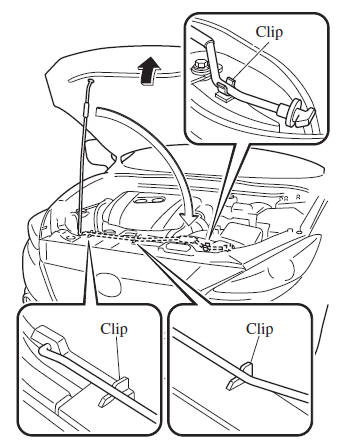
- Lower the hood slowly to a height of about 20 cm (7.9 in) above its closed position and then let it drop.
| CAUTION When closing the hood, do not push it excessively such as by applying your weight. Otherwise, the hood could be deformed. |
Engine Compartment Overview
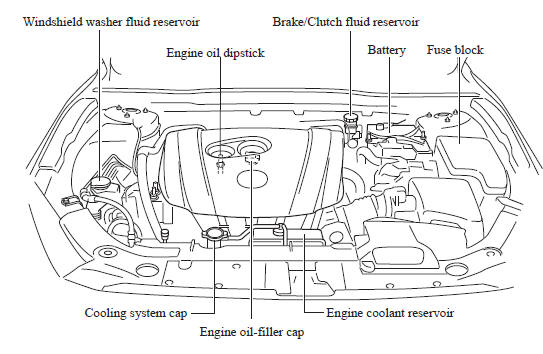
 Opening the Hood
Opening the Hood
With the vehicle parked, pull the
release handle to unlock the hood.
Insert your hand into the hood opening,
slide the latch lever to the right, and lift
up the hood.
NOTE
T ...
 Engine Oil
Engine Oil
NOTE
Changing the engine oil should be
performed by an Authorized Mazda
Dealer.
Refer to Introduction for
owner's responsibility in protecting your
investment. ...
Other materials:
ABS HU/CM Inspection
1. Disconnect the ABS HU/CM connector..
2. Connect the negative battery cable..
3. Attach the tester lead to the ABS HU/CM wiring harness-side connector and
inspect the voltage, continuity, or resistance according to the standard (reference
value) in the table below.
Standard (reference)
...
How to use USB mode (Type B)
Type
Playable data
USB mode
MP3/WMA/AAC/OGG file
This unit does not support a USB 3.0 device. In addition, other devices may
not be
supported depending on the model or OS version.
USB devices formatted to FAT32 are supported (USB devices formatted to other
...
Cooling Fan Component Removal/Installation [Mzr 2.0, Mzr 2.5]
WARNING:
Never remove the cooling system cap or loosen the radiator drain plug while
the engine is running, or when the engine and radiator are hot. Scalding engine
coolant and steam may shoot out and cause serious injury. It may also damage
the engine and cooling system.
Tu ...
