Mazda 3 Owners Manual: Component Parts
Audio unit
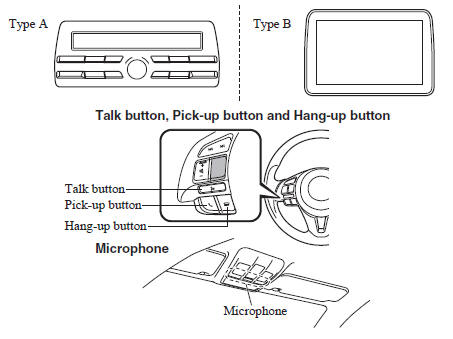
Microphone (hands-free)
The microphone is used for speaking voice commands or when making a Hands-free call.
Talk button, Pick-Up button and Hang-Up button (hands-free) The basic functions of Bluetooth ® Hands-Free can be used for such things as making calls or hanging up using the talk, pick-up and hang-up buttons on the steering wheel.
Commander switch (Type B)
The commander switch is used for volume adjustment and display operation. Tilt or turn the commander knob to move the cursor. Press the commander knob to select the icon.
Volume adjustment
The power/volume dial of the audio unit *1 or the volume dial of the commander switch *2 is used to adjust the volume. Turn the dial to the right to increase volume, to the left to decrease it.
The volume can also be adjusted using the volume button on the steering wheel.
*1 Type A
*2 Type B
NOTE If the volume is lower compared to other audio modes, increase the volume from the device side.
(Type B)
Conversation volume and the volume of the voice guidance and ringtone can each be set in advance.
- Select the
 icon on the home
icon on the home
screen to display the Communication screen. - Select
 .
. - Adjust the
 and the
and the
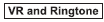 using the slider.
using the slider.
 Bluetooth®
Bluetooth®
Bluetooth ® Hands-Free outline
When a Bluetooth ® device (mobile phone) is connected to the vehicle's
Bluetooth ® unit via
radio wave transmission, a call can be made or received by pressing the t ...
 Bluetooth ® Preparation (Type A)
Bluetooth ® Preparation (Type A)
Bluetooth ® Hands-Free Preparation
Pairing code setting
The 4-digit pairing code setting for
registration of your cell phone (pairing)
can be set beforehand.
NOTE
The initial setting value is “0 ...
Other materials:
DSC Off Switch Inspection
1. Remove the DSC OFF switch..
2. Verify that the continuity between the DSC OFF switch terminals is as indicated
in the table.
If not as indicated in the table, replace the DSC OFF switch.
3. Apply battery voltage to DSC OFF switch terminal E, and connect terminal A
to g ...
Information on Temporary Tires
Please refer to the sample below
Temporary tires
Nominal width of tire in millimeters
Ratio of height to width (aspect ratio)
Diagonal
Rim diameter code
Load index & speed symbol
T115/70D16 90M is an example of a tire size and load index rating. Here is an
explanation
of ...
Front Door Key Cylinder Removal/Installation
1. To access the glass installation bolt, position the front door glass so that
the distance from the top of the front door glass to the upper part of the front
beltline molding is approx. 80 mm {3.1 in}.
2. Disconnect the negative battery cable..
3. Remove the following parts:
a. Inne ...
