Mazda 3 Service Manual: Condenser Removal/Installation
1. Disconnect the negative battery cable..
2. Discharge the refrigerant..
3. Drain the engine coolant..
4. Remove the air cleaner..
5. Remove the aerodynamic under cover No.2..
6. Remove the aerodynamic under cover No.1..
7. Remove the front bumper..
8. Disconnect the radiator hose from the radiator.
9. Remove the cooling fan component..
10. Remove the radiator..
11. Disconnect the cooler hose (HI) and cooler pipe. Do not allow remaining compressor oil in the refrigerant line to spill..
CAUTION:
-
If moisture or foreign material enters the refrigeration cycle, cooling ability will be lowered and abnormal noise or other malfunction could occur. Always plug open fittings immediately after removing any refrigeration cycle parts.
12. Remove the condenser, being careful not to allow remaining compressor oil in the condenser to spill..
MZR 2.0, MZR 2.5, SKYACTIV-G 2.0
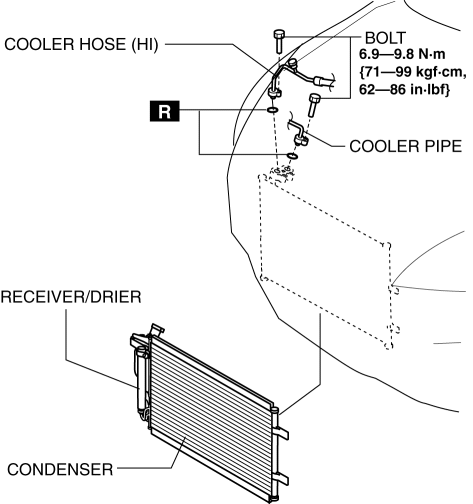
MZR 2.3 DISI Turbo
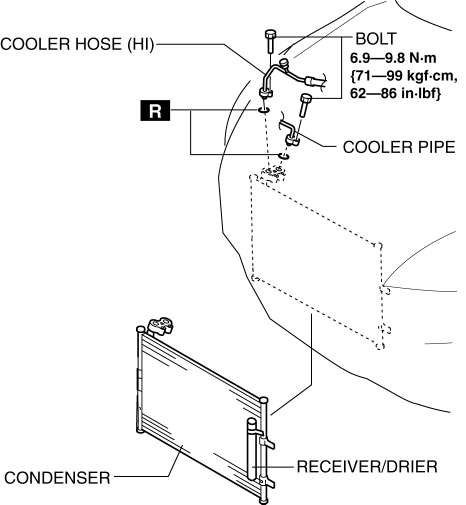
CAUTION:
-
If moisture or foreign material enters the refrigeration cycle, cooling ability will be lowered and abnormal noise or other malfunction could occur. Always plug open fittings immediately after removing any refrigeration cycle parts.
13. Install in the reverse order of removal.
14. Inspect for engine coolant leakage..
15. Perform the refrigerant system performance test..
Condenser Installation Note
1. After replacing the condenser, add compressor oil to the refrigeration cycle.
-
Supplemental oil amount (approx. quantity)
-
20 ml {20 cc, 0.68 fl oz}
 Condenser Inspection
Condenser Inspection
1. Inspect the condenser for cracks, damage, and oil leakage.
If there is any malfunction, replace the condenser.
2. Visually inspect the fins for clogging of foreign material.
I ...
 Drive Belt Inspection [Mzr 2.0, Mzr 2.5]
Drive Belt Inspection [Mzr 2.0, Mzr 2.5]
MZR 2.0
A/C drive belt
NOTE:
Drive belt deflection/tension inspection is not necessary because of the
use of the maintenance-free type A/C drive belt.
Replace the drive belt i ...
Other materials:
Customer Assistance (U.S.A.)
Your complete and permanent satisfaction is our business. We are here to
serve you. All
Authorized Mazda Dealers have the knowledge and the tools to keep your Mazda
vehicle in
top condition.
If you have any questions or recommendations for improvement regarding the
service of
your Mazda ...
Recommended Oil
U.S.A., Canada, and Puerto Rico
Use SAE 0W-20 engine oil.
Mazda Genuine Oil is used in your
Mazda vehicle. Mazda Genuine 0W-20
Oil is required to achieve optimum fuel
economy.
For maintenance service, Mazda
recommends Mazda Genuine Parts and
Castrol ® (U.S.A. only).
Only use SAE 0W- ...
Safety Practices
The way you drive has a great deal to do with your tire mileage and safety.
So cultivate good
driving habits for your own benefit.
Observe posted speed limits and drive at speeds that are safe for
the existing weather
conditions
Avoid fast starts, stops and turns
Avoid potholes and o ...
