Mazda 3 Service Manual: Forced Ignition On [With Advanced Keyless Entry And Push Button Start System]
NOTE:
-
In order to perform a forced ignition ON, the M-MDS (IDS) is necessary. If the servicing is being done outside of an Authorized Mazda dealership, contact an Authorized Mazda dealership for instructions.
-
The forced ignition ON procedure forces a power supply to each part when no power is available even after the ignition switch has been operated. However, the engine cannot be started and the steering cannot be unlocked.
-
When performing a forced ignition ON procedure, remove all advanced keys from the vehicle. If an advanced key is left in the vehicle, the forced ignition ON procedure cannot be done.
1. Verify that there are no advanced keys in the vehicle.
2. Get PCM part number from As-built site.
3. Connect the M-MDS (IDS) to the DLC-2.
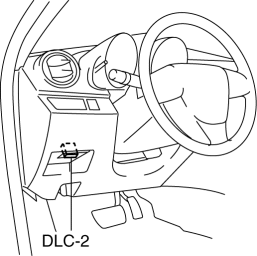
4. Manual vehicle identification.
-
Select “Manual Vehicle Entry”.
5. Select the “All other” from Vehicle list.
6. Input the PCM part number on the following screen.
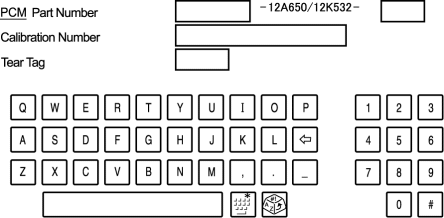
7. After the vehicle is identified, select the following items from the initialization screen of the IDS.
-
Select “Body”.
-
Select “Special Ignition ON”.
8. Perform the procedure according to the directions on the screen.
9. Delete session with keeping ignition ON.
10. Normal vehicle identification.
 Ignition
Ignition
...
 Ignition Coil Inspection [Mzr 2.0, Mzr 2.5]
Ignition Coil Inspection [Mzr 2.0, Mzr 2.5]
Ignition Coil Inspection
1. Perform the spark test and identify the malfunctioning cylinder..
2. Replace the ignition coil of the malfunctioning cylinder with that of a normal
cylinder, and perfo ...
Other materials:
Electro Hydraulic Power Assist Steering (EHPAS) Control Module Configuration
CAUTION:
If the EHPAS CM configuration is not completed, the EHPAS will not operate
properly. If the EHPAS CM is replaced, always carry out the EHPAS CM configuration
so that the EHPAS operates properly.
1. Connect the M-MDS (IDS) to the DLC-2.
2. After the vehicle is ident ...
Liftgate Upper Trim Removal/Installation
1. Detach tab while pulling the liftgate upper trim in the direction of the arrow
(1) shown in the figure, then detach clips and pin while pulling in the direction
of the arrow (2).
2. Detach tab while pulling the liftgate upper trim in the direction of the arrow
(3) shown in the figure, ...
Illuminated Entry System
When the illuminated entry system
operates, the overhead light (switch is in
the DOOR position) turn on for:
About 30 seconds after the driver's door
is unlocked and the ignition is switched
off.
About 15 seconds after all doors are
closed and the ignition is switched off.
About 5 se ...
