Mazda 3 Service Manual: Front Door Latch And Lock Actuator Removal/Installation
1. To access the glass installation bolt, position the front door glass so that the distance from the top of the front door glass to the upper part of the front beltline molding is approx. 80 mm {3.1 in}
.
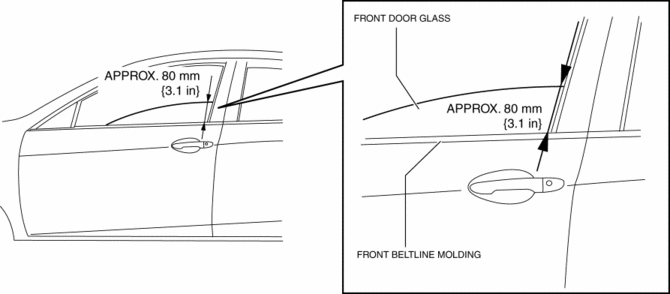
2. Disconnect the negative battery cable..
3. Remove the following parts:
a. Inner garnish.
b. Front door trim.
c. Front inner handle.
d. Front door speaker.
e. Front door glass.
f. Front door module panel.
4. Remove the service hole cover (with front door key cylinder).
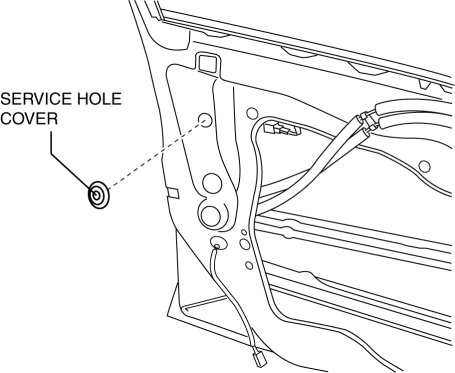
5. Remove the tab, then remove the door lock-link bracket (with front door key cylinder).
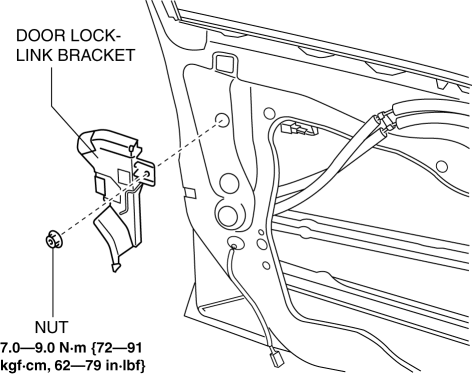
6. Disconnect the key rod from the front outer handle bracket.
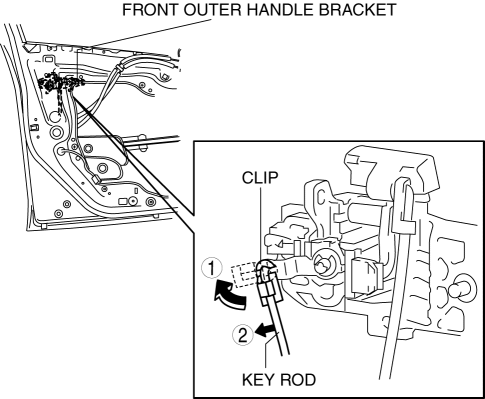
7. Remove the screw.
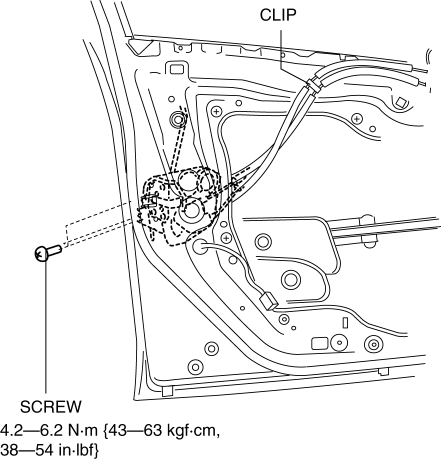
8. Detach the clips.
9. Press down the rod holder of the front door latch and lock actuator in the direction of the arrow.
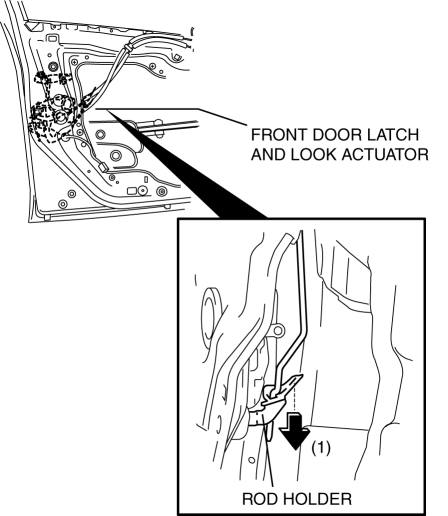
10. Maintaining the condition in Step 9, remove the front door latch and lock actuator.
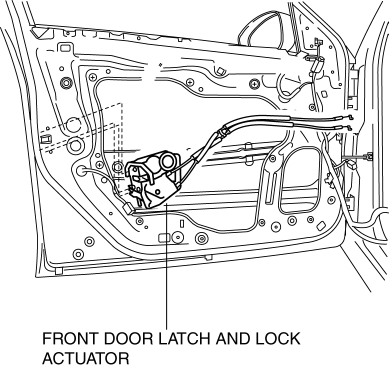
11. Install in the reverse order of removal.
 Front Door Latch And Lock Actuator Inspection
Front Door Latch And Lock Actuator Inspection
1. The following actuators and switches are integrated with the front door latch
and lock actuator. Inspect the front door latch and lock actuator according to each
inspection procedure for the fo ...
 Front Door Latch Switch Inspection
Front Door Latch Switch Inspection
1. To access the glass installation bolt, position the front door glass so that
the distance from the top of the front door glass to the upper part of the front
beltline molding is approx. 80 mm { ...
Other materials:
Restraints SST [Standard Deployment Control System]
49 H066 002
Deployment tool
49 D066 002
Adapter harness
49 L066 002
Adapter harness
49 B066 004
Adapter harness
49 N088 0A0
Fuel and Therm ...
Caliper (Front) Disassembly/Assembly [Mzr 2.3 Disi Turbo]
1. Disassemble in the order indicated in the table.
1
Bleeder cap
2
Bleeder screw
3
Piston
(See Piston Disassembly Note.)
(See Piston Assembly Note.)
4
Dust seal
(See Dust Seal ...
Overheating
If the high engine coolant temperature
warning light illuminates, the vehicle loses
power, or you hear a loud knocking or
pinging noise, the engine is probably too
hot.
WARNING
Switch the ignition to off and make
sure the fan is not running before
attempting to work near the co ...
