Mazda 3 Service Manual: General Procedures (Suspension)
Wheel and Tire Installation
1. When installing the wheels and tires, tighten the wheel nuts in a criss-cross pattern to the following tightening torque.
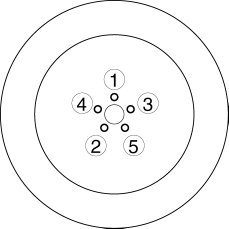
-
Tightening torque
-
88—118 N·m {9.0—12 kgf·m, 65—87 ft·lbf}
Suspension Links Removal/Installation
1. For the joint sections with rubber bushings, raise the vehicle using a lift, and then temporarily tighten the installation bolts and nuts. Lower the vehicle to the ground and tighten them completely with the specified torque.
Connector Disconnection
1. Disconnect the negative battery cable before performing any work that requires handling of connectors..
Power Steering Related Parts Installation
1. If any power steering fluid line has been disconnected, perform the following after installation of the power steering components..
-
Power steering fluid amount inspection
-
Power steering fluid leakage inspection
-
Air bleeding
Electro Hydraulic Power Assist Steering (EHPAS) Related Parts
CAUTION:
-
If the configuration procedure is not completed, the EHPAS will not operate properly and it might cause an unexpected accident. Therefore, when replacing or removing the electric power steering oil pump, make sure to perform the configuration procedure to ensure the proper EHPAS operation.
1. Make sure that there are no DTCs in the EHPAS memory after working on EHPAS related parts. If there are any codes in the memory, clear them.
2. When replacing or removing the electric power steering oil pump, perform the configuration procedures..
Headlight Auto Leveling System Initialization (Vehicle with Adaptive Front Lighting System (AFS))
1. Initialize the auto leveling sensor, when performing the following services..
-
Removing the auto leveling sensor
-
Disconnecting the auto leveling sensor link
-
Removing the suspension parts related the vehicle height
 Suspension
Suspension
...
 Precaution
Precaution
Intermittent Concern Troubleshooting
Vibration method
If malfunction occurs or becomes worse while driving on a rough road or when
the engine is vibrating, perform the steps below.
NO ...
Other materials:
Driver Side Air Bag Module Removal/Installation [Standard Deployment Control
System]
WARNING:
Handling the air bag module improperly can accidentally deploy the air bag
module, which may seriously injure you. Read the air bag system service warnings
and cautions before handling the air bag module..
1. Switch the ignition to off.
2. Disconnect the negative batte ...
Restraints SST [Standard Deployment Control System]
49 H066 002
Deployment tool
49 D066 002
Adapter harness
49 L066 002
Adapter harness
49 B066 004
Adapter harness
49 N088 0A0
Fuel and Thermometer checker
...
Headlight Leveling
The number of passengers and weight of
cargo in the luggage compartment change
the angle of the headlights.
Auto type
The angle of the headlights will be
automatically adjusted when turning on
the headlights.
The warning/indicator light turns on when
the system has a malfunction.
Refer ...
