Mazda 3 Service Manual: Intermediate Sensor Inspection [FS5 A EL]
On-Vehicle Inspection
1. Inspect the power supply circuit for the intermediate sensor.
a. Set the battery component (ex: battery, battery tray and PCM component) out of the way.
b. Disconnect the intermediate sensor connector.
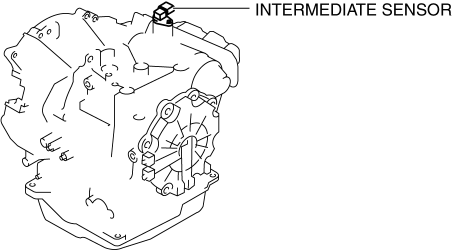
c. Switch the ignition to ON (engine off).
d. Measure the voltage at intermediate sensor connector terminal A (harness-side).
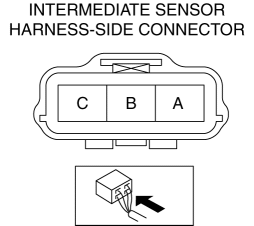
-
If there is any malfunction, repair wiring harness between intermediate sensor and AT main relay.
-
Intermediate sensor specification
-
B+
e. Switch the ignition to off.
f. Connect the intermediate sensor connector.
2. Inspect the GND circuit for the intermediate sensor.
a. Switch the ignition to off.
b. Measure the voltage at intermediate sensor connector terminal C (harness-side).
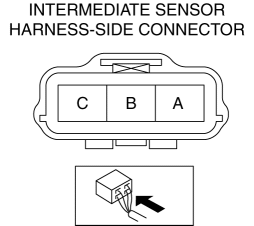
-
If there is any malfunction, repair wiring harness between intermediate sensor and GND.
-
Intermediate sensor specification
-
Below 1.0 V
3. Inspect the signal circuit for the intermediate sensor.
a. Connect the oscilloscope to the following TCM connector terminals and set it as below.
-
(+) lead: TCM terminal AC
-
(-) lead: battery negative terminal
-
Oscilloscope setting: 1 V/DIV (Y), 200 μs/DIV (X), DC range
b. Start the engine.
c. Measure the wave form when the following conditions are met.
-
Gear position: 3GR
-
Vehicle speed: 30 km/h {19 mph}
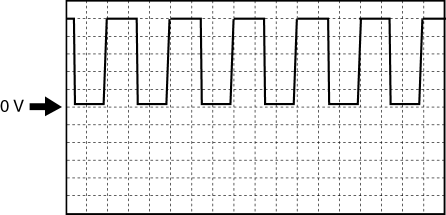
-
If there is any malfunction, replace the intermediate sensor..
 Initial Learning [Fw6 A EL]
Initial Learning [Fw6 A EL]
Introduction
If the control valve body and oil pressure switch are replaced, always perform
the initial learning. If the initial learning is not completed, engine rev-up
may occur or shif ...
 Intermediate Sensor Removal/Installation [FS5 A EL]
Intermediate Sensor Removal/Installation [FS5 A EL]
CAUTION:
If foreign materials are stuck to the sensor, disturbance by magnetic flux
can cause sensor output to be abnormal and thereby negatively affect control.
Make sure that foreign m ...
Other materials:
Dashboard Precautions
Prevent caustic solutions such as perfume
and cosmetic oils from contacting the
dashboard. They will damage and discolor
the dashboard. If these solutions get on the
dashboard, wipe them off immediately.
CAUTION
Do not use glazing agents.
Glazing agents contain ingredients
which ...
TCM Configuration [Fw6 A EL]
NOTE:
The TCM is built into the control valve body.
1. Verify TCM configuration implementation necessity for replacement parts.
Replacement part
Configuration necessity
Control valve body replacement
Necessary
...
PID/Data Monitor Inspection [Instrument Cluster]
1. Connect the M-MDS (IDS) to the DLC-2.
2. After the vehicle is identified, select the following items from the initialization
screen of the IDS.
a. Select “DataLogger”.
b. Select “Modules”.
c. Select “IC”.
3. Select the applicable PID from the PID table.
4. Verify the PID data ac ...
