Mazda 3 Service Manual: Hood Latch And Release Lever Removal/Installation
Hood latch
1. Open the hood.
2. Disconnect the negative battery cable..
3. Disconnect the hood latch switch connector. (vehicles with theft-deterrent system)
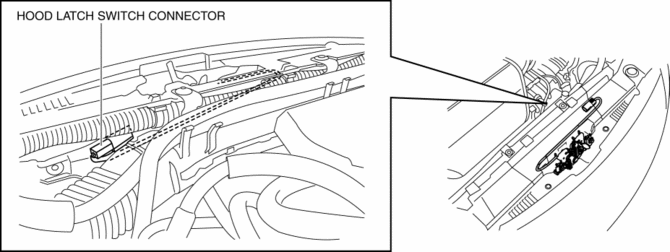
4. Remove the bolts.
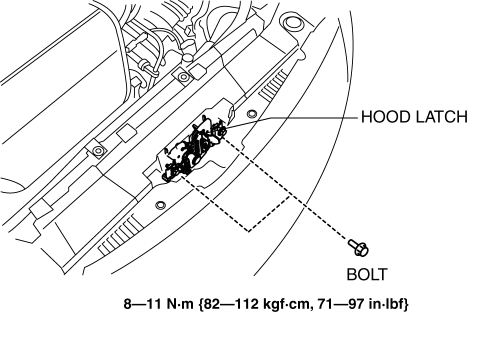
5. Remove the hood latch.
6. Install in the reverse order of removal.
7. Adjust the hood..
Hood release lever
1. Pull the hood release lever.
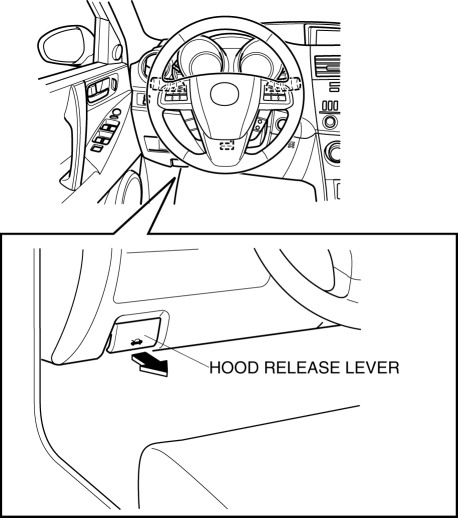
2. While maintaining the condition in procedure 1, insert a tape-wrapped flathead screwdriver as shown in the figure, press the ends of the tabs with the screwdriver in the direction of the arrows (1), pull the hood release lever in the direction of arrow (2), and then disconnect the lower panel.
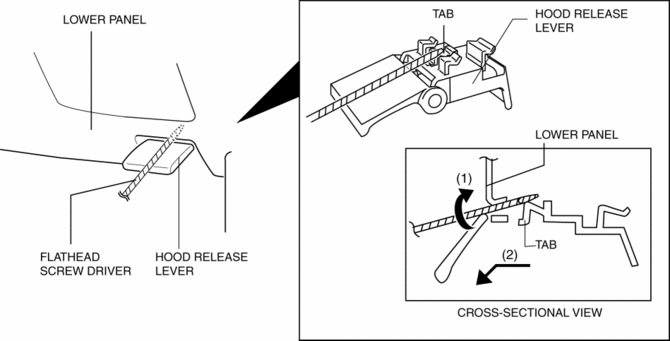
CAUTION:
-
Remove the hood release lever while being careful not to damage the hood release cable with the flathead screwdriver.
3. Pull the latch release lever outward, remove it from the lower panel, and then disconnect the hood release cable.
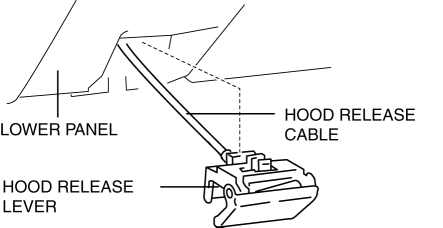
4. Install in the reverse order of removal.
 Hood Disassembly/Assembly
Hood Disassembly/Assembly
Except Mazdaspeed3
1. Disassemble in the order indicated in the table.
1
Weather strip parting seal
2
Weather strip shroud seal
...
 Hood Latch Switch Inspection
Hood Latch Switch Inspection
1. Disconnect the negative battery cable..
2. Remove the hood latch..
3. Verify that the continuity is as indicated in the table.
If not as indicated in the table, replace the hood latch.
...
Other materials:
Glass Panel Removal/Installation
1. Fully close the glass panel.
2. Fully open the sunshade.
3. Remove the screws, and then remove the glass panel.
4. Peel the weatherstrip off the glass panel.
5. Install in the reverse order of removal.
6. Adjust the glass panel.. ...
Liftgate Side Trim Removal/Installation
1. Remove the liftgate upper trim..
2. Pull the point A of the strap hanger as shown in the figure.
3. Remove the strap hanger.
4. Remove the fastener.
5. Pull the liftgate side trim in the direction of arrow then remove clip A.
6. Detach tab B and C while pulling the liftgate sid ...
Steering Gear And Linkage Disassembly
CAUTION:
To prevent damage to the steering gear, secure it to the vise using a copper
plate or clean cloth.
1. Disassemble in the order indicated in the table.
1
Floor seal
2
Oil pipe
3
Tie-rod end ...
