Mazda 3 Owners Manual: Inspecting Engine Oil Level
- Be sure the vehicle is on a level surface.
- Warm up the engine to normal operating temperature.
- Turn it off and wait at least 5 minutes for the oil to return to the oil pan.
- Pull out the dipstick, wipe it clean, and reinsert it fully.
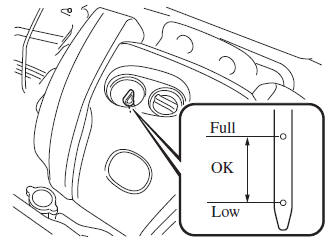
- Pull it out again and examine the level.
The level is normal if it is between Low and Full.
If it is near or below Low, add enough oil to bring the level to Full.
| CAUTION Do not overfi ll the engine oil. This may cause engine damage |
- Make sure the O-ring on the dipstick is positioned properly before reinserting the dipstick.
- Reinsert the dipstick fully.
 Vehicle Engine Control Unit Reset Procedure
Vehicle Engine Control Unit Reset Procedure
NOTE
This procedure is intended for vehicles with the engine oil flexible
maintenance setting
selected.
After replacing the engine oil, have a repair shop such as an Authorized
Mazda Dealer
pe ...
 Engine Coolant
Engine Coolant
Inspecting Coolant Level
WARNING
Do not use a match or live fl ame in the
engine compartment. DO NOT ADD
COOLANT WHEN THE ENGINE IS HOT:
A hot engine is dangerous. If the
engine ...
Other materials:
Windshield Wiper Motor Disassembly/Assembly
1. Disassemble in the order indicated in the table.
1
Wiper link No.1
(See Ball Joint Assembly Note.)
2
Wiper link No.2
(See Ball Joint Assembly Note.)
3
Nut
4
Washer
...
Non Return Valve Inspection [Mzr 2.0, Mzr 2.5]
WARNING:
Fuel is very flammable liquid. If fuel spills or leaks from the pressurized
fuel system, it will cause serious injury or death and facility breakage. Fuel
can also irritate skin and eyes. To prevent this, always complete the “Fuel
Line Safety Procedure”, while referring to ...
Aerodynamic Under Cover No.1 Removal/Installation
1. Remove the aerodynamic under cover No.2..
2. Peel off the front mudguard..
3. Remove the bolts and fastener.
4. Remove the aerodynamic under cover No.1 in the direction of the arrow shown
in the figure.
CAUTION:
Be careful not to damage the aerodynamic under cover No.1 durin ...
