Mazda 3 Service Manual: Keyless Control Module Removal/Installation
1. If the keyless control module is replaced, always perform the following procedure.
-
Vehicles with immobilizer system
-
Keyless Control Module Configuration.
-
Immobilizer System-related Parts Programming [No.4 Programming Procedure Due to Keyless Control Module Replacement].
-
Vehicles without immobilizer system
-
Keyless Control Module Configuration.
-
Advanced Key Id Code Registration.
-
Steering Lock Unit Id Code Registration.
2. Disconnect the negative battery cable..
3. Remove the following parts:
a. Passenger-side front scuff plate.
b. Passenger-side front side trim.
c. Grove compartment.
d. Passenger-side lower panel.
4. Remove in the nuts.
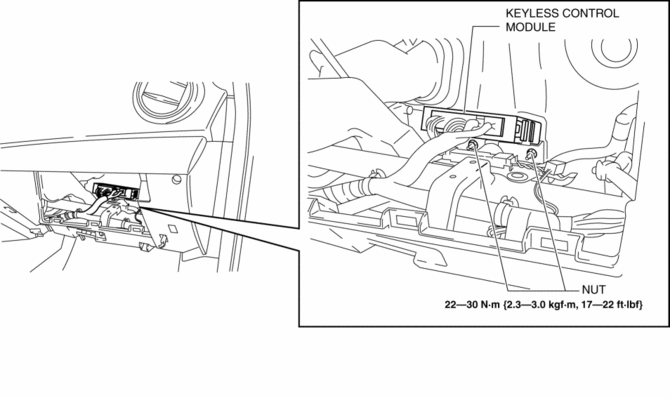
5. Disconnect the connector.
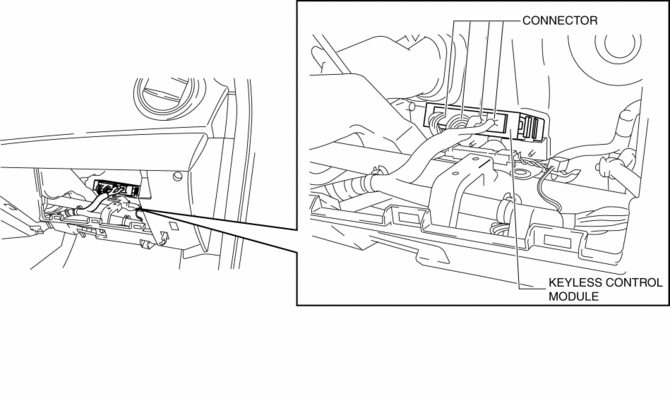
6. Remove the keyless control module.
7. Install in the reverse order of removal.
 Keyless Control Module Inspection
Keyless Control Module Inspection
1. Remove the following parts:
a. Passenger-side front scuff plate.
b. Passenger-side front side trim.
c. Grove compartment.
d. Passenger-side lower panel.
2. Measure the voltage according t ...
 Front Door Key Cylinder Removal/Installation
Front Door Key Cylinder Removal/Installation
1. To access the glass installation bolt, position the front door glass so that
the distance from the top of the front door glass to the upper part of the front
beltline molding is approx. 80 mm { ...
Other materials:
When Liftgate/Trunk Lid Cannot be Opened
If the vehicle battery is dead or there is a
malfunction in the electrical system and
the liftgate/trunk lid cannot be opened,
perform the following procedure as an
emergency measure to open it:
(5–door)
Remove the cap on the interior
surface of the liftgate with a flathead
screwdriver. ...
Door Lock Switch Inspection
1. Disconnect the negative battery cable..
2. Remove the inner garnish..
3. Remove the front door trim..
4. Remove the front inner handle..
5. Inspect for continuity between the door lock switch terminals using an ohmmeter.
If not as indicated in the table, replace the door lock ...
Basic Operation Method
TOUCH & TAP
Touch or tap on the item indicated on the screen.
The operation is launched and the next item is displayed.
SLIDE
Touch the setting item displaying a slider bar.
Touch the slider with your finger and move to the desired level.
SWIPE
Touch the screen with ...
