Mazda 3 Owners Manual: Locking, Unlocking with Request Switch (With the advanced keyless function)
All doors and the liftgate can be locked/ unlocked by pressing the request switch on the front doors while the key is being carried.
(5–door)
The request switch on the liftgate can only be used to lock all doors and the liftgate.
Front doors
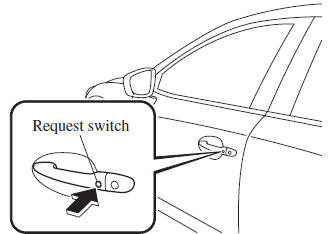
Liftgate (5-door Lock only)
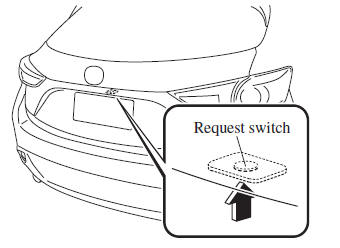
To lock
To lock the doors and the liftgate, press the request switch and the hazard warning lights will flash once.
A beep sound will be heard once.
To unlock
Driver's door request switch
To unlock the driver's door, press the request switch. A beep sound will be heard twice and the hazard warning lights will flash twice.
To unlock all doors and the liftgate, press the request switch again within 3 seconds and two more beep sounds will be heard.
Front passenger door request switch
To unlock all doors and the liftgate, press the request switch. A beep sound will be heard twice and the hazard warning lights will flash twice.
NOTE
- The system can be set to unlock all
doors by performing a single operation.
Refer to Personalization Features on .
- Use the following procedure to change the setting.
- Switch the ignition off and close all of the doors and the liftgate/trunk lid.
- Open the driver's door.
- Within 30 seconds of opening the
driver's door, press and hold the
UNLOCK button on the key for 5
seconds or longer. The sound of
the doors locking/unlocking can be
heard.
After this, the system switches the setting of pressing the driver's request switch once or twice to unlock all doors and the liftgate each time the UNLOCK button is pressed (the sound of the doors locking/unlocking can be heard).
- The setting change is completed by doing any one of the following:
- Switching the ignition to ACC or ON.
- Closing the driver's door.
- Opening the liftgate/trunk lid.
- Not operating the key for 10 seconds.
- Pressing any button except the UNLOCK button on the key.
- Pressing a request switch.
- Confirm that all doors and the liftgate
are securely locked.
For the liftgate/trunk lid, move it without pressing the electric liftgate/ trunk lid opener to verify that the liftgate/trunk lid has not been left ajar.
- All doors and the liftgate cannot be locked when any door or the liftgate is open.
- It may require a few seconds for the doors to unlock after the request switch is pressed.
- A beep sound is heard for confirmation when the doors and the liftgate are locked/unlocked using the request switch. If you prefer, the beep sound can be turned off.
- The volume of the beep sound can also be changed. Refer to Personalization Features on .
- Use the following procedure to change the setting.
- Switch the ignition off and close all of the doors and the liftgate/trunk lid.
- Open the driver's door.
- Within 30 seconds of opening the
driver's door, press and hold the
LOCK button on the key for 5
seconds or longer.
All of the doors and the liftgate lock and the beep sound activates at the currently set volume. (If the beep sound is currently set to not activate, it will not activate.) The setting changes each time the LOCK button on the key is pressed and the beep sound activates at the set volume. (If the beep sound has been set to not activate, it will not activate.)
- The setting change is completed by doing any one of the following:
- Switching the ignition to ACC or ON.
- Closing the driver's door.
- Opening the liftgate/trunk lid.
- Not operating the key for 10 seconds.
- Pressing any button except the LOCK button on the key.
- Pressing a request switch.
- (With theft-deterrent system)
- The hazard warning lights flash when the theft-deterrent system is armed or turned off.
- Refer to Theft-Deterrent System on .
- The setting can be changed so that the doors and the liftgate are locked automatically without pressing the request switch.
- Refer to Personalization Features on .
- (Auto-lock function)
- A beep sound is heard when all doors and the liftgate are closed while the advanced key is being carried. All doors and the liftgate are locked automatically after about three seconds when the advanced key is out of the operational range. Also, the hazard warning lights flash once. (Even if the driver is in the operational range, all doors and the liftgate are locked automatically after about 30 seconds.) If you are out of the operational range before the doors and the liftgate/trunk lid are completely closed or another key is left in the vehicle, the auto-lock function will not work. Always make sure that all doors and the liftgate/trunk lid are closed and locked before leaving the vehicle. The auto-lock function does not close the power windows.
- Auto re-lock function
- After unlocking with the request switch, all doors and the liftgate will automatically lock if any of the following operations are not performed within about 60 seconds. If your vehicle has a theft-deterrent system, the hazard warning lights will flash for confirmation.
- The time required for the doors to lock automatically can be changed.
- Refer to Personalization Features on .
- Opening a door or the liftgate/trunk lid.
- Switching the ignition to any position other than off.
 Locking, Unlocking with Key
Locking, Unlocking with Key
All doors and the liftgate lock
automatically when the driver's door is
locked using the auxiliary key.
All doors and the liftgate unlock when the
driver's door is unlocked and the auxiliary
ke ...
 Locking, Unlocking
Locking, Unlocking
Locking, Unlocking with
Transmitter
All doors and the liftgate can be locked/ unlocked by operating the keyless
entry system transmitter, refer to Keyless Entry System .
Locking, Unlocking with D ...
Other materials:
Crankshaft Position (CKP) Sensor Removal/Installation [Mzr 2.0, Mzr 2.5]
Removal
CAUTION:
When foreign material such as an iron chip is on the CKP sensor, it can cause
abnormal output from the sensor because of flux turbulence and adversely affect
the engine control. Be sure there is no foreign material on the CKP sensor when
replacing.
Do not a ...
Wastegate Actuator Inspection [Mzr 2.3 Disi Turbo]
1. Remove the air hose and air duct..
2. Disconnect the hose from the wastegate actuator.
3. Plug the wastegate actuator as shown in the figure.
4. Connect the vacuum pump to the port
5. Raise the pressure slowly and take a measurement of the pressure when the
rod stroke is 1.5 mm {0.0 ...
Vanity Mirror Illumination Inspection
1. Disconnect the negative battery cable..
2. Remove the sunvisor..
3. Verify that the continuity between the vanity mirror illumination terminals
is as indicated in the table.
If not as indicated in the table, inspect the bulb. If there is no malfunction,
replace the sunvisor.
...
