Mazda 3 Service Manual: Shroud Panel Removal/Installation
CAUTION:
-
Because the shroud panel is installed to the bumper reinforcement, support the shroud panel using a jack before removing the bumper reinforcement so as not to apply excessive force to the shroud panel.
-
Since the servicing is performed with the hood open, secure the hood using a piece of wood to prevent it from falling.
1. Disconnect the negative battery cable..
2. Remove the following parts:
a. Front bumper.
b. Front combination lights.
c. Seal plate.
d. Front bumper reinforcement.
3. Disconnect the hood latch cable..
4. Remove the bolts.
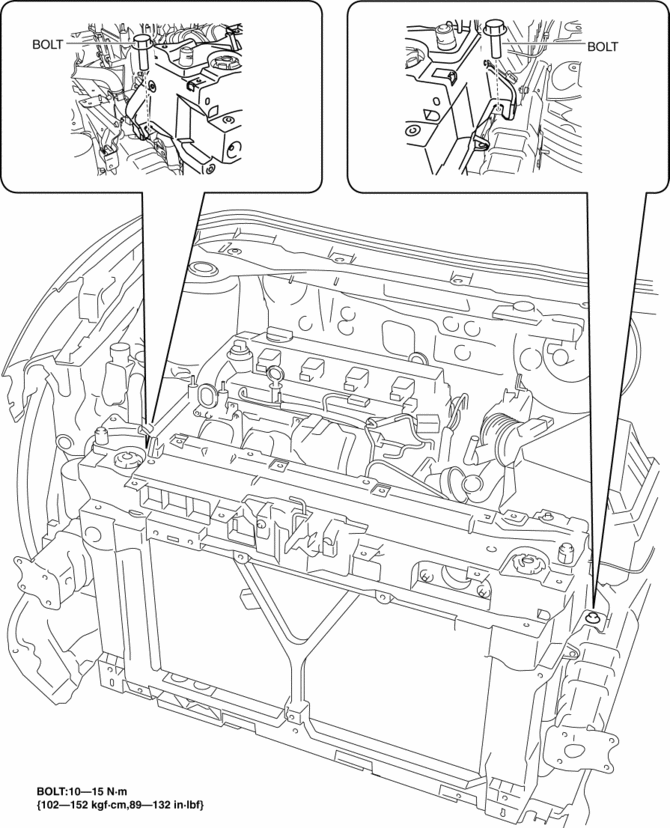
5. Push the hooks in the direction of arrow (1), and remove the upper mount bracket in the direction of the arrow (2).
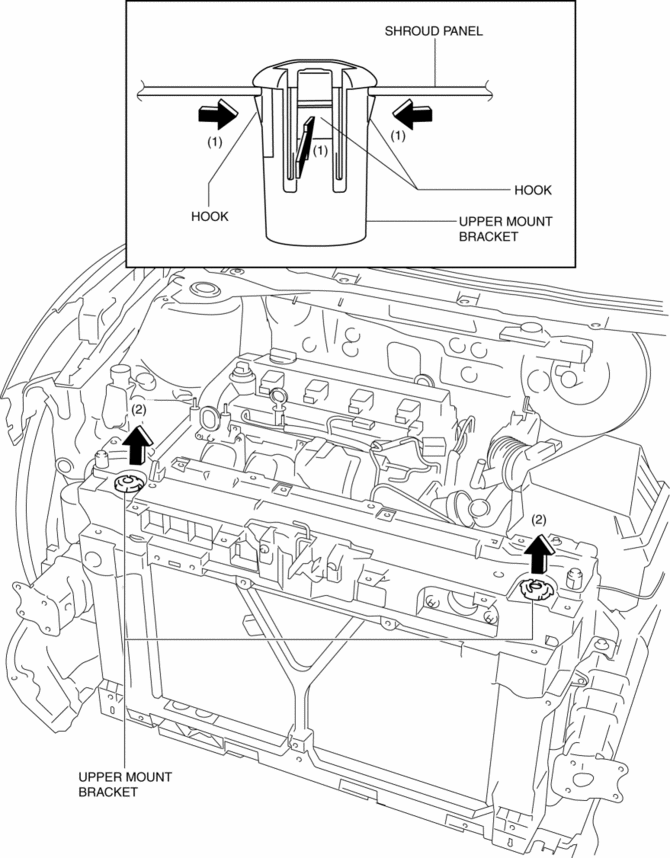
6. Pull the shroud panel in the direction of arrow (3) in the figure, and remove it in the direction of arrow (4).
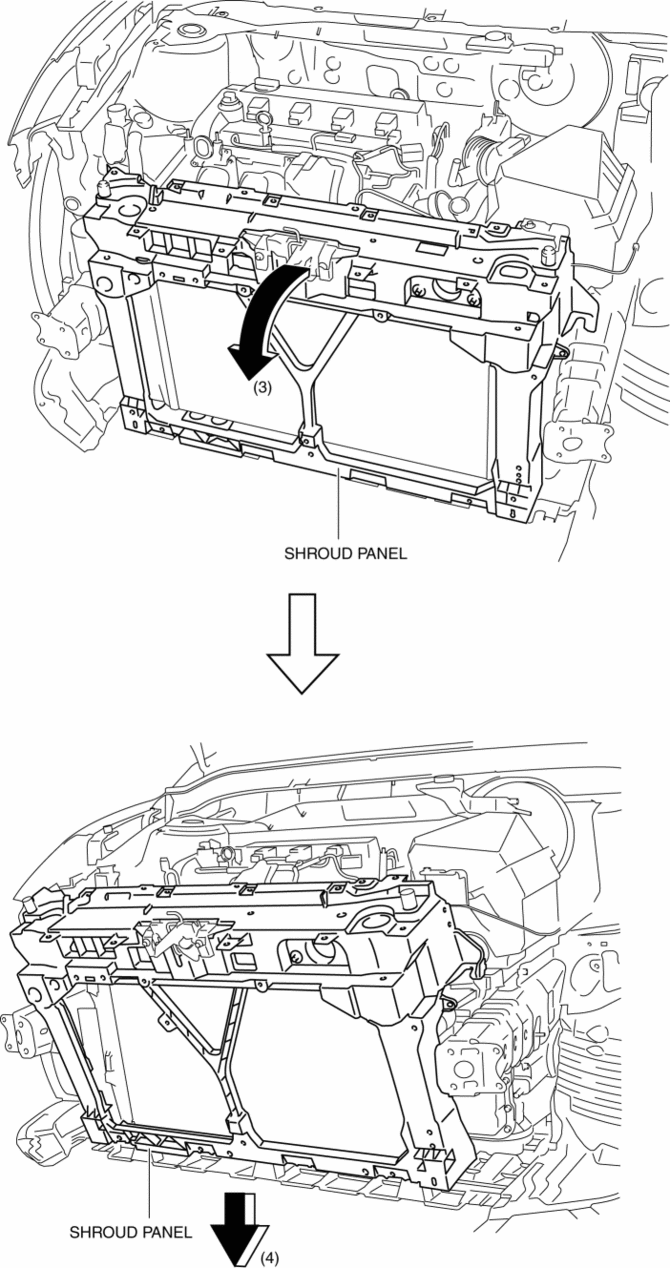
CAUTION:
-
Support the lower surface of the radiator with a floor jack to prevent the radiator from falling off after the shroud panel is removed.
7. Install in the reverse order of removal.
 Radiator Removal/Installation [Mzr 2.0, Mzr 2.5]
Radiator Removal/Installation [Mzr 2.0, Mzr 2.5]
WARNING:
Never remove the cooling system cap or loosen the radiator drain plug while
the engine is running, or when the engine and radiator are hot. Scalding engine
coolant and steam may ...
 Water Pump Removal/Installation [Mzr 2.0, Mzr 2.5]
Water Pump Removal/Installation [Mzr 2.0, Mzr 2.5]
WARNING:
Never remove the cooling system cap or loosen the radiator drain plug while
the engine is running, or when the engine and radiator are hot. Scalding engine
coolant and steam may ...
Other materials:
Variable Tumble Shutter Valve Actuator Inspection [Mzr 2.0, Mzr 2.5]
Operation Inspection
1. Remove the air hose..
2. Disconnect the vacuum hose from the variable tumble shutter valve actuator.
3. Connect a vacuum pump to the variable tumble shutter valve actuator.
NOTE:
Covered with a hood, the rod of the variable tumble shutter valve actuator
...
Oil Cooler Removal/Installation [FS5 A EL]
1. Remove the battery cover..
2. Disconnect the negative battery cable.
3. Remove the air cleaner component..
4. Remove the aerodynamic under cover NO.2..
5. Drain the ATF..
6. Drain the engine coolant..
7. Remove in the order indicated in the table.
1
Water ...
Oil Pan Removal/Installation [Mzr 2.0, Mzr 2.5]
WARNING:
Hot engines and engine oil can cause severe burns. Turn off the engine and
wait until it and the engine oil have cooled.
A vehicle that is lifted but not securely supported on safety stands is dangerous.
It can slip or fall, causing death or serious injury. Never work ...
