Mazda 3 Owners Manual: Taking Action
Take the appropriate action and verify that the warning light turns off.
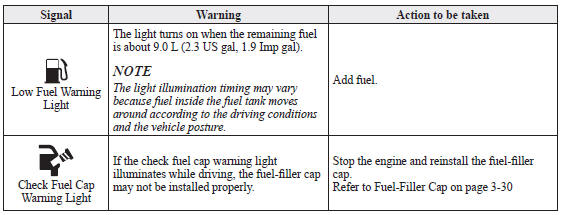
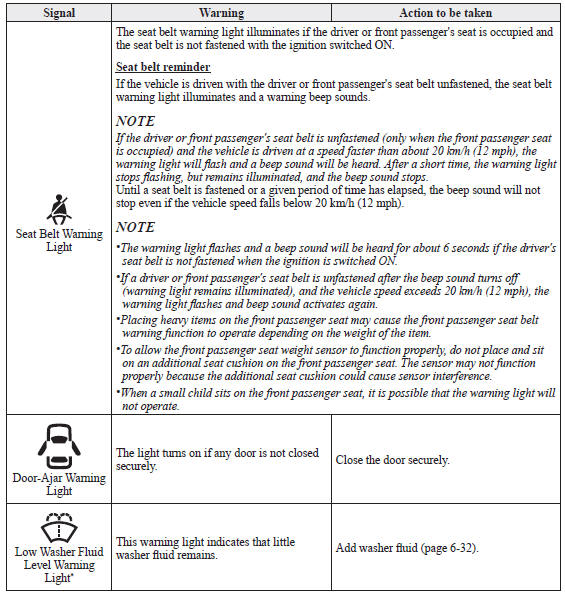
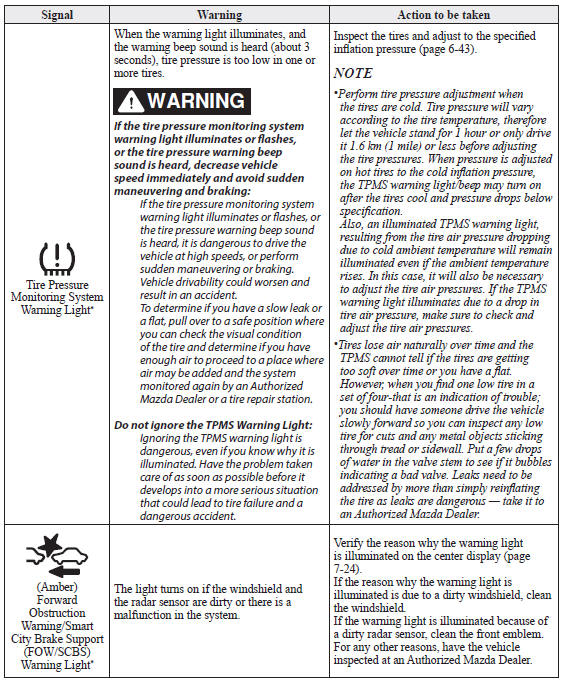
KEY Warning Light
Take the appropriate action and verify that the warning light turns off.
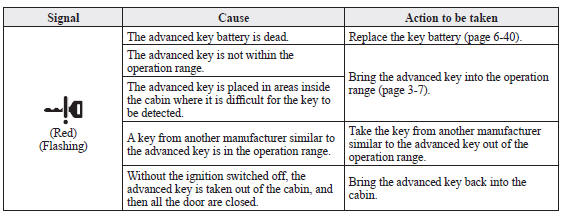
 Contact Authorized Mazda Dealer and Have Vehicle Inspected
Contact Authorized Mazda Dealer and Have Vehicle Inspected
If any of the following warning lights or the indicator light turns on/flashes, the system may
have a malfunction. Contact an Authorized Mazda Dealer to have your vehicle
inspected.
...
 Message Indicated on Display*
Message Indicated on Display*
If a message is displayed in the center display (type B audio), take
appropriate action (in a
calm manner) according to the displayed message.
Stop Vehicle in Safe Place Immediately
If the fo ...
Other materials:
Liftgate Opener Switch Inspection
1. Disconnect the negative battery cable..
2. Remove the following parts:
a. Liftgate upper trim.
b. Liftgate side trim.
c. Liftgate lower trim.
d. Liftgate latch and lock actuator.
e. Liftgate opener switch.
3. Verify the continuity of liftgate opener switch terminals A and B.
4 ...
Air Filter Removal/Installation
1. Disconnect the negative battery cable..
2. Remove the side wall..
3. Disconnect the evaporator temperature sensor connector.
4. Disconnect the power MOS FET connector. (Full-auto air conditioner)
5. Disconnect the resistor connector. (Manual air conditioner)
6. Remove in the order indic ...
Manifold Absolute Pressure (Map) Sensor/Boost Air Temperature Sensor Removal/Installation
[Mzr 2.3 Disi Turbo]
NOTE:
Because the boost air temperature sensor is integrated in the MAP sensor,
replacing the boost air temperature sensor includes replacement of the MAP sensor/boost
air temperature sensor.
1. Remove the battery cover..
2. Disconnect the negative battery cable..
3. Remove t ...
