Mazda 3 Owners Manual: Contact Authorized Mazda Dealer and Have Vehicle Inspected
If any of the following warning lights or the indicator light turns on/flashes, the system may have a malfunction. Contact an Authorized Mazda Dealer to have your vehicle inspected.
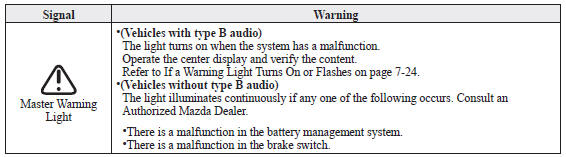
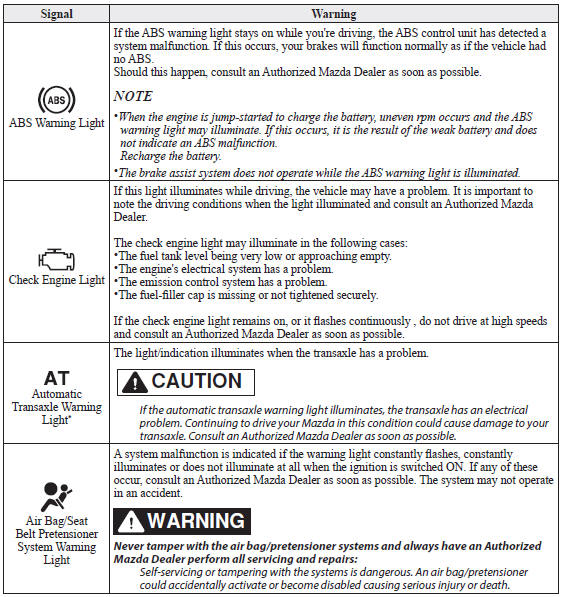
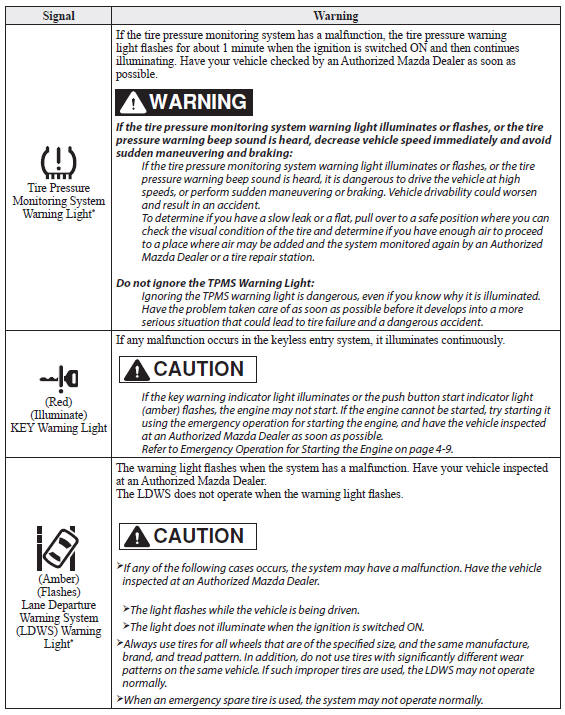
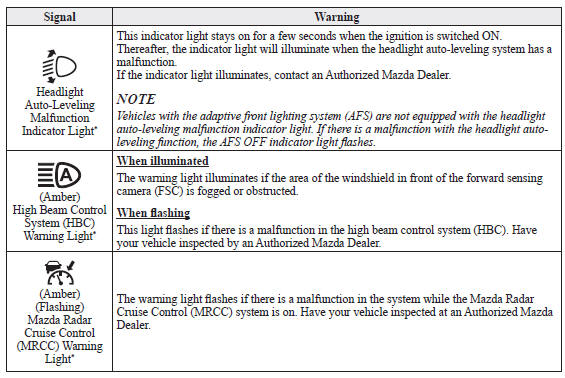
 Stop Vehicle in Safe Place Immediately
Stop Vehicle in Safe Place Immediately
If any of the following warning lights turns on, the system may have a
malfunction. Stop the
vehicle in a safe place immediately and contact an Authorized Mazda Dealer.
...
 Taking Action
Taking Action
Take the appropriate action and verify that the warning light turns off.
KEY Warning Light
Take the appropriate action and verify that the warning light turns off.
...
Other materials:
Towing
Trailer Towing
Your Mazda is not designed for towing.
Never tow a trailer with your Mazda.
Recreational Towing
An example of "recreational towing" is
towing your vehicle behind a motorhome.
The transaxle is not designed for towing
this vehicle on all 4 wheels.
When doing rec ...
Sunroof Motor Removal/Installation
1. Disconnect the negative battery cable..
2. Remove the rain sensor cover. (Vehicles with auto light/wiper system).
3. Disconnect the rain sensor connector. (Vehicles with auto light/wiper system)
4. Partially peel back the seaming welts.
5. Remove the following parts:
a. Sunroof seaming ...
Cruise Control
With cruise control, you can set and automatically maintain any speed of more
than about
25 km/h (16 mph).
WARNING
Do not use the cruise control under the following conditions:
Using the cruise control under the following conditions is dangerous and
could result in
loss of ve ...
