Mazda 3 Service Manual: Transaxle Range (TR) Switch Inspection [FS5 A EL]
CAUTION:
-
Water or foreign objects entering the connector can cause a poor connection or corrosion. Be sure not to drop water or foreign objects on the connector when disconnecting it.
Operation Inspection
1. Perform the following procedures to inspect the TR switch.
-
If there is any malfunction, adjust the TR switch..
a. Engage the parking brake and use wheel chocks at the front and rear of the wheels.
b. Verify that the starter operates only when the ignition is switched to START with the selector lever in the P position or the N position.
c. Verify that the back-up lights illuminate when shifted to the R position with the ignition at ON.
d. Verify that the positions of the selector lever and the selector indicator light are aligned.
On-Vehicle Inspection
1. Engage the parking brake and use wheel chocks at the front and rear of the wheels.
2. Perform the following procedures.
a. Remove the battery cover..
b. Disconnect the negative battery cable.
c. Remove the air cleaner component..
d. Disconnect the TR switch connector.
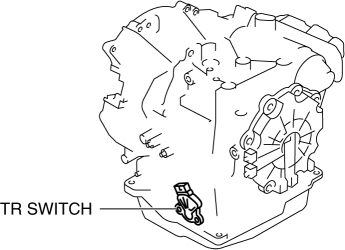
3. Inspect continuity as indicated in the table.
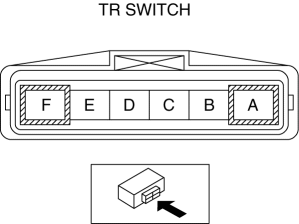
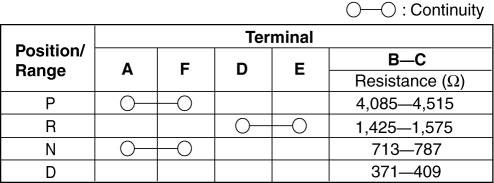
-
If there is any malfunction, adjust the TR switch..
 Transaxle Range (TR) Switch Adjustment [FS5 A EL]
Transaxle Range (TR) Switch Adjustment [FS5 A EL]
CAUTION:
Water or foreign objects entering the connector can cause a poor connection
or corrosion. Be sure not to drop water or foreign objects on the connector
when disconnecting it.
...
 Transaxle Range (TR) Switch Removal/Installation [FS5 A EL]
Transaxle Range (TR) Switch Removal/Installation [FS5 A EL]
CAUTION:
Water or foreign objects entering the connector can cause a poor connection
or corrosion. Be sure not to drop water or foreign objects on the connector
when disconnecting it.
...
Other materials:
Car Navigation System
Outline
The car-navigation system displays point-of-origin and road guidance maps
via the audio unit display and provides guidance and information to the desired
point of destination.
NOTE:
For the car-navigation system operation, refer to the owner's manual.
...
High Mount Brake Light Removal/Installation
4SD
1. Disconnect the negative battery cable..
2. Remove the trunk lid trim..
3. Disconnect the connector.
4. Remove the nuts.
5. While pressing the tabs shown in the figure, pull the high-mount brake light
outward and remove it.
6. Remove the high-mount brake light.
7. Instal ...
PID/Data Monitor Inspection [Instrument Cluster]
1. Connect the M-MDS (IDS) to the DLC-2.
2. After the vehicle is identified, select the following items from the initialization
screen of the IDS.
a. Select “DataLogger”.
b. Select “Modules”.
c. Select “IC”.
3. Select the applicable PID from the PID table.
4. Verify the PID data ac ...
