Mazda 3 Owners Manual: Turn and Lane-Change Signals
The ignition must be switched ON to use the turn and lane-change signals.
Turn Signals
Move the signal lever down (for a left turn) or up (for a right turn) to the stop position. The signal will self-cancel after the turn is completed.
If the indicator light continues to flash after a turn, manually return the lever to its original position.
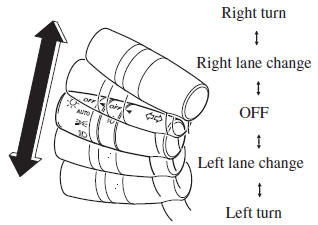
The turn signal indicators (green) in the instrument cluster flash according to the operation of the turn signal lever to show which signal is working.
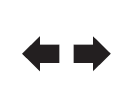
NOTE
- If an indicator light stays on without ashing or if it flashes abnormally, one of the turn signal bulbs may be burned out.
- A personalized function is available to
change the turn indicator sound volume.
Lane-Change Signals
Move the lever halfway toward the direction of the lane change—until the indicator flashes— and hold it there. It will return to the off position when released.
Three-Flash Turn Signal
After releasing the turn signal lever, the turn signal indicator flashes three times.
The operation can be cancelled by moving the lever in the direction opposite to which it was operated.
NOTE The three-flash turn signal function can be switched to operable/inoperable using the personalization function.
Refer to Personalization Features on .
 Fog Lights
Fog Lights
Use this switch to turn on the fog lights.
The fog lights will improve visibility at
night and during foggy conditions.
To turn the fog lights on, rotate the fog
light switch to the position. ...
 Windshield Wipers and Washer
Windshield Wipers and Washer
The ignition must be switched ON to use
the wipers.
WARNING
Use only windshield washer fl uid or
plain water in the reservoir:
Using radiator antifreeze as washer
fl uid is danger ...
Other materials:
Electro Hydraulic Power Assist Steering (EHPAS) Control Module Configuration
CAUTION:
If the EHPAS CM configuration is not completed, the EHPAS will not operate
properly. If the EHPAS CM is replaced, always carry out the EHPAS CM configuration
so that the EHPAS operates properly.
1. Connect the M-MDS (IDS) to the DLC-2.
2. After the vehicle is ident ...
No.7 Bsm Indicator Light Does Not Flash While Under Bsm Indicator Light Flashing
Conditions (With Combination Switch Operation (Turn Signal Switch)) [Blind Spot
Monitoring (Bsm)]
7
BSM indicator light does not flash while under BSM indicator light-flashing
conditions (with combination switch operation (turn signal switch))
Description
The BSM indicator light does not flash or illuminate continuously,
...
Control System Personalization Features Setting Procedure
1. Connect the M-MDS to the DLC-2.
2. After the vehicle is identified, select the following items from the initial
screen of the M-MDS.
When using the IDS (laptop PC)
Select the “Module Programming”.
Select the “Programmable Parameters”.
3. Select ...
