Mazda 3 Service Manual: Auxiliary Jack/Usb Port Inspection
Auxiliary jack inspection
1. Disconnect the negative battery cable..
2. Remove the following parts:
a. Upper panel.
b. Shift lever knob (MTX).
c. Selector lever knob (ATX).
d. Shift panel.
e. Side wall.
f. Console.
g. Auxiliary jack/USB port.
3. Connect a commercially-available plug to the auxiliary jack/USB port.
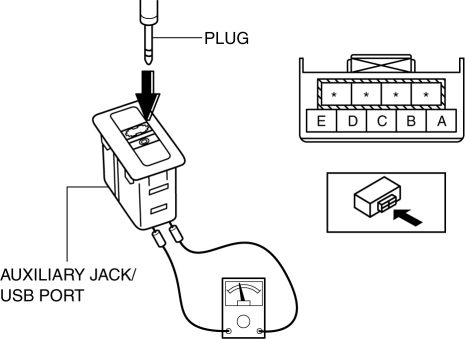
4. Verify that the continuity between the auxiliary jack/USB port terminals is as indicated in the table.
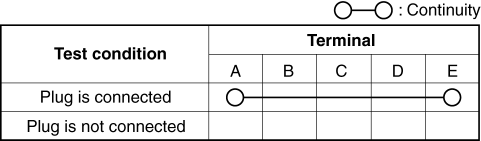
-
If not as indicated in the table, replace the auxiliary jack/USB port.
USB port inspection
1. Disconnect the negative battery cable..
2. Remove the following parts:
a. Upper panel.
b. Shift lever knob (MTX).
c. Selector lever knob (ATX).
d. Shift panel.
e. Side wall.
f. Console.
g. Auxiliary jack/USB port.
3. Insert the pins to positions UA', UB', UC', and UD' shown in the figure from the side of the USB device insertion area for the auxiliary jack/USB port, and verify the continuity at the insertion side and terminal side of the USB device.
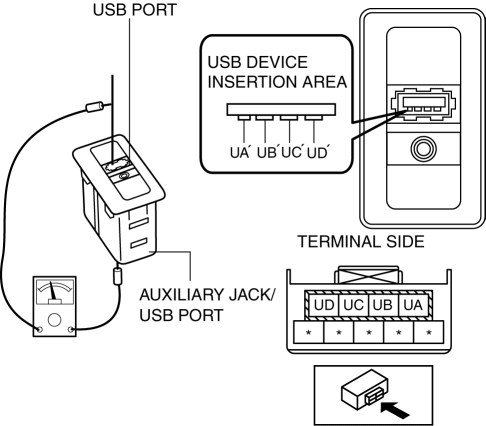
4. Verify that the continuity at the insertion side and terminal side of the USB device is as indicated in the table.
NOTE:
-
When inspecting the USB device insertion side, touch it with a paper clip or similar thin pin without directly inserting a tester into the terminals.
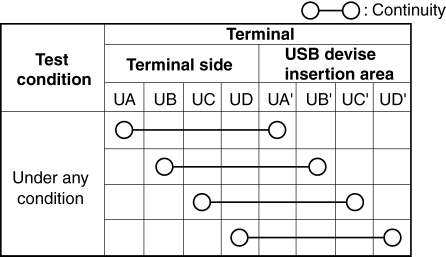
-
If not as indicated in the table, replace the auxiliary jack/USB port.
 Auxiliary Jack/Usb Port
Auxiliary Jack/Usb Port
NOTE:
“iPod” is a registered trademark of Apple Inc. in the United States and other
countries.
Purpose, Function
The Auxiliary jack/USB port outputs the audio signals of commer ...
 Auxiliary Jack/Usb Port Removal/Installation
Auxiliary Jack/Usb Port Removal/Installation
1. Disconnect the negative battery cable..
2. Remove the following parts:
a. Upper panel.
b. Shift lever knob (MTX).
c. Selector lever knob (ATX).
d. Shift panel.
e. Side wall.
f. Consol ...
Other materials:
Blind Spot Monitoring (Bsm) Control Module Removal/Installation
CAUTION:
If the BSM control modules are installed with the left and right modules
reversed, a DTC will be displayed and system will enter the fail-safe function.
Therefore, confirm that the left/right BSM control modules are installed correctly.
1. Disconnect the negative battery ...
Transaxle Oil Replacement [G66 M R]
1. Park the vehicle on level ground.
2. Remove the aerodynamic under cover No.2..
3. Remove the drain plug and washer.
4. Drain the oil into a suitable container.
5. Install a new washer and the drain plug.
Tightening torque
39—59 N·m {4.0—6.0 kgf·m, 29—43 ft·lbf}
6. Remo ...
AUX/USB/iPod mode
Audio can be heard from the vehicle's
speakers by connecting a commerciallyavailable
portable audio unit to the
auxiliary jack.
A commercially-available, non-impedance
(3.5 ) stereo mini plug cable is required.
Contact an Authorized Mazda Dealer for
details.
In addition, audio can be p ...
