Mazda 3 Service Manual: Auxiliary Jack/Usb Port
NOTE:
-
“iPod” is a registered trademark of Apple Inc. in the United States and other countries.
Purpose, Function
-
The Auxiliary jack/USB port outputs the audio signals of commercially-available portable audio, a USB device, or an iPod connected to the Auxiliary jack/USB port to the audio unit.
Construction
-
Auxiliary jack/USB port is installed inside the rear console.
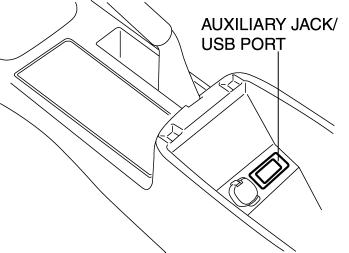
-
An auxiliary jack and USB port are equipped.
Operation
Auxiliary jack
1. When the plug of a portable audio unit is connected to the Auxiliary jack/USB port, the Auxiliary jack/USB port sends the audio signal from the portable audio device to the audio unit.
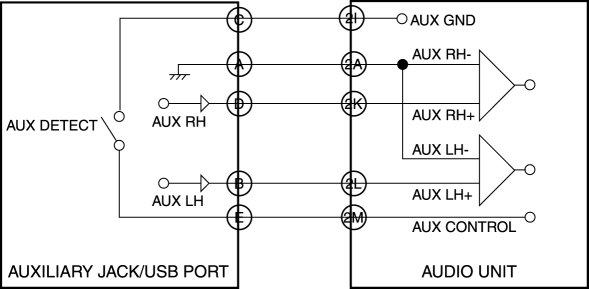
USB port
1. When the USB device/iPod is connected to the USB port for the auxiliary jack/USB port, the auxiliary jack/USB port sends the audio signal of the USB device/iPod to the audio unit.
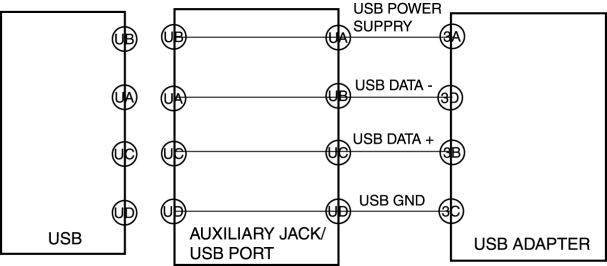
Fail-safe
-
Function not equipped.
 Auxiliary Jack Removal/Installation
Auxiliary Jack Removal/Installation
1. Disconnect the negative battery cable..
2. Remove the following parts:
a. Upper panel.
b. Shift lever knob (MTX).
c. Selector lever knob (ATX).
d. Shift panel.
e. Side wall.
f. Consol ...
 Auxiliary Jack/Usb Port Inspection
Auxiliary Jack/Usb Port Inspection
Auxiliary jack inspection
1. Disconnect the negative battery cable..
2. Remove the following parts:
a. Upper panel.
b. Shift lever knob (MTX).
c. Selector lever knob (ATX).
d. Shift panel. ...
Other materials:
Fuel Line Pressure Inspection [Mzr 2.0, Mzr 2.5]
WARNING:
Fuel line spills and leakage from the pressurized fuel system are dangerous.
Fuel can ignite and cause serious injury or death and damage. To prevent this,
complete the following inspection with the engine stopped.
Fuel is very flammable liquid. If fuel spills or leaks ...
No.12 Torque Converter Clutch (TCC) Non Operation [FS5 A EL]
12
Torque converter clutch (TCC) non-operation
DESCRIPTION
TCC does not operate when vehicle reaches TCC operation range.
POSSIBLE CAUSE
Basically, the TCC does not operate when the fail- ...
Front Seat Belt Removal/Installation [Two Step Deployment Control System]
WARNING:
Handling the front seat belt (pre-tensioner seat belt) improperly can accidentally
deploy the pre-tensioner seat belt, which may seriously injure you. Read the
air bag system service warnings and cautions before handling the front seat
belt..
WARNING:
The side ...
