Mazda 3 Service Manual: Blind Spot Monitoring (Bsm) Control Module Removal/Installation
CAUTION:
-
If the BSM control modules are installed with the left and right modules reversed, a DTC will be displayed and system will enter the fail-safe function. Therefore, confirm that the left/right BSM control modules are installed correctly.
1. Disconnect the negative battery cable..
2. Remove the rear combination light..
3. Remove the rear bumper..
4. Pull the connector in the direction shown by the arrow (2) in the figure and remove it while pressing the tab in the direction shown by arrow (1).
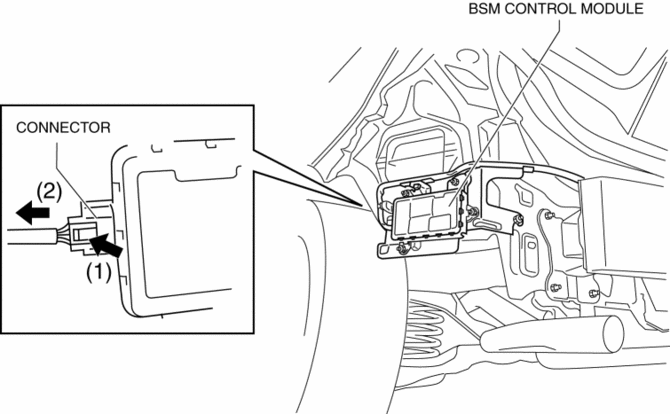
5. Remove the nuts.
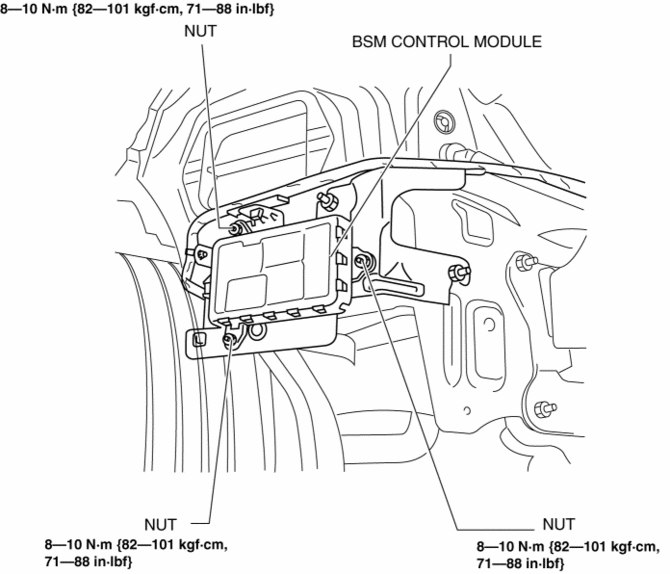
6. Remove the BSM control module.
7. Install in the reverse order of removal.
8. Perform the blind spot monitoring radar test..
 Blind Spot Monitoring (Bsm) Control Module Inspection
Blind Spot Monitoring (Bsm) Control Module Inspection
1. Disconnect the negative battery cable.
2. Remove the rear combination light..
3. Remove the rear bumper..
4. Connect the negative battery cable..
5. Measure the voltage at each terminal is ...
 Blind Spot Monitoring (Bsm) Indicator Light Inspection
Blind Spot Monitoring (Bsm) Indicator Light Inspection
NOTE:
The BSM indicator light is integrated with the outer mirror glass.
1. Inspect the the outer mirror glass.. ...
Other materials:
Wheel Hub, Steering Knuckle Inspection
Wheel Bearing Excessive Play Inspection
1. Install the magnetic base and dial gauge as shown in the figure and measure
the wheel bearing axial excessive play.
If it exceeds the maximum specification, replace the wheel hub bearing.
Maximum front wheel bearing play
0.05 mm ...
Operating Tips for Audio System
WARNING
Always adjust the audio while the
vehicle is stopped:
Do not adjust the audio control
switches while driving the vehicle.
Adjusting the audio while driving
the vehicle is dangerous as it could
distract your attention from the vehicle
operation which could lead ...
Door Sash Film Installation
1. Remove any grease or dirt from the affixing surface of the door.
2. Cut away the unused portion along the dotted lines.
3. Peel off the backing paper and attach the door sash film onto the door as
shown in the figure.
Standard clearance
a: 3.0—5.0 mm {0.12—0.19 in}
...
