Mazda 3 Service Manual: Forced Ignition On [With Advanced Keyless Entry And Push Button Start System]
NOTE:
-
In order to perform a forced ignition ON, the M-MDS (IDS) is necessary. If the servicing is being done outside of an Authorized Mazda dealership, contact an Authorized Mazda dealership for instructions.
-
The forced ignition ON procedure forces a power supply to each part when no power is available even after the ignition switch has been operated. However, the engine cannot be started and the steering cannot be unlocked.
-
When performing a forced ignition ON procedure, remove all advanced keys from the vehicle. If an advanced key is left in the vehicle, the forced ignition ON procedure cannot be done.
1. Verify that there are no advanced keys in the vehicle.
2. Get PCM part number from As-built site.
3. Connect the M-MDS (IDS) to the DLC-2.
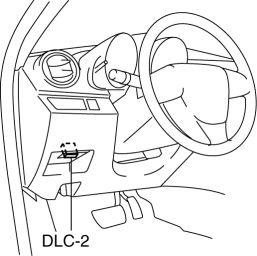
4. Manual vehicle identification.
-
Select “Manual Vehicle Entry”.
5. Select the “All other” from Vehicle list.
6. Input the PCM part number on the following screen.
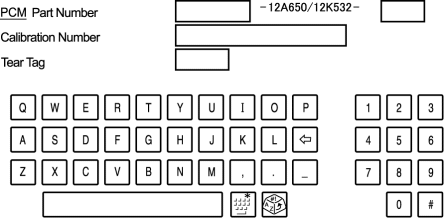
7. After the vehicle is identified, select the following items from the initialization screen of the IDS.
-
Select “Body”.
-
Select “Special Ignition ON”.
8. Perform the procedure according to the directions on the screen.
9. Delete session with keeping ignition ON.
10. Normal vehicle identification.
 Relay Block Inspection [With Advanced Keyless Entry And Push Button Start System]
Relay Block Inspection [With Advanced Keyless Entry And Push Button Start System]
1. Disconnect the negative battery cable..
2. Remove the following parts:
a. Driver-side front scuff plate.
b. Driver-side front side trim.
c. Hood release lever.
d. Upper panel.
e. Shift ...
Other materials:
Shift Panel Removal/Installation
ATX
1. Remove the upper panel..
2. Remove the selector lever knob..
3. Pull the shift panel in the direction of the arrow shown in the figure and
remove it while detaching the clips A, hook B and guides C.
4. Pull the shift panel in the direction of the arrow (1), (2), (3) while remove ...
Receiver/Drier Removal/Installation
MZR 2.0, MZR 2.5, SKYACTIV-G 2.0
1. Disconnect the negative battery cable..
2. Discharge the refrigerant..
3. Remove the aerodynamic under cover No.2..
4. Remove the aerodynamic under cover No.1..
5. Remove the front bumper..
6. Disconnect the block joint type pipes by grasping female sid ...
Electric Variable Valve Timing Motor/Driver Inspection [Skyactiv G 2.0]
WARNING:
A hot engine can cause severe burns. Turn off the engine and wait until it
is cool before servicing.
CAUTION:
Do not disassemble the electric variable valve timing motor/driver because
it is a precision unit.
1. Remove the battery cover..
2. Disconnect th ...

