Mazda 3 Service Manual: Front Door Glass Removal/Installation
1. To access the glass installation bolt, position the front door glass so that the distance from the top of the front door glass to the upper part of the front beltline molding is approx. 80 mm {3.1 in}
.
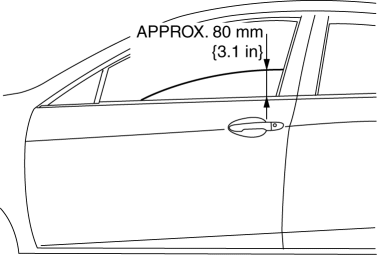
2. Disconnect the negative battery cable..
3. Remove the inner garnish..
4. Remove the front door trim..
5. Remove the front door speaker..
6. Remove the hole plug.
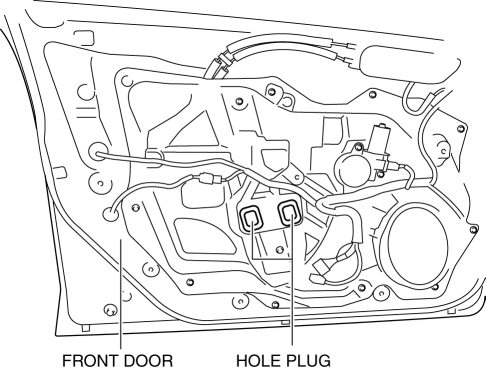
7. Remove the bolts.
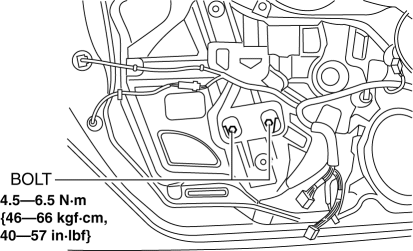
CAUTION:
-
If the bolts are removed without supporting the front door glass, the front door glass may fall off and be damaged. Remove the bolts while inserting your hand into the front door speaker installation hole to support the front door glass.
8. Lift up the front door glass, tilt it in the direction of arrow (1) shown in the figure, then remove it in the direction of arrow (2).
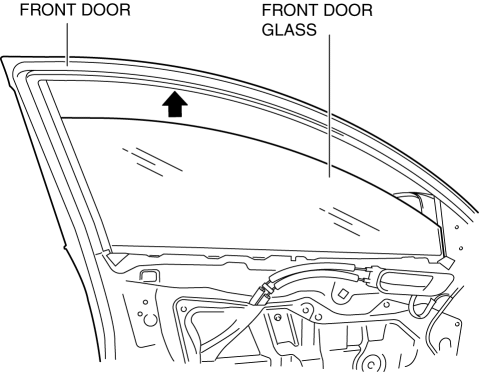
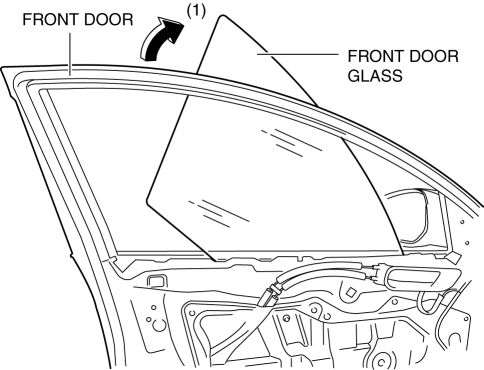
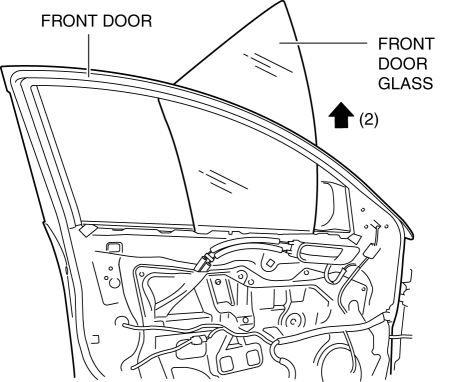
9. Install in the reverse order of removal.
CAUTION:
-
If the bolts are installed without supporting the front door glass, the front door glass may fall off and be damaged. When installing the front door glass, align the glass edge with the front door glass guide by hand through the speaker installation hole, and then install the bolts.
 Filament Repair
Filament Repair
1. Clean the filament using isopropyl alcohol.
2. Attach tape to both sides of the filament.
3. Using a small brush or marking pen, apply silver paint.
4. After 2—3 min, carefully remove the ...
 Front Power Window Regulator Removal/Installation
Front Power Window Regulator Removal/Installation
1. To access the glass installation bolt, position the front door glass so that
the distance from the top of the front door glass to the upper part of the front
beltline molding is approx. 80 mm { ...
Other materials:
Relay Block Removal/Installation [With Advanced Keyless Entry And Push Button
Start System]
1. Disconnect the negative battery cable..
2. Remove the following parts:
a. Driver-side front scuff plate.
b. Driver-side front side trim.
c. Hood release lever.
d. Upper panel.
e. Shift knob (MTX)(See MANUAL TRANSAXLE SHIFT MECHANISM REMOVAL/INSTALLATION
[G66M-R].)(See MANUAL TRANSAX ...
Using LATCH Lower Anchor
Your Mazda is equipped with LATCH lower anchors for attachment of specially
designed
LATCH child-restraint systems in the rear seats. Both anchors must be used,
otherwise the
seat will bounce around and put the child in danger. Most LATCH child-restraint
systems
must also be used in conjunc ...
If a Warning Light Turns On or Flashes
If any warning light turns on/flashes, take appropriate action for each
light. There is no
problem if the light turns off, however if the light does not turn off or turns
on/flashes again,
consult an Authorized Mazda Dealer.
(Vehicles with type B audio)
The warning contents can be verified o ...
