Mazda 3 Service Manual: Front Door Trim Removal/Installation
1. Disconnect the negative battery cable..
2. Remove the inner garnish..
3. Move the hook in the direction of arrow shown in the figure using a tape-lapped flathead screwdriver and detach it from the front door trim.
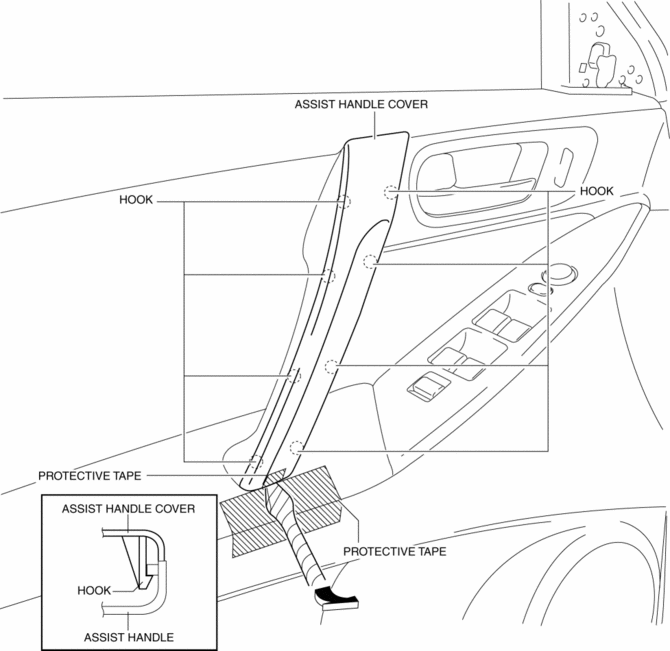
CAUTION:
-
Affix protective tape to the front door trim and assist handle cover to prevent damage.
4. Pull the inner handle cover in the direction of arrow and remove it while detaching tabs.
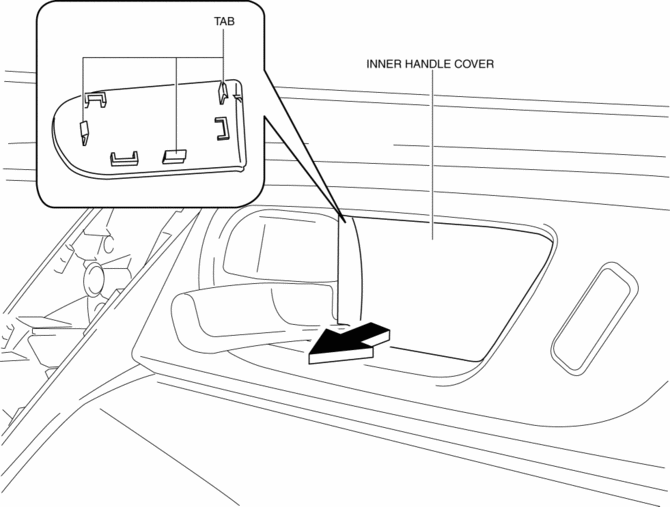
5. Remove the screws.
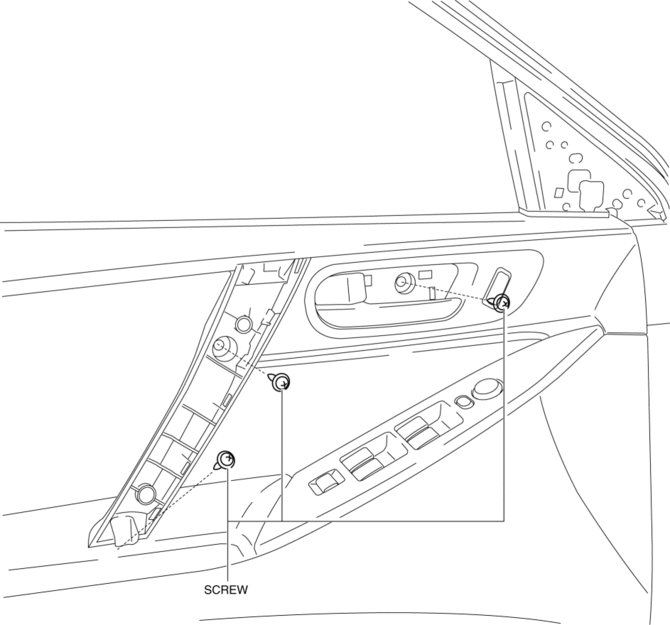
6. Pull in the direction of the arrow (1), (2), (3) shown in the figure and remove clips from the door inner panel using a fastener remover.
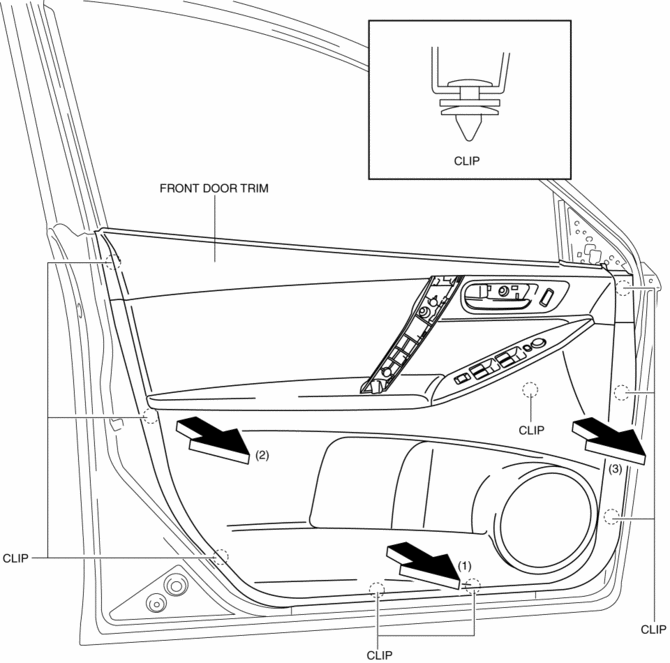
7. Remove the front door trim in the direction of the arrow shown in the figure.
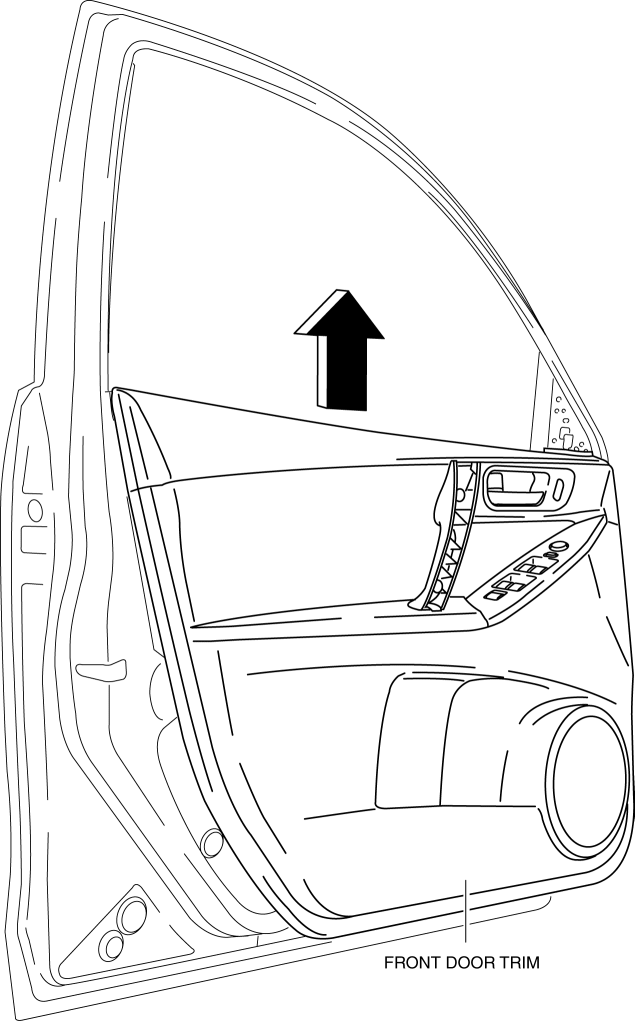
8. Remove the inner handle and move the front door trim shown in the figure.
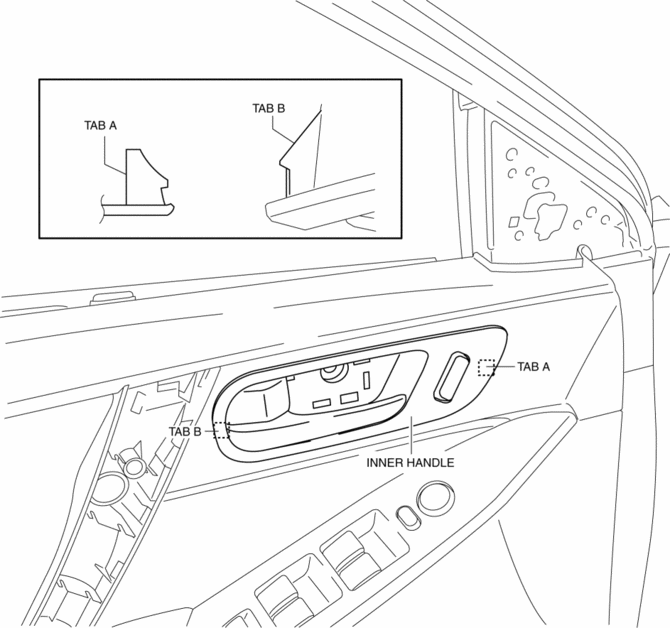
9. Turn the inner handle 90° in the direction of the arrow and remove it from the front door trim.
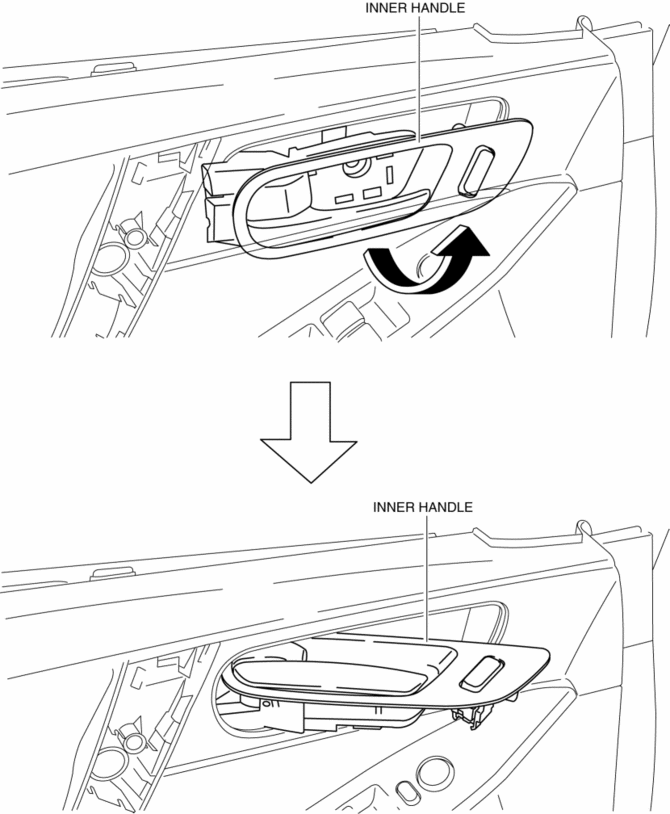
10. Disconnect the driver-side power outer mirror switch connector and driver-side power window main switch connector.
11. Install in the reverse order of removal.
 Front Door Trim Disassembly/Assembly
Front Door Trim Disassembly/Assembly
Driver-side
1. Disassemble in the order shown in the figure.
1
Screw A
2
Assist handle
3
Switch panel cover
...
 Rear Door Trim Disassembly/Assembly
Rear Door Trim Disassembly/Assembly
1. Disassemble in the order shown in the figure.
1
Screw
2
Assist handle
3
Switch panel cover
4
...
Other materials:
Exterior Care
The paintwork on your Mazda represents
the latest technical developments in
composition and methods of application.
Environmental hazards, however, can
harm the paint's protective properties, if
proper care is not taken.
Here are some examples of possible
damage, with tips on how to preve ...
Air Filter Removal/Installation [Skyactiv G 2.0]
1. Remove the fuel-filler pipe protector..
2. Remove in the order indicated in the table.
1
Evaporative hose
2
Air filter
3. Install in the reverse order of removal. ...
Front Wheel Hub Bolt Replacement
1. Remove the brake calliper component and disc plate..
2. Remove the wheel hub bolt using the SST as shown in the figure.
NOTE:
When removing the wheel hub bolts, perform the work between range A shown
in the figure to assure a space for the bolt removal.
3. Place a new whe ...
