Mazda 3 Service Manual: Front Fog Light Removal/Installation
Except Mazdaspeed3
1. Disconnect the negative battery cable..
2. Remove the front bumper..
3. Pull the wiring harness from the hook in the direction of the arrow shown in the figure and remove it.
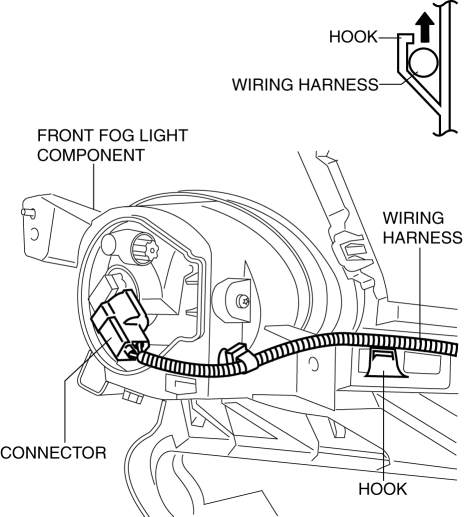
4. Disconnect the connector.
5. Pull the wiring harness in the direction of the arrow (2) shown in the figure and remove it while detaching clip in the direction of the arrow (1).
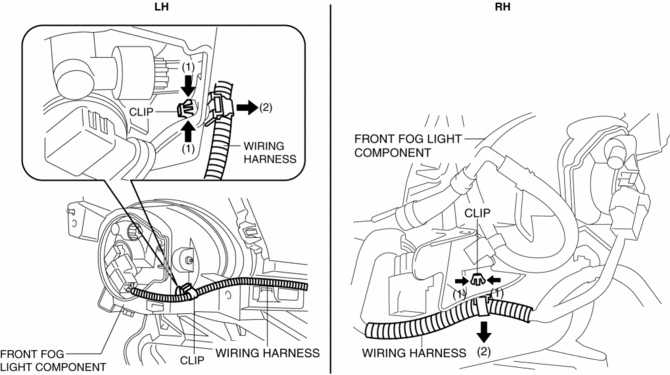
6. Remove the screw A.
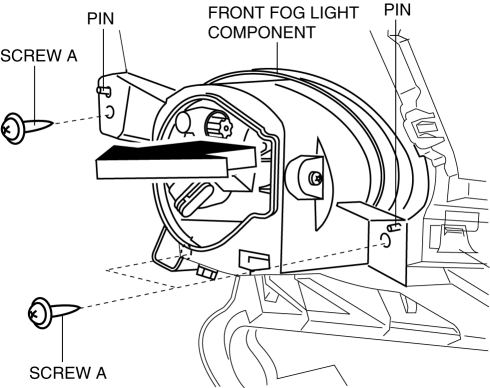
7. Pull the front fog light component in the direction of the arrow shown in the figure and remove it while remove the pins.
8. Remove the bolt.
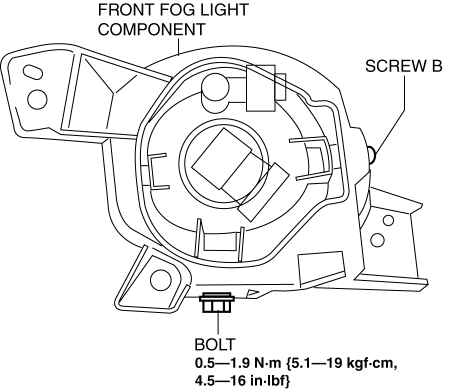
9. Remove the screw B.
10. Pull the front fog light in the direction of the arrow shown in the figure and remove the pin from the front fog light cover.
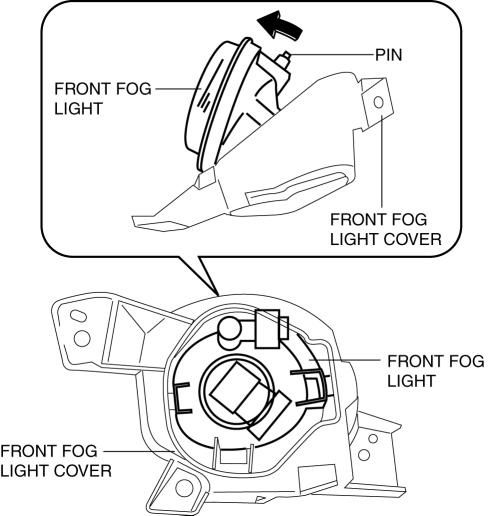
11. Remove the front fog light.
12. Install in the reverse order of removal.
13. Adjust the front fog light aiming..
Mazdaspeed3
1. Disconnect the negative battery cable..
2. Remove the fasteners and slightly bend back the mudguard.
3. While pressing the tab in the direction of arrow (1) shown in the figure, pull the connector in the direction of arrow (2) and disconnect it.
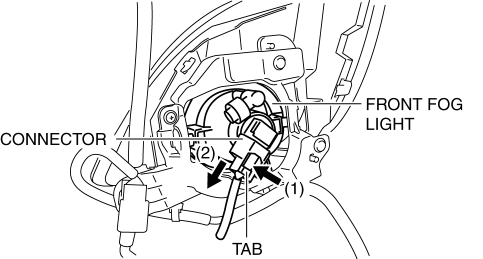
4. Remove the screws shown in the figure and remove the front fog light cover from the front bumper.
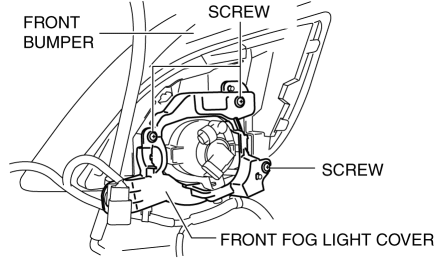
5. Remove the screw and bolt shown in the figure.
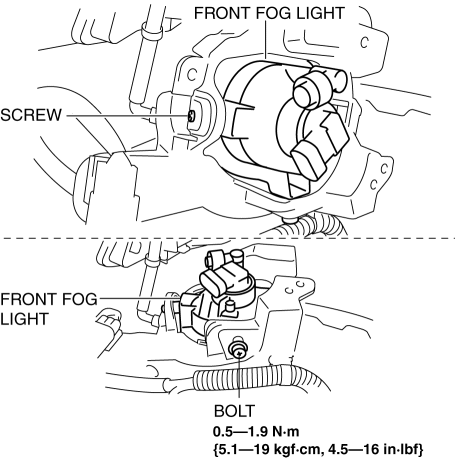
6. Pull the front fog light in the direction of the arrow shown in the figure and remove it from the front fog light cover.
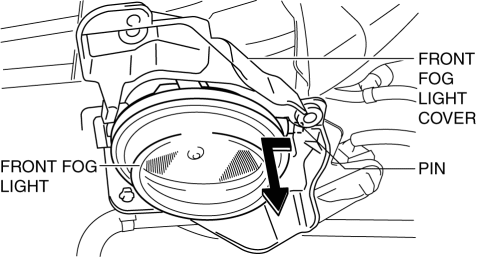
7. Remove the front fog light.
8. Install in the reverse order of removal.
9. Adjust the front fog light aiming..
 Front Fog Light Relay Removal/Installation
Front Fog Light Relay Removal/Installation
1. Disconnect the negative battery cable..
2. Remove the front mudguard.(RH).
3. Remove the front fog light relay case.
4. Remove the cover.
5. Remove the front fog light relay.
6. Insta ...
 Front Side Marker/Front Turn Light Bulb Removal/Installation
Front Side Marker/Front Turn Light Bulb Removal/Installation
1. Disconnect the negative battery cable..
2. Slightly bend back the front mudguard..
3. Rotate the front side marker/front turn light socket in the direction of the
arrow shown in the figure.
...
Other materials:
Variable Tumble Shutter Valve Switch Inspection [Mzr 2.0, Mzr 2.5]
Voltage Inspection
NOTE:
The variable tumble shutter valve switch cannot be removed as a single unit.
When replacing the variable tumble shutter valve switch, replace it together
with the intake manifold as a single unit.
1. Connect the M-MDS to the DLC–2.
2. Switch the ig ...
Split/One-piece Folding the
Seatback
By lowering the rear seatback(s) the
luggage compartment space can be
expanded.
WARNING
Do not drive the vehicle with occupants
on folded down seatback(s) or in the
luggage compartment.
Putting occupants in the luggage
compartment is dangerous because
seat belts cannot be ...
Clutch Fluid Inspection [C66 M R]
NOTE:
A common reserve tank is used for the clutch system and brake system.
1. Verify that the clutch fluid is between the MIN mark and the MAX mark.
Verify that there is no clutch fluid leakage then add clutch fluid to the
level between the MIN mark and the MAX mark..
...
