Mazda 3 Service Manual: Fuel Filler Lid Opener Cable Removal/Installation
4SD
1. Disconnect the negative battery cable..
2. Remove the following parts:
a. Front seat (LH).
b. Front scuff plate (LH).
c. Rear scuff plate.
d. B-pillar lower trim.
e. Rear seat cushion.
f. Rear seat back.
g. Tire house trim.
h. Trunk end trim.
i. Trunk side trim (RH).
j. Fuel-filler lid opener.
k. Fuel-filler lid opener lever.
3. Remove the bolts and nut.
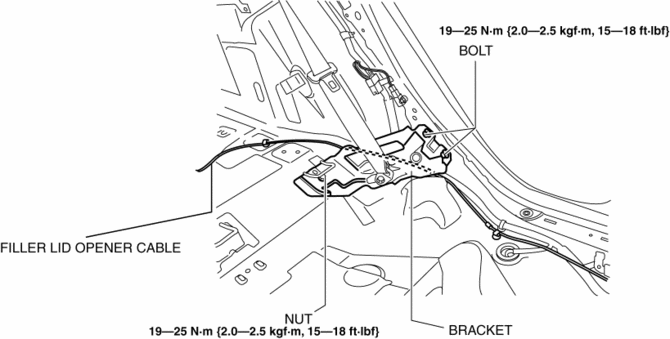
4. Remove the bracket.
5. Remove the fuel-filler lid opener cable from clips A and B.
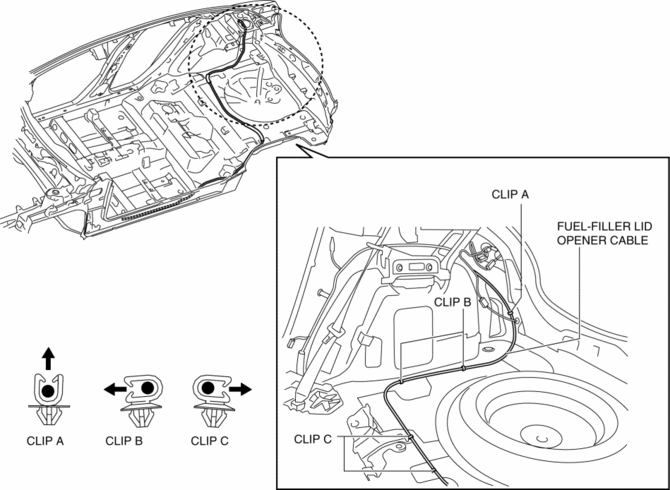
6. Remove the fuel-filler lid opener cable from clips C.
7. Remove the fuel-filler lid opener cable from clips D and E.
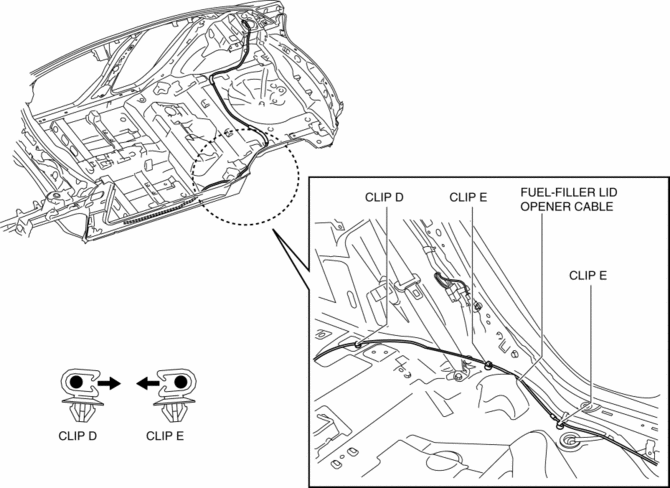
8. Remove the fuel-filler lid opener cable from clips F.
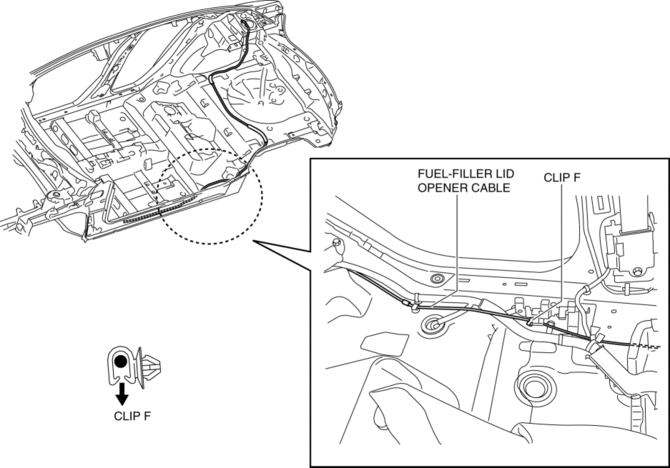
9. Install in the reverse order of removal.
5HB
1. Disconnect the negative battery cable..
2. Remove the following parts:
a. Front seat (LH).
b. Front scuff plate (LH).
c. Rear scuff plate.
d. B-pillar lower trim.
e. Rear seat cushion.
f. Rear seat back.
g. Tire house trim.
h. Trunk side upper trim (RH).
i. Trunk end trim.
j. Trunk side trim (RH).
k. Fuel-filler lid opener.
l. Fuel-filler lid opener lever.
3. Remove the bolts and nut.
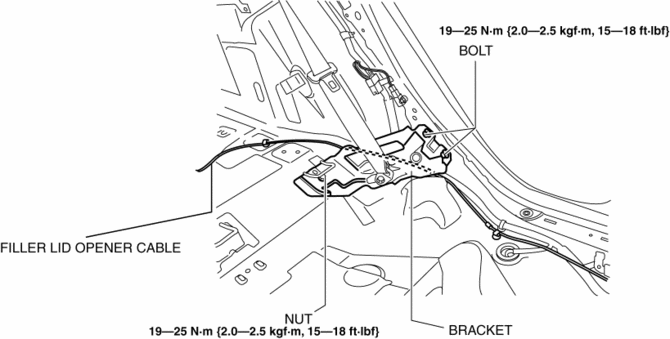
4. Remove the bracket.
5. Remove the fuel-filler lid opener cable from clips A and B.
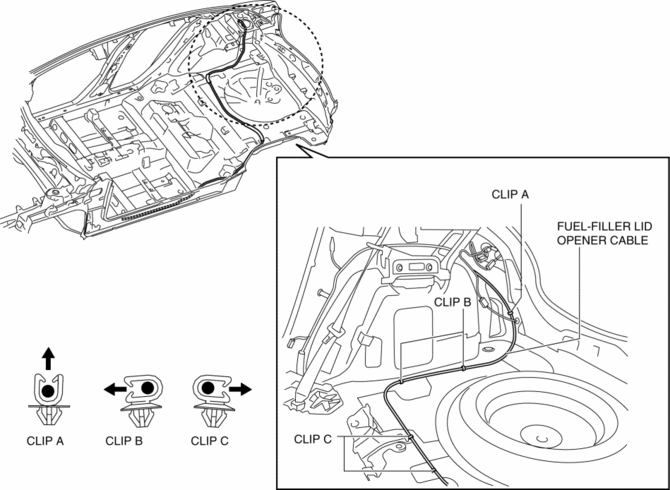
6. Remove the fuel-filler lid opener cable from clips C.
7. Remove the fuel-filler lid opener cable from clips D and E.
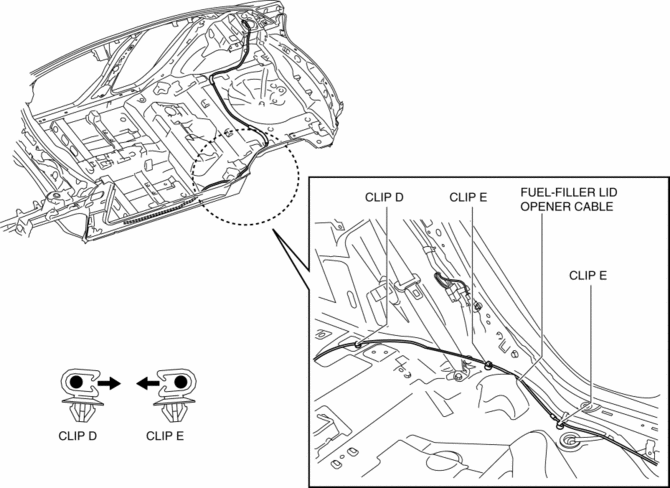
8. Remove the fuel-filler lid opener cable from clips F.
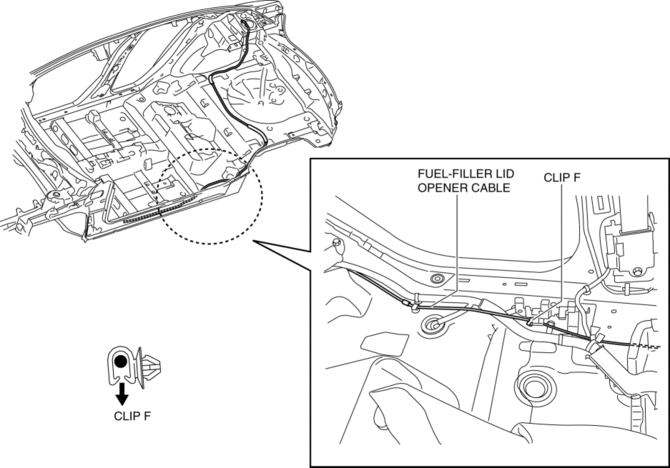
9. Install in the reverse order of removal.
 Fuel Filler Lid Opener Bezel Removal/Installation
Fuel Filler Lid Opener Bezel Removal/Installation
1. Remove the screw.
2. Pull the fuel-filler lid opener bezel in the direction of the arrow (1) then
remove the tab.
3. Move the fuel-filler lid opener bezel in the direction of the arrow (2 ...
 Fuel Filler Lid Removal/Installation
Fuel Filler Lid Removal/Installation
1. Remove the bolts.
2. Remove the fuel-filler lid.
3. Install in the reverse order of removal.
4. Adjust the fuel-filler lid.. ...
Other materials:
Mute
The microphone can be muted during a
call.
Press the talk button with a short press.
Say: [Beep] “Mute”
Prompt: “Microphone muted”
Canceling mute
Press the talk button with a short press.
Say: [Beep] “Mute off”
Prompt: “Microphone unmuted”
Transferring a Call from Hands-
Free ...
Liftgate Upper Trim Removal/Installation
1. Detach tab while pulling the liftgate upper trim in the direction of the arrow
(1) shown in the figure, then detach clips and pin while pulling in the direction
of the arrow (2).
2. Detach tab while pulling the liftgate upper trim in the direction of the arrow
(3) shown in the figure, ...
Oil Cooler Removal/Installation [FS5 A EL]
1. Remove the battery cover..
2. Disconnect the negative battery cable.
3. Remove the air cleaner component..
4. Remove the aerodynamic under cover NO.2..
5. Drain the ATF..
6. Drain the engine coolant..
7. Remove in the order indicated in the table.
1
Water ...
