Mazda 3 Service Manual: Glove Compartment Light Bulb Removal/Installation
1. Disconnect the negative battery cable..
2. Remove the following parts:
a. Passenger-side front scuff plate.
b. Passenger-side front side trim.
c. Dashboard under cover.
d. Glove compartment.
e. Passenger-side lower panel.
3. Remove the glove comportment bulb from the socket.
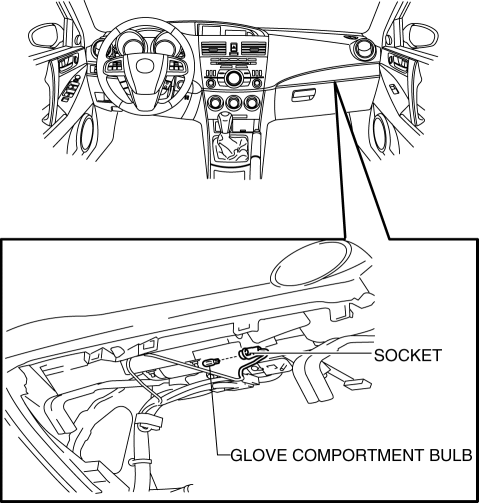
4. Install in the reverse order of removal.
 Console Removal/Installation
Console Removal/Installation
1. Disconnect the negative battery cable..
2. Remove the following parts:
a. Upper panel.
b. Shift knob (MTX).
c. Selector lever knob (ATX).
d. Shift panel.
e. Side wall.
3. Remove the b ...
 Glove Compartment Removal/Installation
Glove Compartment Removal/Installation
CAUTION:
If the glove compartment is closed without being joined to the stay damper,
the stay damper may be damaged. Verify that the stay damper is joined to the
glove compartment before ...
Other materials:
Engine Disassembly/Assembly [Mzr 2.0, Mzr 2.5]
1. Remove the engine from the transaxle..
2. Remove the generator..
3. Remove the exhaust system..
4. Remove the EGR valve..
5. Remove the intake-air system..
6. Remove the fuel injectors..
7. Remove the ignition coils..
8. Remove the crankshaft position (CKP) sensor..
9. Disassemble ...
No.2 Car Navigation System Does Not Operation [Car Navigation System]
2
Even if the map screen is touched, the car-navigation system cannot be
operated
Possible DTC
—
POSSIBLE CAUSE
Audio unit malfunction (bad LCD panel)
Car-navigation unit malfunctio ...
Cell Phones
WARNING
Please comply with the legal regulations concerning the use of
communication
equipment in vehicles in your country:
Use of any electrical devices such as cell phones, computers, portable
radios, vehicle
navigation or other devices by the driver while the vehicle is ...
