Mazda 3 Service Manual: Headliner Removal/Installation
1. Shift to the D (ATX) or 4th gear (MTX) position. (4SD)
2. Disconnect the negative battery cable..
3. Remove the rain sensor cover. (Vehicles with auto light/wiper system).
4. Disconnect the rain sensor connector. (Vehicles with auto light/wiper system)
5. Partially peel back the seaming welts.
6. Remove the following parts:
a. Sunroof seaming welt (vehicles with sunroof)
b. A-pillar trim.
c. Front scuff plate.
d. Rear scuff plate.
e. B-pillar lower trim.
f. Upper anchor of the front seat belt.
g. B-pillar upper trim.
h. Rear seat cushion.
i. Tire house trim.
j. Trunk side upper trim (5HB).
k. C-pillar trim.
l. Map light.
m. Sunvisor.
n. Assist handle.
7. Disconnect the microphone connecter. (Vehicles with headliner installation type)
8. Disconnect the roof wiring harness connector and remove the roof wiring harness connector clip from the body.
9. Disconnect the rear washer hose. (5HB)
10. Remove the fasteners.
4SD
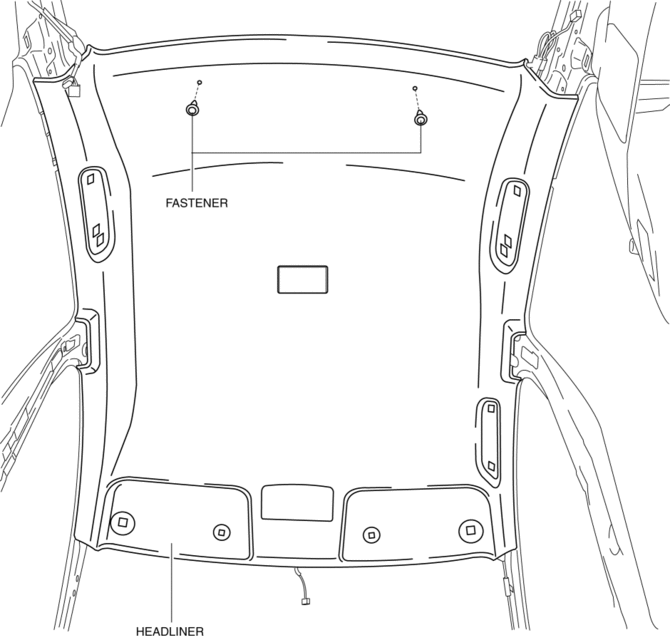
5HB
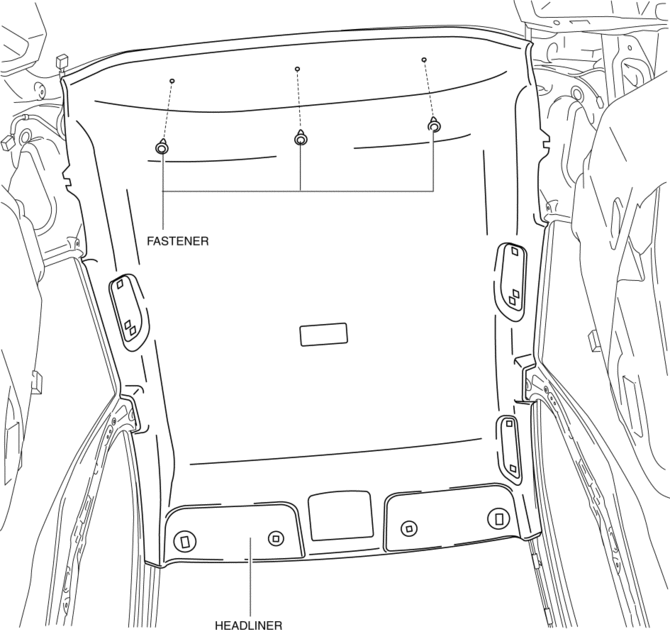
11. Take the headliner out from the opened front passenger-side door. (4SD)
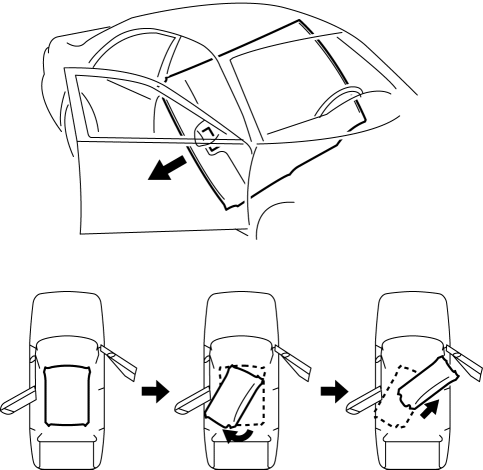
12. Take the headliner out from the opened liftgate. (5HB)
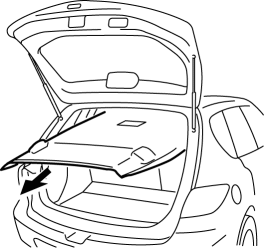
13. Install in the reverse order of removal.
 Sunroof Switch Removal/Installation
Sunroof Switch Removal/Installation
NOTE:
The sunroof switch is together with the front map light.
1. Disconnect the negative battery cable..
2. Remove the map light from the headliner..
3. Install in the reverse order ...
 Roof Molding Installation
Roof Molding Installation
1. Install the roof molding to the front T-stud.
2. Hook the roof molding to the clip and attach the roof molding while pressing
it in the direction of the arrow shown in the figure.
3. Inst ...
Other materials:
Jack
To remove the jack
(4–Door)
Push the tabs and remove the cover.
(5–Door)
Turn the knob and remove the cover.
Turn the wing bolt and jack screw
counterclockwise.
To secure the jack
Insert the wing bolt into the jack with
the jack screw pointing to the down
and t ...
Cooling Fan Component Removal/Installation [Mzr 2.0, Mzr 2.5]
WARNING:
Never remove the cooling system cap or loosen the radiator drain plug while
the engine is running, or when the engine and radiator are hot. Scalding engine
coolant and steam may shoot out and cause serious injury. It may also damage
the engine and cooling system.
Tu ...
Battery Inspection [Mzr 2.3 Disi Turbo]
WARNING:
Since battery acid is toxic, be careful when handling the battery.
Since battery acid is highly corrosive, be careful not to allow it to contact
clothing or the vehicle.
In case battery acid contacts skin, eyes, or clothing, flush it immediately
with running wa ...
