Mazda 3 Service Manual: Oil Cooler Flushing [FS5 A EL]
NOTE:
-
If the automatic transaxle is replaced, flush and inspect the oil cooler.
-
When replacing the automatic transaxle, inspect the oil cooler together with flushing it using the following procedures, and with the oil cooler hose removed.
1. Disconnect the oil hose.
2. Set a clean oil pan up to the oil hose inlet.
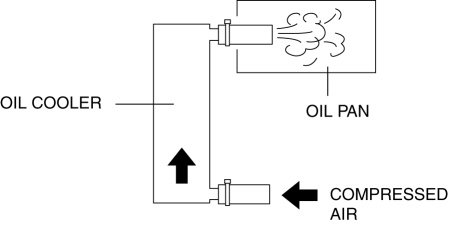
3. Blow 491—882 kPa {5—9 kgf/cm2, 72—127 psi} of compressed air into the oil hose outlet to drain remaining oil.
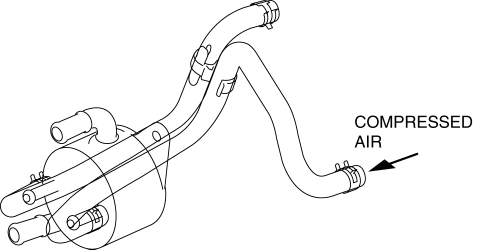
4. Add new ATF from the oil cooler hose outlet and blow 491—882 kPa {5—9 kgf/cm2, 72—127 psi} of compressed air to flush. (Repeat 2 or 3 times)
5. Verify that none of the following foreign material is mixed in with the drained ATF:
-
Large metal fragments of φ 0.5 mm {0.02 mm} or more that cannot pass through the oil strainer
-
Fibrous clutch facing
6. Repeat the procedures from Step 4 and flush the inside of the oil cooler.
-
If foreign material such as metal fragments or clutch facing remains even after the oil cooler is flushed repeatedly, replace the oil cooler.
 Oil Control Valve (OCV) Removal/Installation [Mzr 2.0, Mzr 2.5]
Oil Control Valve (OCV) Removal/Installation [Mzr 2.0, Mzr 2.5]
1. Remove the battery cover..
2. Disconnect the negative battery cable..
3. Remove the plug hole plate..
4. Disconnect the wiring harness.
5. Remove the ignition coils..
6. Remove the ventil ...
 Oil Cooler Removal/Installation [FS5 A EL]
Oil Cooler Removal/Installation [FS5 A EL]
1. Remove the battery cover..
2. Disconnect the negative battery cable.
3. Remove the air cleaner component..
4. Remove the aerodynamic under cover NO.2..
5. Drain the ATF..
6. Drain the eng ...
Other materials:
Positive Crankcase Ventilation (PCV) Valve Inspection [Mzr 2.0, Mzr 2.5]
Airflow Inspection
1. Disconnect the section (A) of the ventilation hose shown in the figure.
2. Start the engine and verify that vacuum is applied to the end of the disconnected
ventilation hose while the engine is idling.
NOTE:
Because it is difficult to directly inspect the PC ...
Restraints SST [Two Step Deployment Control System]
49 H066 002
Deployment tool
49 D066 002
Adapter harness
49 L066 002
Adapter harness
49 G066 003
Adapter harness
49 N088 0A0
Fuel and Therm ...
Splash Shield Removal/Installation
Front Splash Shield
1. Remove the bolts and fastener then remove the front splash shield.
2. Install in the reverse order of removal.
Rear Splash Shield
1. Remove the fastener, screws and capnut .
2. Pull the rear splash shield in the direction of the arrow shown in the figure,
the ...
