Mazda 3 Owners Manual: Operating the Passenger Power Windows
To open the window to the desired position, hold down the switch.
To close the window to the desired position, pull up the switch.
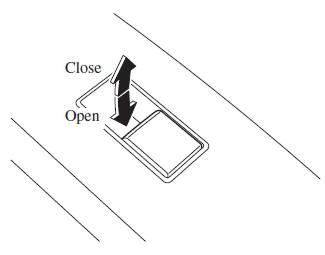
NOTE
- The power windows may be operated when the power window lock switch on the driver's door is in the unlocked position.
- The passenger windows may be opened or closed using the master control switches on the driver's door.
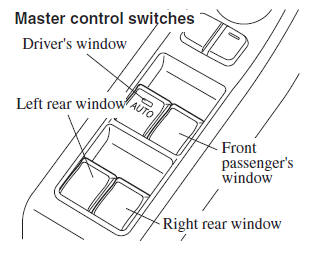
 Operating the Driver's Power
Window
Operating the Driver's Power
Window
Normal opening/closing
To open the window to the desired
position, lightly hold down the switch.
To close the window to the desired
position, lightly pull up the switch.
Auto-opening/closin ...
 Power Window Lock Switch
Power Window Lock Switch
This feature prevents all power windows
from operating, except the driver's power
window. Keep this switch in the locked
position while children are in the vehicle.
Locked position (button depre ...
Other materials:
Rear Combination Light Removal/Installation
4SD
1. Disconnect the negative battery cable..
2. Remove the following parts:
a. Trunk mat.
b. Trunk board.
c. Trunk end trim.
d. Trunk side trim.
3. Disconnect the connectors shown in the figure and remove the nuts.
4. Pull the rear combination light in the direction of the arrow ...
Stay Damper Disposal
NOTE:
The stay damper contains colorless, odorless, nontoxic gas.
1. Wear protective eye wear.
2. Position the stay damper horizontally.
3. Drain gas and oil by cutting the position indicated in the figure to a
2—3 mm {0.08—0.11 in} depth using a metal saw.
CAUTION:
...
Installing Child-Restraint Systems
Accident statistics reveal that a child is
safer in the rear seat. The front passenger's
seat is clearly the worst choice for any
child under 12, and with rear-facing childrestraint
systems it is clearly unsafe due to
air bags.
NOTE
Even if your vehicle is equipped with front passenger seat w ...
