Mazda 3 Owners Manual: Overheating
If the high engine coolant temperature warning light illuminates, the vehicle loses power, or you hear a loud knocking or pinging noise, the engine is probably too hot.
| WARNING
Open the hood ONLY after steam is no longer escaping from the engine: Steam from an overheated engine is dangerous. The escaping steam could seriously burn you. |
If the high engine coolant temperature warning light illuminates:
- Drive safely to the side of the road and park off the right-of-way.
- Put a vehicle with an automatic transaxle in park (P), a manual transaxle in neutral.
- Apply the parking brake.
- Turn off the air conditioner.
- Check whether coolant or steam is escaping from the engine compartment.
If steam is coming from the engine compartment: Do not go near the front of the vehicle.
Stop the engine.
Wait until the steam dissipates, then open the hood and start the engine.
If neither coolant nor steam is escaping: Open the hood and idle the engine until it cools.
| CAUTION If the cooling fan does not operate while the engine is running, the engine temperature will increase. Stop the engine and call an Authorized Mazda Dealer. |
- Make sure the cooling fan is operating, then turn off the engine after the temperature has decreased.
- When cool, check the coolant level.
If it is low, look for coolant leaks from the radiator and hoses.
If you find a leak or other damage, or if coolant is still leaking:
Stop the engine and call an Authorized Mazda Dealer.
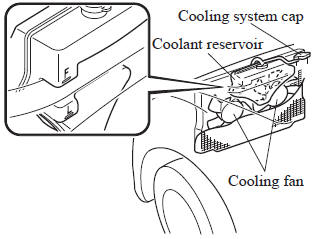
If you find no problems, the engine is cool, and no leaks are obvious:
Carefully add coolant as required .
| CAUTION If the engine continues to overheat or frequently overheats, have the cooling system inspected. The engine could be seriously damaged unless repairs are made. Consult an Authorized Mazda Dealer. |
 Push-Starting
Push-Starting
Do not push-start your Mazda.
WARNING
Never tow a vehicle to start it:
Towing a vehicle to start it is
dangerous. The vehicle being towed
could surge forward when its engine
sta ...
 Emergency Towing
Emergency Towing
...
Other materials:
Barometric Pressure (Baro) Sensor Inspection [Mzr 2.0, Mzr 2.5]
Voltage Inspection
NOTE:
Because the BARO sensor is integrated in the PCM, replacing the BARO sensor
includes replacement of the PCM.
1. Connect the M-MDS to the DLC–2.
2. Switch the ignition to ON.
3. Verify that the BARO sensor output voltage (PID: BARO) is within the spe ...
Cup Holder
WARNING
Never use a cup holder to hold hot
liquids while the vehicle is moving:
Using a cup holder to hold hot
liquids while the vehicle is moving is
dangerous. If the contents spill, you
could be scalded.
Do not put anything other than cups or
drink cans in cup hold ...
Camshaft Position (CMP) Sensor Inspection [Mzr 2.0, Mzr 2.5]
Visual Inspection
CAUTION:
When replacing the CMP sensor, make sure there is no foreign material on
it such as metal shavings. If it is installed with foreign material, the sensor
output signal will malfunction resulting from fluctuation in magnetic flux and
cause a deterioration i ...


 Do not remove either
Do not remove either