Mazda 3 Service Manual: Rear ABS Wheel Speed Sensor Inspection
Installation Visual Inspection
1. Inspect for the following:
-
If there is any malfunction, replace the part.
a. Excessive looseness or play of the rear ABS wheel-speed sensor
b. Deformation of the rear ABS wheel-speed sensor
c. Deformation or damage of the rear ABS sensor rotor
Clearance Inspection
1. Remove the rear ABS wheel-speed sensor.
2. Measure the distance between the rear ABS wheel-speed sensor installation surface and the rear ABS sensor rotor. This is dimension A.
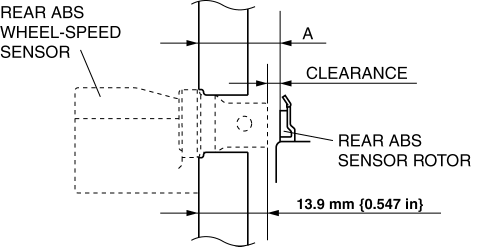
3. Calculate the clearance between the rear ABS wheel-speed sensor and the rear ABS sensor rotor using the following formula:
-
Clearance (mm {in}) = A –13.9 {0.547}
4. Verify that the clearance between the rear ABS sensor rotor and the rear ABS wheel-speed sensor is as indicated below.
-
If there is any malfunction, replace it.
-
Clearance
-
1.46 mm {0.057 in} or less
Sensor Output Value Inspection
CAUTION:
-
Resistance inspection using other testers may cause damage to the ABS wheel-speed sensor internal circuit. Be sure to use the M-MDS to inspect the ABS wheel-speed sensor.
1. Switch the ignition to off.
2. Connect the M-MDS to the DLC-2.
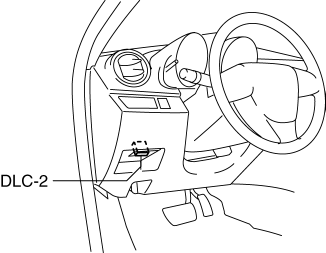
3. Select the following PIDs using the M-MDS:
-
WSPD_LR
(LR wheel-speed sensor)
-
WSPD_RR
(RR wheel-speed sensor)
4. Start the engine and drive the vehicle.
5. Verify that the display of the M-MDS shows the same value as the speedometer.
-
If there is any malfunction, replace the rear ABS wheel-speed sensor.
 Precaution [ABS]
Precaution [ABS]
1. Any one or a combination of the ABS warning and brake system warning lights
illuminates even when the system is normal.
Warning lights that may illuminate and/or flash
...
 Rear ABS Wheel Speed Sensor Removal/Installation
Rear ABS Wheel Speed Sensor Removal/Installation
1. Remove the under cover..
2. Remove in the order indicated in the table.
3. Install in the reverse order of removal.
1
Connector
2
Bolt
...
Other materials:
Rear Wheel Hub Bolt Replacement
1. Remove the brake calliper component and disc plate..
2. Remove the wheel hub bolt using the SST as shown in the figure.
3. Place a new wheel hub bolt in the wheel hub.
4. Install the wheel hub by placing a proper sized washer on the hub, and tightening
the nut as shown in the figure. ...
Settings
NOTE
Depending on the grade and specification, the screen display may differ.
Select the icon on the home
screen and display the Settings screen.
Switch the tab and select the setting item you want to change.
You can customize settings in the setup display as follows:
Tab
...
On Board Diagnostic System Simulation Inspection [Fw6 A EL]
1. Connect the M-MDS (IDS) to the DLC-2.
2. After the vehicle is identified, select the following items from the initialization
screen of the IDS.
a. Select “DataLogger”.
b. Select “Modules”.
c. Select “TCM”.
3. Select the simulation items from the PID table.
4. Perform the active ...
