Mazda 3 Service Manual: Rear Bumper Removal/Installation
4SD
1. Disconnect the negative battery cable..
2. Remove the rear combination light..
3. Remove the fastener A and screw B.
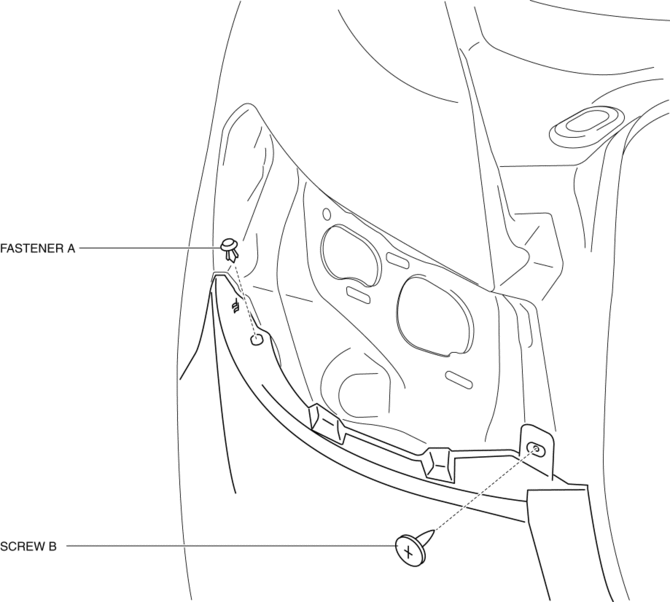
4. Remove the rear splash shield..
5. Remove the screws C.
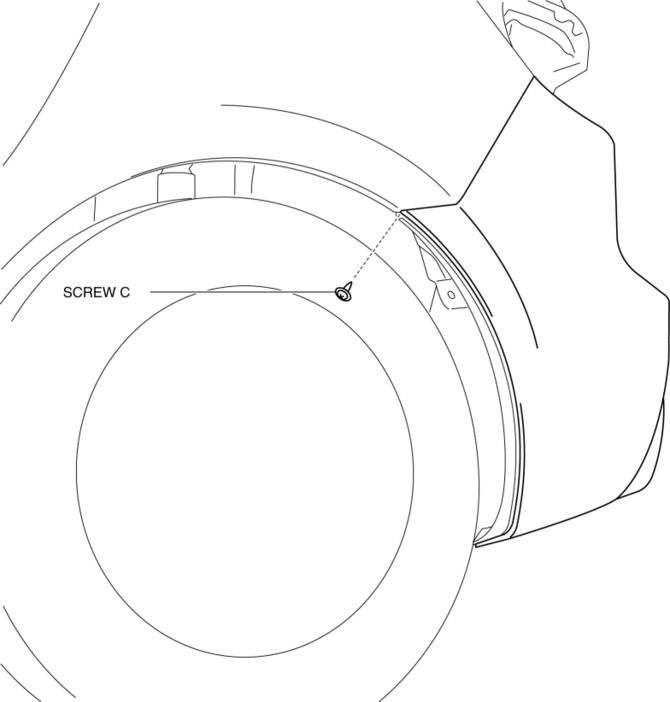
6. Remove the bolts D.
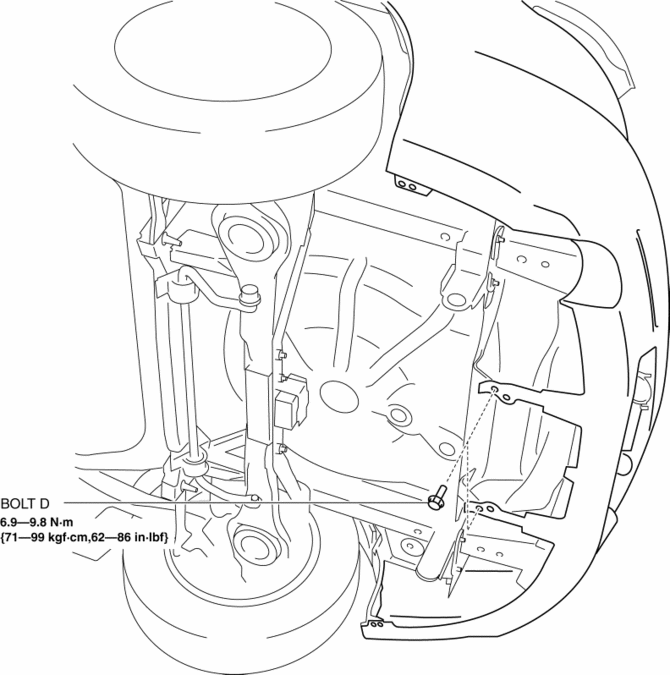
7. Affix the protective tape to the position shown in the figure.
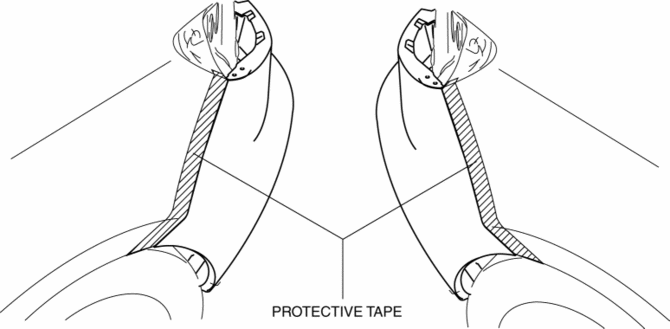
8. Pull the rear bumper in the direction of arrow (1), (2) shown in the figure to disengage the rear bumper from the rear bumper slider.
9. Pull the rear bumper in the direction of arrow (3), then remove the guide E.
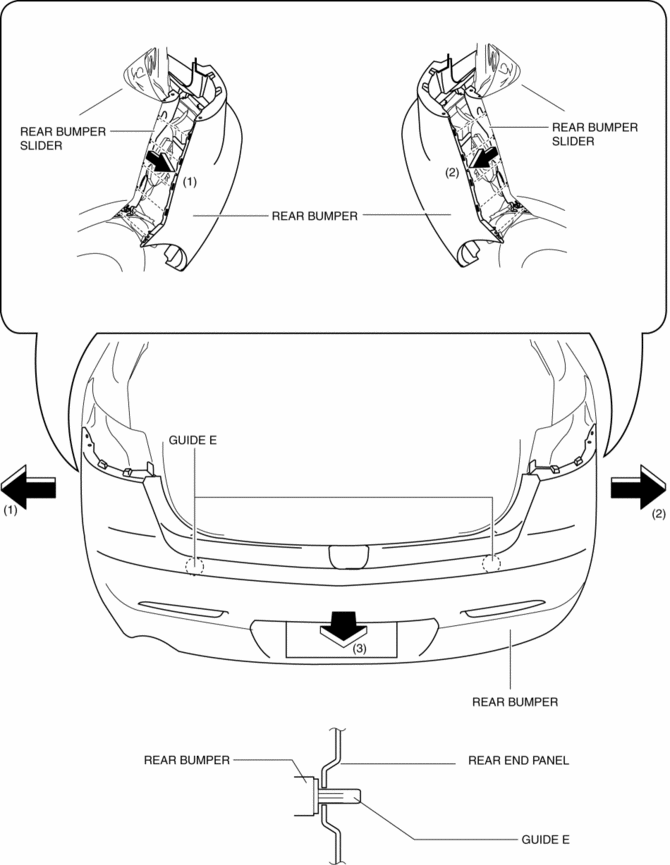
CAUTION:
-
When disengaging the rear bumper from the rear bumper slider, the rear bumper could fall and be damaged. Support the rear bumper so that it does not fall.
10. Disconnect the license plate light connector.
11. Install in the reverse order of removal.
5HB
1. Disconnect the negative battery cable..
2. Remove the rear combination light..
3. Remove the fastener A and screw B.
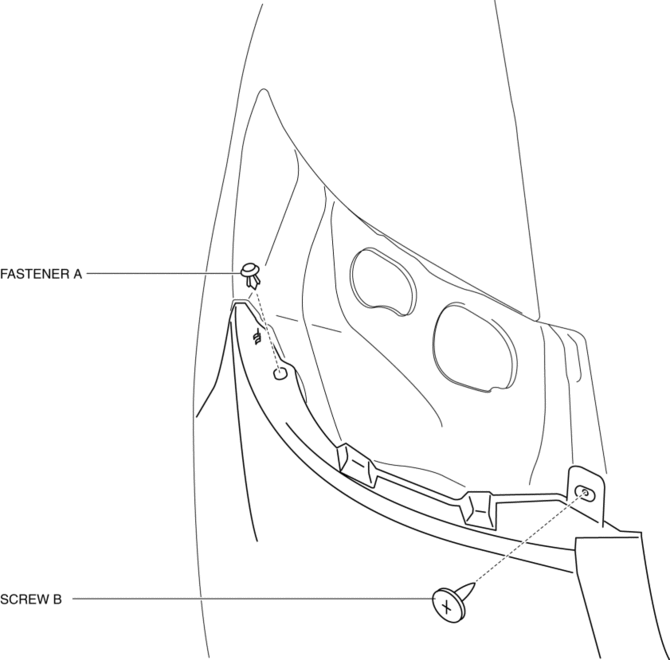
4. Remove the rear splash shield..
5. Remove the screws C.
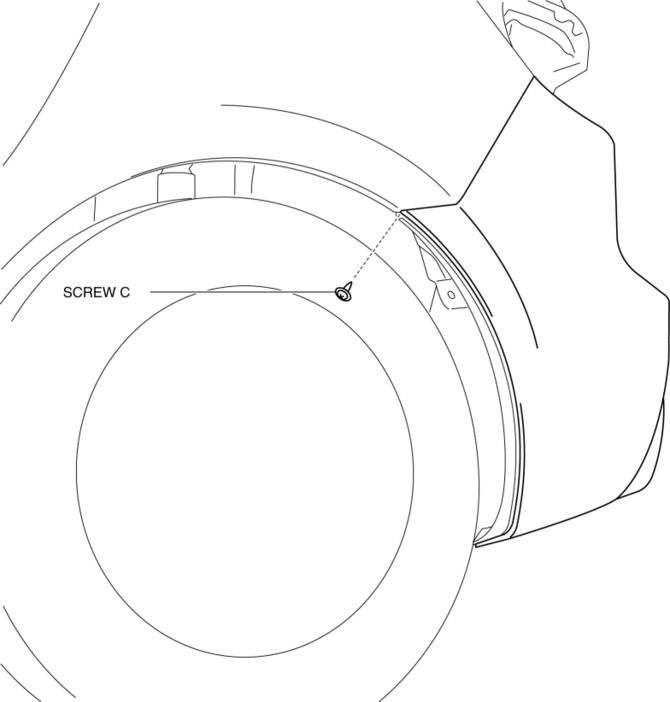
6. Remove the bolts D.
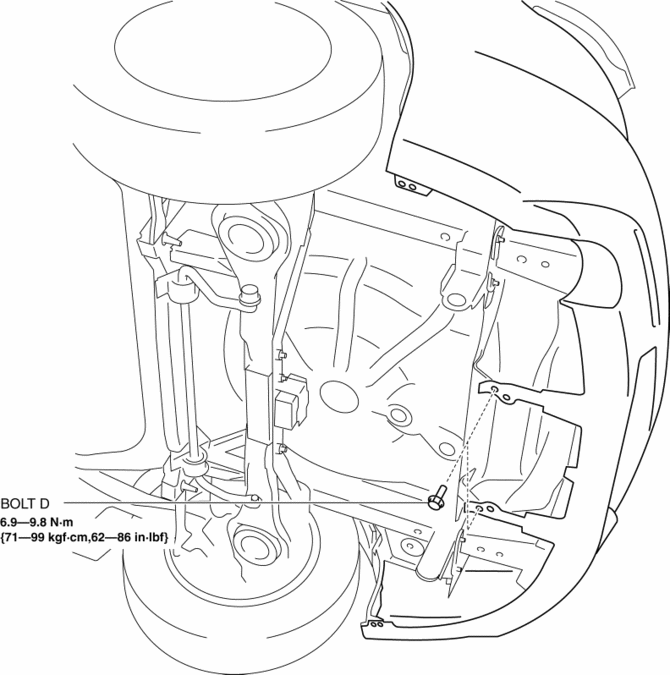
7. Affix the protective tape to the position shown in the figure.
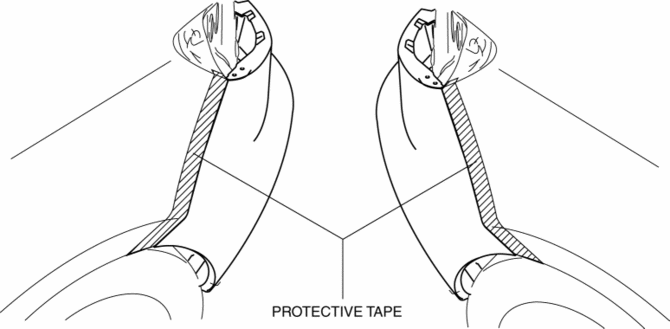
8. Pull the rear bumper in the direction of arrow (1), (2) shown in the figure to disengage the rear bumper from the rear bumper slider.
9. Pull the rear bumper in the direction of arrow (3), then remove the guide E.
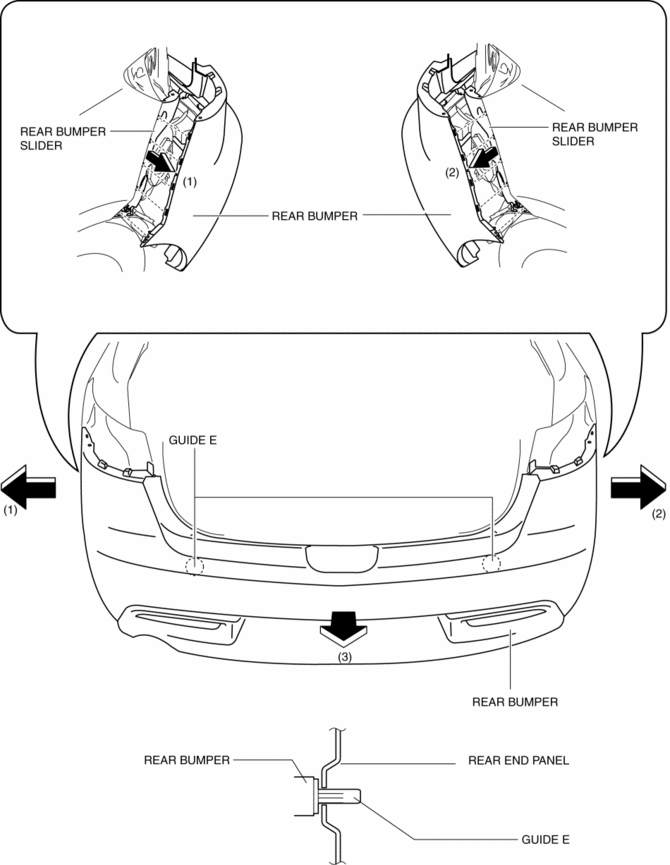
CAUTION:
-
When disengaging the rear bumper from the rear bumper slider, the rear bumper could fall and be damaged. Support the rear bumper so that it does not fall.
10. Disconnect the license plate light connector.
11. Install in the reverse order of removal.
 Rear Bumper Reinforcement Removal/Installation
Rear Bumper Reinforcement Removal/Installation
1. Disconnect the negative battery cable..
2. Remove the rear combination light..
3. Remove the rear bumper..
4. Remove the nuts and remove the rear bumper reinforcement.
5. Install in the ...
 Rear Spoiler Removal/Installation
Rear Spoiler Removal/Installation
4SD
1. Remove the trunk lid trim..
2. Remove the nuts.
3. While cutting the double-sided adhesive tape using a flathead screwdriver
or a razor, separate the rear spoiler from the trunk lid. ...
Other materials:
Turn and Lane-Change Signals
The ignition must be switched ON to use
the turn and lane-change signals.
Turn Signals
Move the signal lever down (for a left
turn) or up (for a right turn) to the stop
position. The signal will self-cancel after
the turn is completed.
If the indicator light continues to flash
after a turn ...
Engine Removal/Installation [Skyactiv G 2.0]
WARNING:
A hot engine can cause severe burns. Turn off the engine and wait until it
is cool before servicing.
Fuel vapor is hazardous. It can very easily ignite, causing serious injury
and damage. Always keep sparks and flames away from fuel.
Fuel line spills and leakag ...
Variable Swirl Solenoid Valve Inspection [Mzr 2.3 Disi Turbo]
Airflow Inspection
1. Remove the battery cover..
2. Disconnect the negative battery cable..
3. Remove the variable swirl solenoid valve..
4. Inspect the airflow between the ports under the following conditions.
If not as specified, replace the variable swirl solenoid valve..
...
