Mazda 3 Owners Manual: Selecting the Airflow Mode
Dashboard Vents
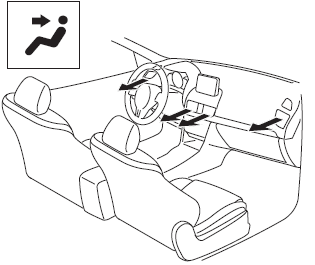
Defroster and Floor Vents
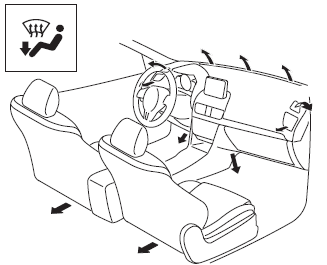
Dashboard and Floor Vents
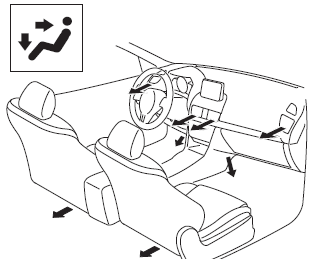
Defroster Vents
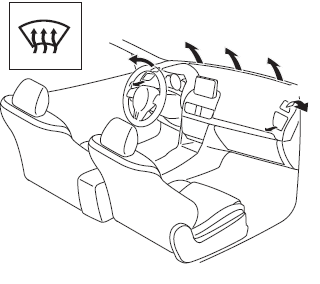
Floor Vents
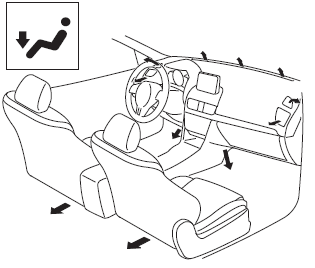
 Adjusting the Vents
Adjusting the Vents
Directing airflow
To adjust the direction of airflow, move the
adjustment knob.
NOTE
When using the air conditioner under
humid ambient temperature conditions,
the system may blow fog from ...
Other materials:
Side Wall Removal/Installation
1. Pull out the side wall in the direction shown in the direction of the arrow
shown in the figure, then remove the clips.
2. Remove the side wall in the direction of the arrow shown in the figure.
CAUTION:
When remove the side wall, be careful not to damage the guide.
3 ...
Flywheel Inspection [C66 M R]
1. Remove the flywheel..
2. Perform the following procedures to inspect the flywheel.
If there is any malfunction or it exceeds the maximum specification, replace
the flywheel..
a. Inspect the surface that contacts the clutch disc for scratches, nicks, and
discoloration.
...
Glove Compartment Removal/Installation
CAUTION:
If the glove compartment is closed without being joined to the stay damper,
the stay damper may be damaged. Verify that the stay damper is joined to the
glove compartment before closing the glove compartment.
1. Pull the stay damper in the direction (1) shown in the figu ...

