Mazda 3 Service Manual: Steering Switch Inspection
Without Bluetooth System
WARNING:
-
Handling the air bag module improperly can accidentally deploy the air bag module, which may seriously injure you. Read the air bag system service warnings and cautions before handling the air bag module..
1. Disconnect the negative battery cable and wait for 1 min or more
..
2. Remove the driver-side air bag module..
3. Disconnect the steering switch connector.
4. Verify the resistance between the steering switch terminals.
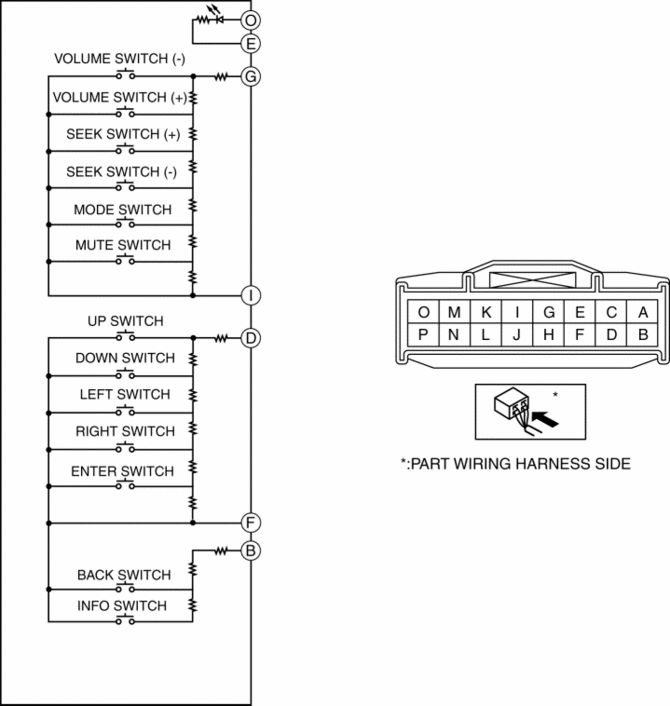
-
If not within the specification, replace the steering switch.
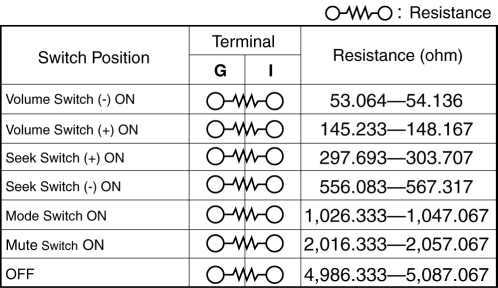
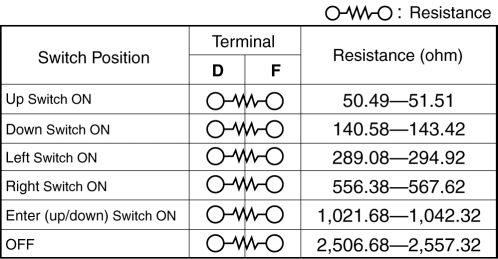
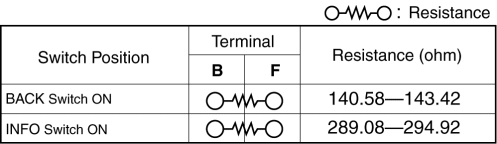
5. Apply battery positive voltage to steering switch terminal O, and connect terminal E to ground.
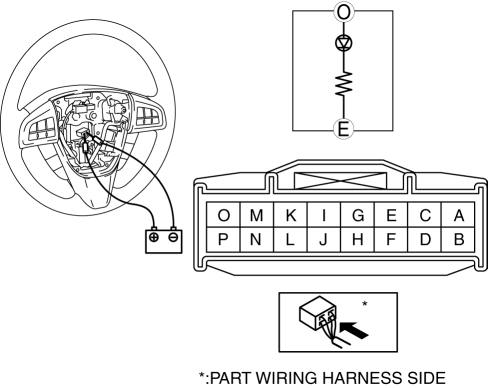
6. Verify that the LED illuminates.
-
If the LED does not illuminate, replace the steering switch.
With Bluetooth System
WARNING:
-
Handling the air bag module improperly can accidentally deploy the air bag module, which may seriously injure you. Read the air bag system service warnings and cautions before handling the air bag module..
1. Disconnect the negative battery cable and wait for 1 min or more
..
2. Remove the driver-side air bag module..
3. Disconnect the steering switch connector.
4. Verify the resistance between the steering switch terminals.
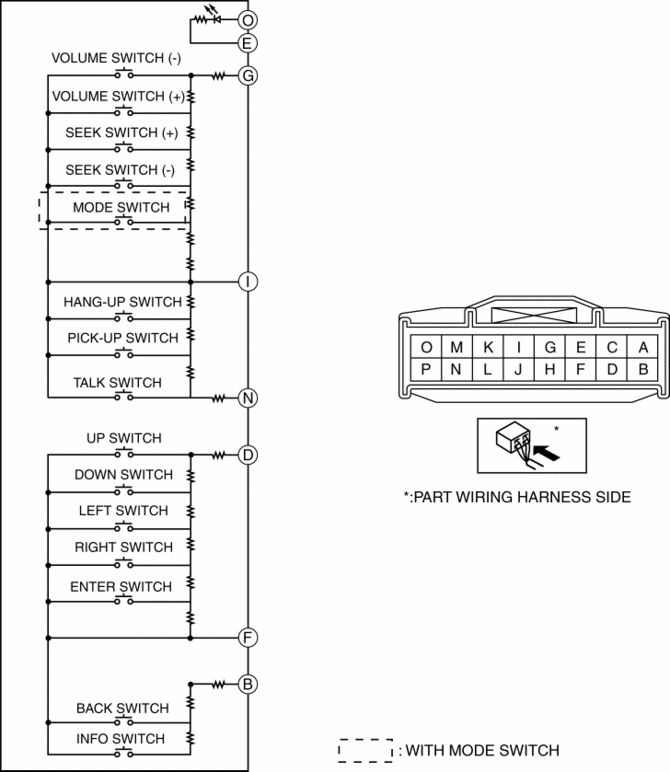
-
If not within the specification, replace the steering switch.
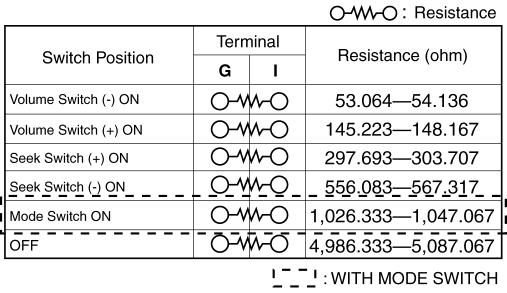
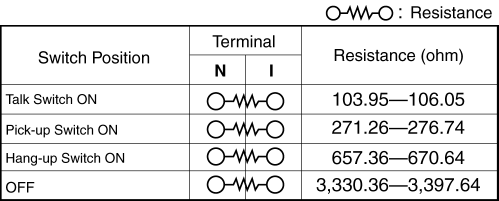
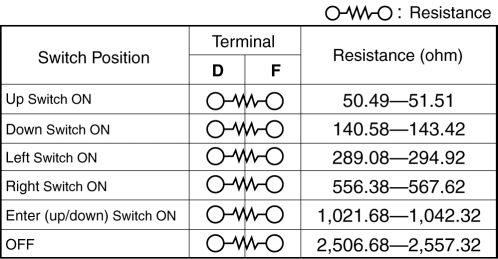
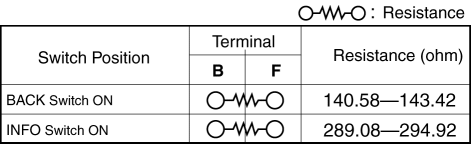
5. Apply battery positive voltage to steering switch terminal O, and connect terminal E to ground.
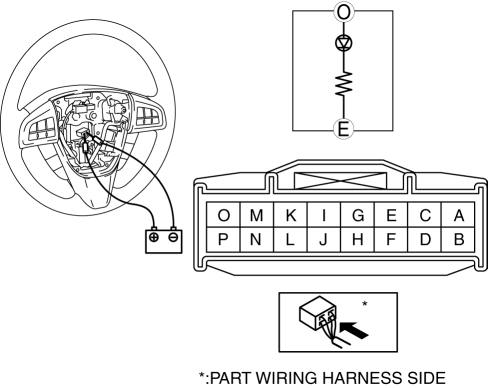
6. Verify that the LED illuminates.
-
If the LED does not illuminate, replace the steering switch.
 Steering SST
Steering SST
49 H032 301
Wrench
49 F017 1A0
Universal wrench
49 F032 303
Handle
49 B032 323
Rod seal ...
 Steering Switch Removal/Installation
Steering Switch Removal/Installation
WARNING:
Handling the air bag module improperly can accidentally deploy the air bag
module, which may seriously injure you. Read the air bag system service warnings
and cautions before h ...
Other materials:
Rear Door Speaker Inspection
1. Disconnect the negative battery cable..
2. Remove the rear door trim..
3. Remove the rear door speaker..
4. Verify the resistance between the rear door speaker terminals.
If not within the specification, replace the rear door speaker.
Resistance
Without Bose ...
Plastic Part Maintenance
When cleaning the plastic lenses of the
lights, do not use gasoline, kerosene,
rectified spirit, paint, thinner, highly
acidic detergents, or strongly alkaline
detergents. Otherwise, these chemical
agents can discolor or damage the
surfaces resulting in a significant loss
in functio ...
Electrical System
Electrical Parts
Battery cable
Before disconnecting connectors or removing electrical parts, disconnect
the negative battery cable.
Wiring Harness
To remove the wiring harness from the clip in the engine room, pry up the
hook of the clip using a flathead screwdriver. ...
