Mazda 3 Service Manual: Trunk End Trim Removal/Installation
4SD
1. Remove the trunk mat..
2. Remove the trunk board..
3. Remove the fasteners.
4. Pull the trunk end trim indicated in the arrow shown in the figure, then detach clips A, pins B, pin C, D and tabs E.
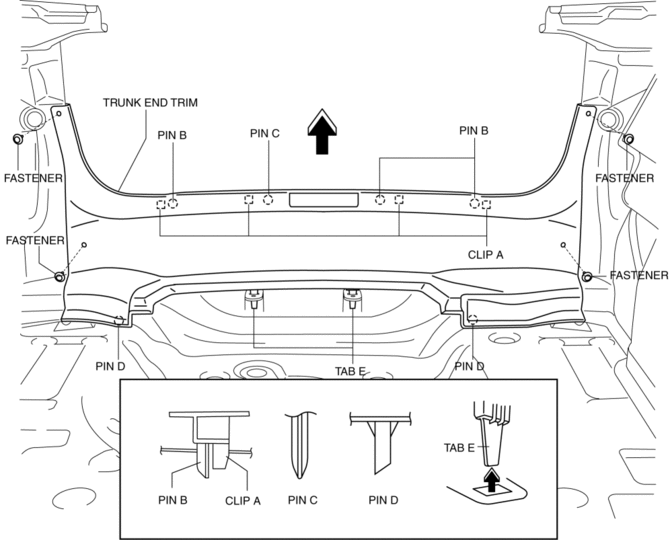
5. Remove the trunk end trim.
6. Install in the reverse order of removal.
5HB
1. Remove the trunk mat..
2. Remove the trunk board..
3. Remove the fasteners.
4. Pull the trunk end trim indicated in the arrow shown in the figure, then detach clips A, pins B, pin C, guides D and pins E.
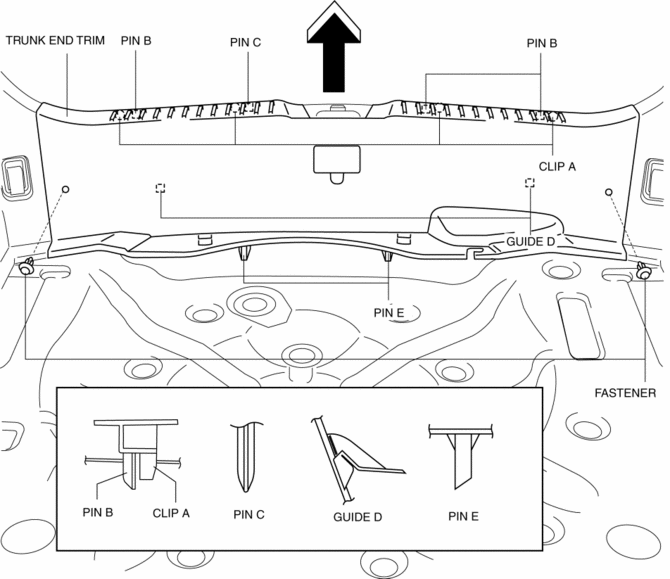
5. Remove the trunk end trim.
6. Install in the reverse order of removal.
 Trunk Compartment Light Bulb Removal/Installation
Trunk Compartment Light Bulb Removal/Installation
1. Disconnect the negative battery cable..
2. Disengage the tabs by pressing both ends of the lens in the directions indicated
by the arrows and remove the lens.
3. Remove the trunk compartm ...
 Trunk Lid Adjustment
Trunk Lid Adjustment
1. Measure the gap and height difference between the trunk lid and the body.
Standard clearance
a: 2.4—4.4 mm {0.10—0.17 in}
b: -4.6—-2.6 mm {-0.18—-0.11 in}
c: 2.5—4.5 ...
Other materials:
Turning the Engine Off
WARNING
Do not stop the engine while the vehicle
is moving:
Stopping the engine while the vehicle
is moving for any reason other than in
an emergency is dangerous. Stopping
the engine while the vehicle is moving
will result in reduced braking ability
due to the loss of ...
Air Bleeding
CAUTION:
If the strainer is removed, impurities may penetrate the power steering system
and damage it. To prevent this, always bleed air with the strainer installed.
Do not maintain the steering wheel fully turned for 5 s or more. The oil
temperature could rise and damage ...
Rear Wiper And Washer Switch Inspection
1. Disconnect the negative battery cable..
2. Remove the following parts:
a. Front scuff plate (Driver‘s side).
b. Front side trim (Driver‘s side).
c. Hood release lever.
d. Lower panel.
e. Column cover.
f. Wiper and washer switch.
3. Verify that the continuity between the rear wiper ...
