Mazda 3 Service Manual: Wheel Unit ID Registration
NOTE:
-
After the wheel unit replacement, registration of the wheel unit identification codes must be performed.
-
ID registration can be done using the M-MDS, or not using the M-MDS.
Using M-MDS
1. Connect the M-MDS to DLC-2.
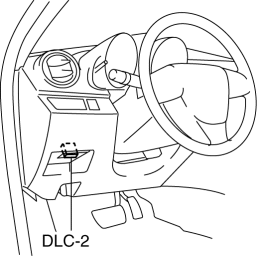
2. After the vehicle is identified, select the following items from the initialization screen of the M-MDS.
-
This function is available for only the IDS (laptop PC).
-
Select the “Body”.
-
Select the “TPMS Functions”.
-
Select the “Wheel Unit ID Registration”.
3. Select an item from the screen menu.
-
Wheel unit ID registration: WU ID Registration
-
Monitoring wheel unit ID: Monitor WU ID Registration
4. Leave the vehicle with the ignition to off for 15 min or more
.
5. Switch the ignition to ON (engine ON).
6. Verify that the TPMS warning light turns on and off in 0.5 s
cycles repeatedly.
7. Drive the vehicle at a speed of 25 km/h {15.5 mph} or more
for 10 min
to implement the wheel unit ID registration.
NOTE:
-
If the ID registration is not completed even after driving the vehicle for 10 min
or more at a speed of 25 km/h {15.5 mph} or more
, the TPMS warning light flashes.
8. Verify that the TPMS warning light turns off.
NOTE:
-
If the wheel unit ID registration cannot be performed after driving 10 min
or more, refer to the symptom troubleshooting procedure.
Without Using M-MDS
1. Switch the ignition to the ON, then switch it to off.
2. Leave the vehicle with the engine off for 15 min or more
.
3. Drive the vehicle at a speed of 25 km/h {15.5 mph} or more
for 10 min or more
.
4. After driving for 10 min
, verify that the TPMS warning light does not flash and is not illuminated.
 Wheel Balance Adjustment
Wheel Balance Adjustment
CAUTION:
Adjust the outer wheel balance first, then the inner wheel balance.
Be careful not to scratch the wheels.
Adhesive-type Balance Weight (Outer)
1. Remove the old balance ...
 Wheel Unit Removal/Installation
Wheel Unit Removal/Installation
1. Remove in the order indicated in the table.
2. Install in the reverse order of removal.
3. Install the valve core and valve cap, put air into the tire.
CAUTION:
A TPMS wheel unit has ...
Other materials:
Identification Number Locations
Vehicle Identification Number (VIN)
Engine Type/Number
MZR 2.0, MZR 2.5
MZR 2.3 DISI Turbo
SKYACTIV-G 2.0
...
Rear Speaker Inspection
4SD
1. Disconnect the negative battery cable..
2. Remove the following parts:
a. Rear seat cushion.
b. Rear scuff plate.
c. Tire house trim.
d. C-pillar trim.
e. Rear package trim.
f. Rear speaker.
3. Verify the resistance between the rear speaker terminals.
If not withi ...
Anchor Bracket
Anchor brackets for securing childrestraint
systems are equipped in the
vehicle. Locate each anchor position using
the illustration.
To install a child-restraint system,
always follow the instruction manual
accompanying the child-restraint system.
Anchor bracket location
Use the indicated ...
