Mazda 3 Service Manual: Cowl Grille Removal/Installation
1. Remove the windshield wiper arm and blade..
2. Remove the fastener A.
3. Pull the front fender molding in the direction of the arrow shown in the figure and remove it while remove the tab B and tab C.
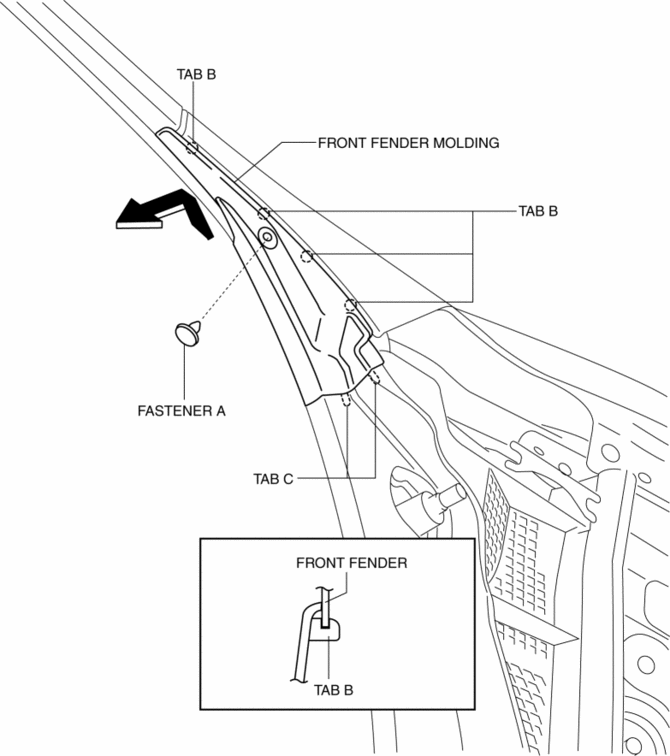
4. Disconnect the windshield washer hose from the joint pipe A..
5. Remove the fasteners D.
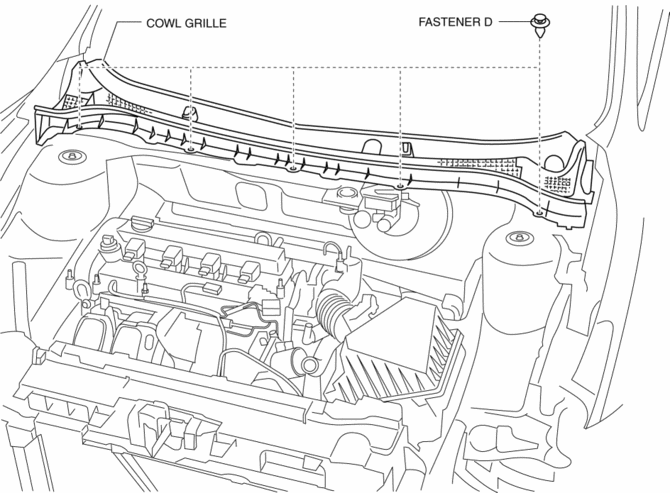
6. Pull the cowl grille in the direction of arrow, then remove the tabs E from the windshield.
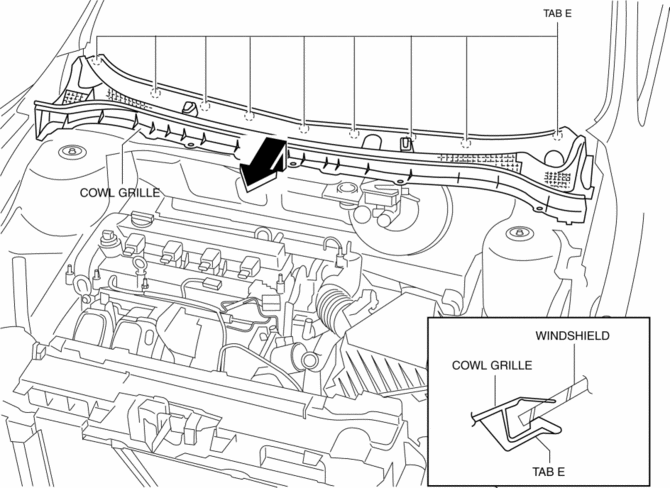
7. Remove the cowl grille.
8. Remove the fasteners.
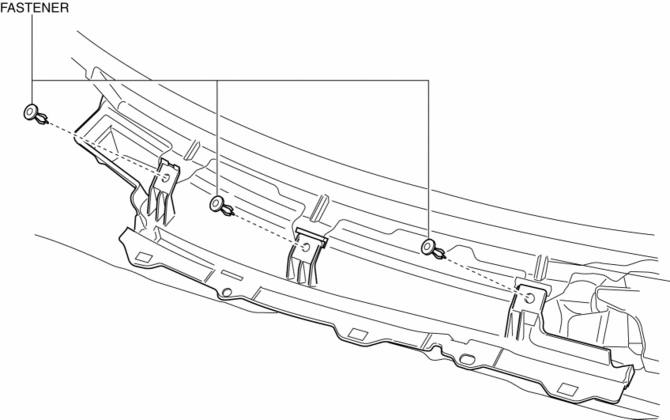
9. Push the tab in the direction of arrow (1) shown in the figure, then remove the clips.
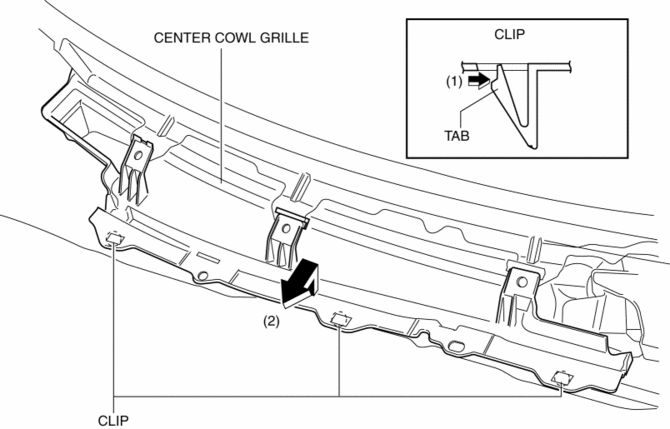
10. Remove the center cowl grille in the direction of arrow (2) shown in the figure.
11. Install in the reverse order of removal.
 Aerodynamic Under Cover No.2 Removal/Installation
Aerodynamic Under Cover No.2 Removal/Installation
Except SKYACTIV-G 2.0
1. Lift up the vehicle.
2. Remove the fasteners and bolts.
3. Move the aerodynamic under cover No.2 in the direction of the arrow shown
in the figure and remove it.
...
 Cowl Panel Removal/Installation
Cowl Panel Removal/Installation
1. Disconnect th negative battery cable..
2. Remove the windshield wiper arm and blade..
3. Remove the front fender molding..
4. Remove the cowl grille..
5. Remove the washer hose grommet from ...
Other materials:
Automatic Transaxle Fluid (ATF) Inspection [Fw6 A EL]
CAUTION:
If the ATF level is not within the specification or ATF is not adhering to
the dipstick after warming up the engine, do not drive the vehicle. Otherwise,
the transaxle could be damaged.
ATF Level Inspection
1. Remove aerodynamic undercover No.2..
2. Remove the dipstic ...
Spark Plug Inspection [Mzr 2.3 Disi Turbo]
Specification
Spark plug type
L3BD-18110, L3YD-18110
Plug Gap Inspection
CAUTION:
To avoid possible damage to the tip, do not adjust the plug gap.
To prevent damaging the tip, use a wire type plug gap gauge when inspecting
the plug gap.
1. Measure the spark p ...
High Beam Control System
(HBC)
The High Beam Control System (HBC) determines the conditions in front of the
vehicle
using the Forward Sensing Camera (FSC) while driving in darkness to
automatically switch
the headlights between high and low beams.
Refer to Warning/Indicator Lights on .
While driving the vehicle at a s ...
