Mazda 3 Service Manual: Dashboard Upper Panel Removal/Installation
Vehicles Without Bose®
1. Disconnect the negative battery cable..
2. Remove the following parts:
a. Upper column cover.
b. Instrument cluster.
c. Center panel.
d. Center cover.
3. Remove the screw.
4. Pull up the dashboard upper panel in the direction of arrow shown in the figure, then remove the clips.
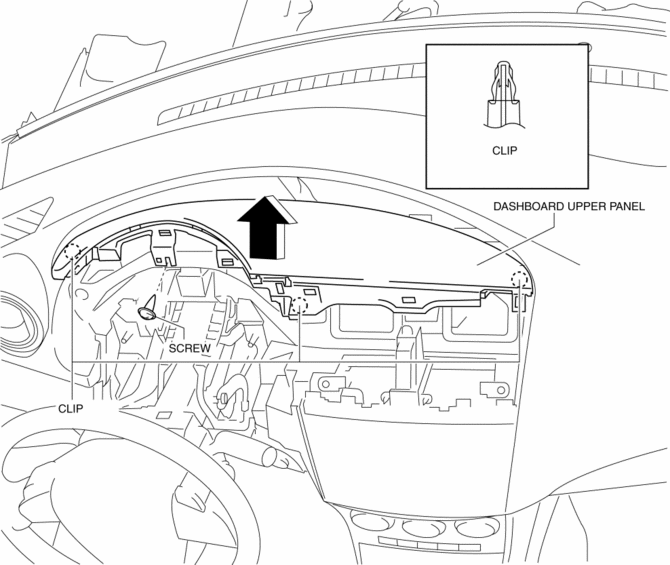
5. Pull up the dashboard upper panel in the direction of arrow shown in the figure, then remove the clips.
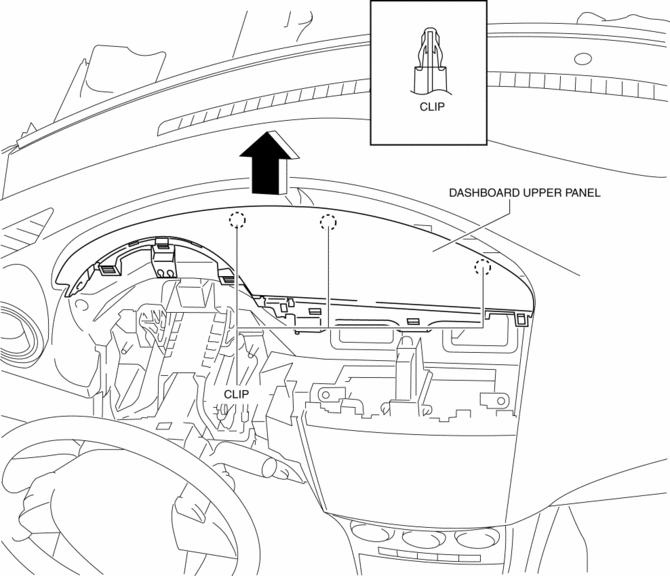
6. Remove the dashboard upper panel.
7. Install in the reverse order of removal.
Vehicles With Bose®
1. Disconnect the negative battery cable..
2. Remove the following parts:
a. Upper column cover.
b. Instrument cluster.
c. Center panel.
d. Center cover.
3. Remove the screw.
4. Pull up the dashboard upper panel in the direction of arrow shown in the figure, then remove the clips.
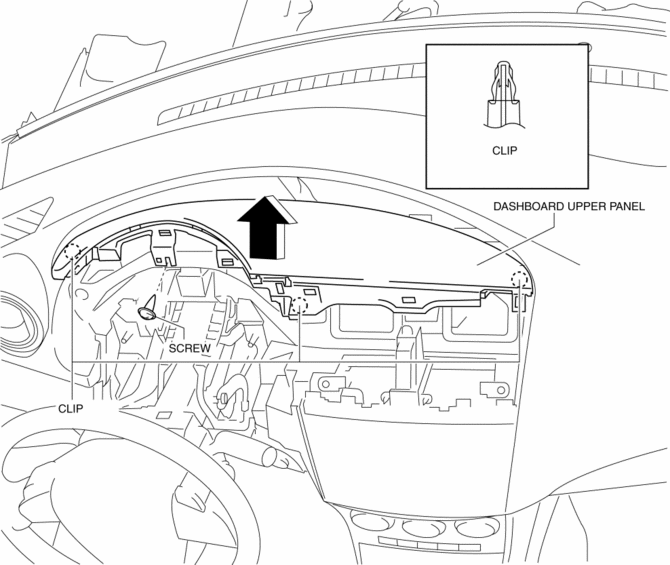
5. Pull up the dashboard upper panel in the direction of arrow shown in the figure, then remove the clips.
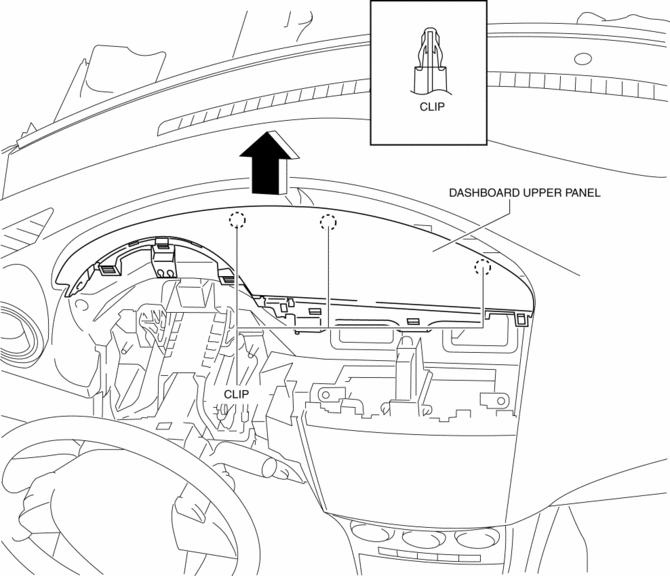
6. Remove the dashboard upper panel.
7. Disconnect the center speaker connector.
8. Disconnect the microphone connector.
9. Remove the screws then remove the dashboard upper panel No.2 from the dashboard upper panel No.1.
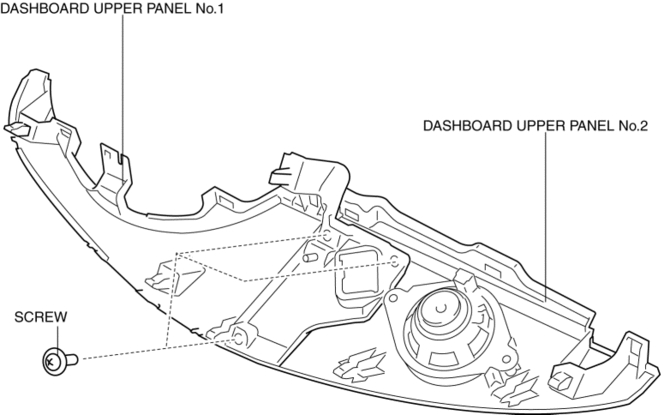
10. Install in the reverse order of removal.
 Dashboard Under Cover Removal/Installation
Dashboard Under Cover Removal/Installation
1. Detach the hooks in the direction of arrow (1) shown in the figure.
2. Pull the dashboard under cover in the direction of arrow (2).
3. Remove the dashboard under cover, then remove the gui ...
 Decoration Panel Removal/Installation
Decoration Panel Removal/Installation
1. Remove the following parts:
a. Passenger-side front scuff plate.
b. Passenger-side front side trim.
c. Glove compartment.
d. Passenger-side lower panel.
2. Remove the screw.
3. Pull the ...
Other materials:
Shift Lock System Inspection
Shift-Lock System Inspection
1. Switch the ignition to ON.
2. Shift the selector lever to the P position.
3. Perform the following procedures to inspect the shift-lock system.
If there is any malfunction, inspect the shift-lock solenoid and P position
switch..
a. Verify that th ...
On/Off Solenoid Removal/Installation [Fw6 A EL]
WARNING:
A hot transaxle and ATF can cause severe burns. Turn off the engine and wait
until they are cool.
Always wear protective eye wear when using the air compressor. If the air
compressor is used, any particles of dirt or soiling could spatter and get into
the eyes.
...
Door Adjustment
1. Loosen the door hinge installation bolts.
2. Adjust the gap and height difference to the standard range by moving the door
back and forth, left and right.
Standard range
a: 2.5―4.5 mm {0.10―0.17 in}
b: -1.0―1.0 mm {-0.039―0.039 in}
c: 2.5& ...
