Mazda 3 Service Manual: Expansion Valve Removal/Installation
1. Disconnect the negative battery cable..
2. Discharge the refrigerant from the system..
CAUTION:
-
If moisture or foreign material enters the refrigeration cycle, cooling ability will be lowered and abnormal noise will occur. Always immediately plug all open fittings after removing any refrigeration cycle parts to keep moisture or foreign material out of the cycle.
3. Disconnect the cooler hose (LO) and cooler pipe. Do not allow compressor oil to spill..
4. Remove the following parts:
a. Front side trim (RH).
b. Front scuff plate.
c. Dashboard under cover.
d. Glove compartment.
e. Lower panel (passenger-side).
f. Side wall (RH).
g. Shower duct (RH).
5. Remove the adhesive polyurethane (2)..
6. Remove the bolt A.
7. Disconnect the evaporator pipe.
8. Remove the bolt B.
9. Remove the expansion valve. Do not allow compressor oil to spill.
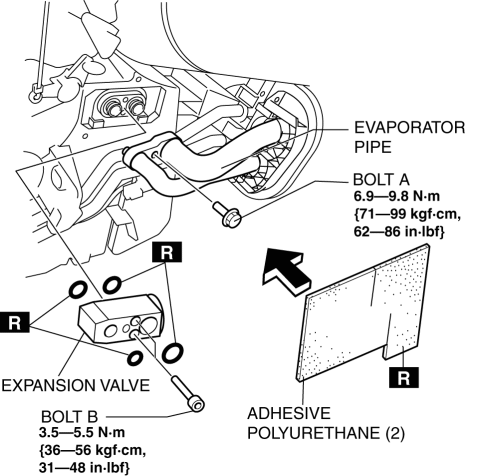
10. Install in the reverse order of removal.
11. Perform the refrigerant system performance test..
 Evaporator Inspection
Evaporator Inspection
1. Inspect the evaporator for damage, cracks, and oil leakage.
If there is any malfunction, replace the evaporator.
2. Visually inspect the fins for bending.
If there is any bend ...
 Fan Switch Inspection [Manual Air Conditioner]
Fan Switch Inspection [Manual Air Conditioner]
1. Disconnect the negative battery cable..
2. Remove the following parts:
a. Upper panel.
b. Shift lever knob (MTX).
c. Selector lever knob (ATX).
d. Shift panel.
e. Side wall.
f. Consol ...
Other materials:
Rear ABS Wheel Speed Sensor Removal/Installation
1. Remove the under cover..
2. Remove in the order indicated in the table.
3. Install in the reverse order of removal.
1
Connector
2
Bolt
3
Rear ABS wheel-speed sensor
4
ABS hole cov ...
Refrigerant Pressure Sensor Removal/Installation [Manual Air Conditioner]
1. Disconnect the negative battery cable..
2. Discharge the refrigerant..
3. Disconnect the refrigerant pressure sensor connector.
CAUTION:
If moisture or foreign material enters the refrigeration cycle, cooling ability
will be lowered and abnormal noise will occur. Always immediate ...
Engine Coolant Leakage Inspection [Mzr 2.0, Mzr 2.5]
WARNING:
Never remove the cooling system cap or loosen the radiator drain plug while
the engine is running, or when the engine and radiator are hot. Scalding engine
coolant and steam may shoot out and cause serious injury. It may also damage
the engine and cooling system.
Tu ...
