Mazda 3 Service Manual: Front Scuff Plate Removal/Installation
1. Detach tab A while pulling the front scuff plate in the direction of the arrow (1) shown in the figure, then detach hook B, clips C, and pins D while pulling in the direction of the arrow (2).
2. Detach tab E while pulling the front scuff plate in the direction of the arrow (3) shown in the figure, pull the front scuff plate in the direction of the arrow (4), and remove it while detaching hook F.
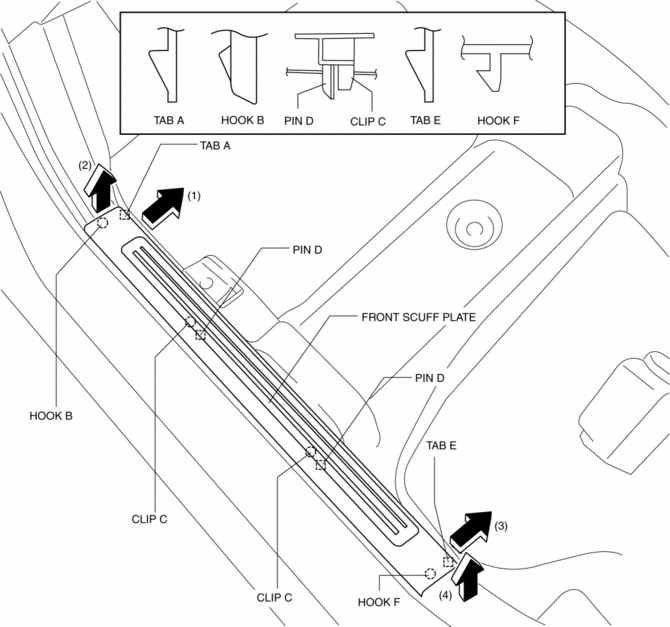
3. Remove the front scuff plate.
4. Install in the reverse order of removal.
 Floor Covering Removal/Installation
Floor Covering Removal/Installation
1. Disconnect the negative battery cable..
2. Remove the following parts:
a. Front seat.
b. Audio amplifier (Vehicles with Bose®).
c. Front scuff plate.
d. Joint cover.
e. Front side trim. ...
 Front Side Trim Removal/Installation
Front Side Trim Removal/Installation
1. Remove the front scuff plate..
2. Partially peel back the seaming welt.
3. Remove the fastener.
4. Pull the front side trim in the direction of the arrow and detach the clip.
5. Instal ...
Other materials:
Steps for Determining the Correct
Load Limit
Steps for Determining Correct Load Limit-
Locate the statement “The combined weight of occupants and cargo
should never exceed
XXX kg or XXX lbs.” on your vehicle's placard.
Determine the combined weight of the driver and passengers that
will be riding in your
vehicle.
Subtract the ...
Brake Pedal Inspection
Pedal Height Inspection
1. Measure the distance from the center of the upper surface of the pedal pad
to the floor covering and verify that it is as specified.
If not within the specification, replace the brake pedal.
Brake pedal height (reference value)
MZR 2.0, SKYACTI ...
Forward Sensing Camera
(FSC)
Your vehicle is equipped with a Forward Sensing Camera (FSC). The Forward
Sensing
Camera (FSC) is positioned near the rearview mirror and used by the following
systems.
High Beam Control System (HBC)
Lane Departure Warning System (LDWS)
The Forward Sensing Camera (FSC) determines t ...
