Mazda 3 Service Manual: Information Display Removal/Installation
CAUTION:
-
When replacing the information display, the configuration procedure must be performed before removing the information display. The information display will not operate normally if it is replaced without performing the configuration procedure.
1. Perform the information display configuration when replacing it..
2. Disconnect the negative battery cable..
3. Remove the following parts:
a. Upper column cover.
b. Instrument cluster.
c. Center panel.
d. Audio unit.
e. Center cover.
f. Dashboard upper panel.
g. Hole cover.
4. Remove the screws and wiring harness clip.
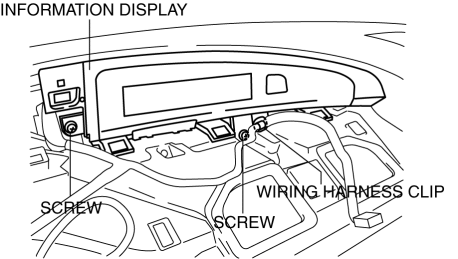
5. Remove the information display.
6. Disconnect the connector.
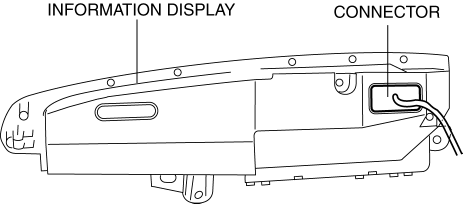
7. Install in the reverse order of removal.
 Information Display Input/Output Check Mode
Information Display Input/Output Check Mode
NOTE:
In this mode, it is possible to verify the items in the following chart.
Check Code Table
Check code
Check item
Related items
...
 Instrument Cluster Configuration
Instrument Cluster Configuration
1. Connect the M-MDS (IDS) to the DLC-2.
2. After the vehicle is identified, select the following items from the initialization
screen of the IDS.
Select the “Module Programming”.
...
Other materials:
Body And Accessories
ABBREVIATIONS
ACC
Accessories
AUX
Auxiliary jack
CAN
Controller Area Network
DLC
Data Link Connector
GND
Ground
LH
Left Hand
...
Rear Door Hinge Removal/Installation
1. Disconnect the negative battery cable..
2. Remove the following parts:
a. Rear door.
b. Front scuff plate.
c. Rear scuff plate.
d. B-pillar lower trim.
3. Remove in the order indicated in the table.
1
Bolt
2
Nut
...
Canister Vent (Cv) Solenoid Valve Removal/Installation [Mzr 2.0, Mzr 2.5]
Except for Mexico
1. Remove the battery cover..
2. Disconnect the negative battery cable..
3. Remove in the order indicated in the table.
1
CV solenoid valve connector
2
Evaporative hose No.1
3
Evaporative hos ...
