Mazda 3 Owners Manual: Maintenance Monitor (Type B audio)
- Select the
 icon on the
icon on the
home screen to display the “Applications” screen. - Select “Maintenance” to display the maintenance list screen.
- Switch the tab and select the setting item you want to change.
You can customize settings in the setup display as follows:
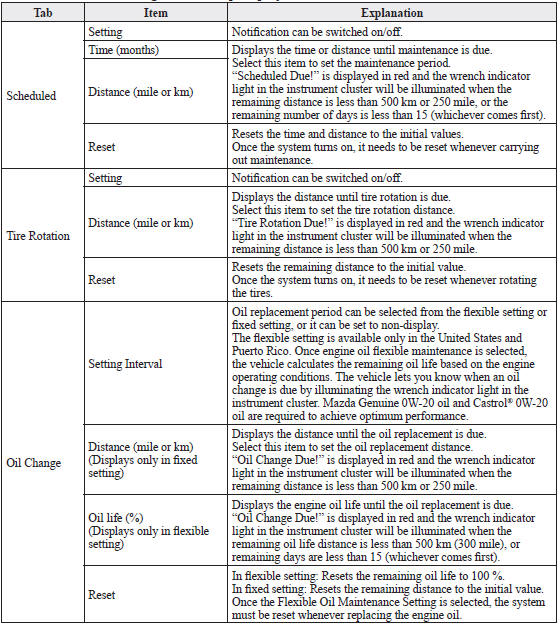
 Maintenance Monitor (Type A audio)
Maintenance Monitor (Type A audio)
“Oil Change” with a flexible setting *1 is available. Consult your
Authorized Mazda Dealer
when you want to change the setting *2 . Once the system turns on, the wrench
indicator light
in the in ...
Other materials:
Clutch Master Cylinder Removal/Installation [C66 M R]
CAUTION:
Secure the steering wheel using tape or a cable to prevent the steering shaft
from rotating after disconnecting the steering shaft. If the steering wheel
rotates after the steering shaft and the steering gear and linkage are disconnected,
the internal parts of the clock spr ...
Oil Control Valve (OCV) Inspection [Mzr 2.0, Mzr 2.5]
Coil Resistance Inspection
1. Remove the battery cover..
2. Disconnect the negative battery cable..
3. Remove the plug hole plate..
4. Disconnect the OCV connector.
5. Measure the resistance between terminals A and B using an ohmmeter.
OCV coil resistance
6.9—7.9 ohms [20°C {6 ...
Rear ABS Wheel Speed Sensor Inspection
Installation Visual Inspection
1. Inspect for the following:
If there is any malfunction, replace the part.
a. Excessive looseness or play of the rear ABS wheel-speed sensor
b. Deformation of the rear ABS wheel-speed sensor
c. Deformation or damage of the rear ABS sensor rotor
C ...

